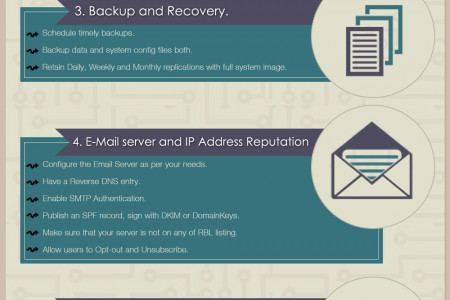Web Hosting Infographic
Introduction to Web Hosting
What is Web Hosting?
Web Hosting refers to a service that makes your website available to your users.
All websites are intended to be viewed by others on the internet. To do this, you need to make sure your website is running on a server which is on the internet 24 hours a day. 7 days a week. This is where web hosting comes in!
What is the internet?
The internet is a global system of interconnected computer networks to serve billions of users worldwide. It is a network of networks that consists of millions of private, public academic business and government networks that are linked by a broad array of electronic, wireless and optical networking technologies.
The internet can be categorized into clients (browsers) & servers
Browsers What you use to get access to the internet
Every time you go to a website, your browser will send a request to the server
Servers
Servers are computers that kept and served the information that you find on the internet.
Web Hosting
The servers are leased out to the people who want to make their websites available online. This process or service is called web hosting.
Types of web hosting
Shared Hosting
+Advantages
Cheap and easy to use
Maintained and secured by hosting provider
Technical support supplied by provider
-Disadvantages
Shared resources means if one site becomes really busy it slows down the whole server
Less flexibility and options compared to VPS and Dedicated Hosting
Virtual Private Servers
+Advantages
Cost effective compared to dedicated hosting
Setup times are fatser
Easily upgradable
_Disadvantages
Requires technical knowledge
Technical support from provider may be slow
Dedicated Server
+Advantages
Large amount of disk space and bandwidth
Entirely flexible to your needs
Dedicated Ip address
Complete administration access
-Disadvantages
Expensive compared to VPS and Sharing hosting
Requires high levels of technical knowledge to manage
Things to Consider in Getting a Web Host
1. Location Choose a host that’s located in the same country as your web audience. This will give you Search Engine Optimization benefits and loads faster.
2. Support Make sure they provide support through live chat, email ticketing and over the phone
3. Resources Check the features you are getting:
Disk space & bandwidth
Number of email accounts
Programming languages (PHP,ASP,NET,Java)
Databases (MySQL, MS SQL, Access)
CPU and RAM allocations
4. Extras Look for extras such as Simple Scripts Installer, free domain name, free advertising credits, anytime money back guarantee and tec
5. Control Panel This allows you to manage your hosting and website. Make sure it is easy to use. A popular choice is cPanel.
6 Backups
Look for a web host which will help you back up your data regularly
7 Price
Make sure you are not sacrificing stability, supporting and infrastructure for price. Take into consideration the resources you need.
8. Terms & Conditions
Always read this! Make sure you know what you’re getting yourself into, particularly in regards to account cancellation. INTRODUCTION TO WEB HOSTING 100Webhosting.com What Is Web Hosting? Web hosting refers to a service that makes your website available to your users. All websites are intended to be viewed by others on the internet. To do this, you need to make sure your website is running on a server which is on the internet 24 hours a day. 7 days a week. This is where web hosting comes in! WHAT IS THE INTERNET? The Internet is a global system of interconected computer networks to serve billions of users worldwide. It is a network of networks that consists of millions of private, public, academic, business and government networks, that are linked by a broad array of electronic, wireless and optical networking technologies. THE INTERNET CAN BE CATEGORIZED INTO CLIENTS (BROWSERS) & SERVERS 1 Everytime you go to a website, your browser will send a request BROWSERS to the server. SERVERS Servers are computers that kept and serve the information that you find on the internet. What you use to get access to the internet. WEB HOSTING The servers are leased out to people who want to make their websites available online. This process or service is called web hosting. TYPES OF WEB HOSTING SHARED HOSTING +ADVANTAGES Cheap and easy to use Maintained and secured by hosting provider Technical Support supplied by provider -DISADVANTAGES Less flexibility and options compared to VPS and Dedicated Hosting Shared resources means if one site becomes really busy it slows down the whole server VIRTUAL PRIVATE SERVERS A-G +ADVANTAGES -DISADVANTAGES Cost effective compared to dedicated hosting Requires technical knowledge • Technical support from Setup times are faster Easily upgradeable provider may be slower DEDICATED SERVER +ADVANTAGES Large amount of disk space and bandwidth. Entirely flexible to your needs Dedicated IP address Complete administration access -DISADVANTAGES Expensive compared to VPS and Shared hosting Requires high levels of technical knowledge to manage THINGS TO CONSIDER IN GETTING A WEB HOSTING 100Wehhosting.com 1 Location I Choose a host that's located in the same country as your web audience. This will give you Search Engine Optimization benefits and loads faster. 2 Support Make sure they provide support through live chat, email ticketing and over the phone. I 3 4 Resources Extras Look for extras such as Check the features you are getting: Disk space & bandwidth. - Number of email accounts. - Programming languages. (PHP, ASP.Net, Java) SimpleScripts Installer, free domain name, free advertising credits, anytime money back guarantee and etc. Databases (MYSQL, MS SQL, Access) - CPU and RAM allocations. Control Panel This allows you to manage your hosting and website. Make sure it is easy to use. A popular choice is cPanel. Backups Look for a web host which will help you to backup your data regularly. 7 Price Make sure you are not sacrificing stability, support and infrastructure for price. Take consideration the 7 resources you need. Credit Casd 5678 1234 5618 E LASTNAME Terms & Conditions Always read this! Make sure you know what you're getting yourself into, particularly in regards to account cancellation. © Copyright 100Webhosting.com. All Rights Reserved 2012 Designed by 100Webhosting.com 100Webhosting.com 15 2] My favorite folder INTRODUCTION TO WEB HOSTING 100Webhosting.com What Is Web Hosting? Web hosting refers to a service that makes your website available to your users. All websites are intended to be viewed by others on the internet. To do this, you need to make sure your website is running on a server which is on the internet 24 hours a day. 7 days a week. This is where web hosting comes in! WHAT IS THE INTERNET? The Internet is a global system of interconected computer networks to serve billions of users worldwide. It is a network of networks that consists of millions of private, public, academic, business and government networks, that are linked by a broad array of electronic, wireless and optical networking technologies. THE INTERNET CAN BE CATEGORIZED INTO CLIENTS (BROWSERS) & SERVERS 1 Everytime you go to a website, your browser will send a request BROWSERS to the server. SERVERS Servers are computers that kept and serve the information that you find on the internet. What you use to get access to the internet. WEB HOSTING The servers are leased out to people who want to make their websites available online. This process or service is called web hosting. TYPES OF WEB HOSTING SHARED HOSTING +ADVANTAGES Cheap and easy to use Maintained and secured by hosting provider Technical Support supplied by provider -DISADVANTAGES Less flexibility and options compared to VPS and Dedicated Hosting Shared resources means if one site becomes really busy it slows down the whole server VIRTUAL PRIVATE SERVERS A-G +ADVANTAGES -DISADVANTAGES Cost effective compared to dedicated hosting Requires technical knowledge • Technical support from Setup times are faster Easily upgradeable provider may be slower DEDICATED SERVER +ADVANTAGES Large amount of disk space and bandwidth. Entirely flexible to your needs Dedicated IP address Complete administration access -DISADVANTAGES Expensive compared to VPS and Shared hosting Requires high levels of technical knowledge to manage THINGS TO CONSIDER IN GETTING A WEB HOSTING 100Wehhosting.com 1 Location I Choose a host that's located in the same country as your web audience. This will give you Search Engine Optimization benefits and loads faster. 2 Support Make sure they provide support through live chat, email ticketing and over the phone. I 3 4 Resources Extras Look for extras such as Check the features you are getting: Disk space & bandwidth. - Number of email accounts. - Programming languages. (PHP, ASP.Net, Java) SimpleScripts Installer, free domain name, free advertising credits, anytime money back guarantee and etc. Databases (MYSQL, MS SQL, Access) - CPU and RAM allocations. Control Panel This allows you to manage your hosting and website. Make sure it is easy to use. A popular choice is cPanel. Backups Look for a web host which will help you to backup your data regularly. 7 Price Make sure you are not sacrificing stability, support and infrastructure for price. Take consideration the 7 resources you need. Credit Casd 5678 1234 5618 E LASTNAME Terms & Conditions Always read this! Make sure you know what you're getting yourself into, particularly in regards to account cancellation. © Copyright 100Webhosting.com. All Rights Reserved 2012 Designed by 100Webhosting.com 100Webhosting.com 15 2] My favorite folder
Web Hosting Infographic
Source
http://www.1...fographic/Category
ComputersGet a Quote