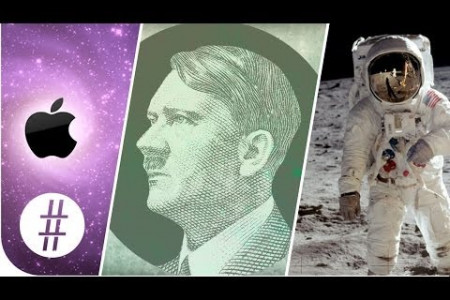The Ultimate Guide to Saving iOS Battery Life
SAVING TOS DV Ultimate Guide TO BATTERY LIFE Is your iPhone battery life suffering? Let's take some practical steps to finally solve your battery problems! O Test your battery drain Usage time should be significantly lower than Standby time, unless Go to Settings > General > Usage > Battery Usage you've used your device every single second ww. O General since it's been unplugged. Usage Standby is the "total time since Battery Usage TIME SINCE LAST FULL CHARGE unplugged." It's how long Usage 1 Minute your device has been Standby 5 Minutes dormant (unused) in-between the times you've used it plus your 2 Write down the Usage and Standby times, then press the sleep/wake button (lock it). Usage time. 3 5:00 Wait 5 minutes... Now check your Standby and Usage times. If your device is sleeping properly: Standby time should have increased by 5 minutes Usage time should NOT have increased (it may say 1 minute increased when in reality it only went up a few seconds. the minute may have been close to changing for the Usage clock) If Usage time rises by more than 1 minute, you have a drainage problem. That means something is keeping your device from sleeping properly, causing battery life to drain much faster. TIPS! How To Stop Battery Drain f Disable Location and Background App Refresh for Facebook (and other apps you don't care about). Settings > Privacy > Location Services Settings > General > Background App Refresh Facebook's iPhone app drains battery life, especially when it's being automatically refreshed. Other (less popular) apps that constantly run in the background drain your battery too. Turn off these 2 features for apps you don't need them for. ΜΥΤΗ 2 Stop Quitting Apps in Multitasking Multitasking is the cool double-click home button feature that allows you to swipe through Closing an app will save battery life. TRUTH recently used apps and close them. All of the loading and unloading puts more stress on the device than just leaving it alone. By closing the app, you take the app out of the phone's RAM. When you open the app again, your device has to load it back into the memory all over again. Disable Push Email Temporarily 3 Settings > Mail, Contacts, and Calendars > Fetch New Data Push allows your device to receive instant notifications every time you receive an email. Sometimes this setting will drain battery life so you should test it out. Try changing the setting to Fetch every hour, 30 minutes, or 15 minutes and see if the drain stops. E Tetris Blitz 05:56 Any time is the right time to Blitz. Come back now and find out Disable Push Notifications for Apps That Annoy You Each push notification you receive wakes up your phone from "sleep" for a few seconds to light up your screen. Removing all push notifications is not necessary. But if you receive 50 notifications during the day and never act on them, that will add 4-8 minutes to your Usage time. what's next! slide to play now E Tetris Blitz Yesterday 23:56 There are great things in store and you're just getting started. Come back and get your Blitz on! over. see if you've won any prizes! slide to view E MX Meltdown th ago Your bike is getting rusty. Come back and play! Turn On 'Do Not Disturb' Mode 5 Settings > Do Not Disturb, or Control Center (Swipe Up) and click the crescent moon Do Not Disturb stops notifications, alerts and calls from making any noise, vibration or lighting up the phone screen when the screen is locked. So you can still receive push notifications, but they won't interrupt your phone's sleep. SOURCE http://www.scottyloveless.com/blog/2014/the-ultimate-guide-to-solving-ios-battery-drain CREATED BY kwikboast POWER FUL CHARGING SOLUTIONS
The Ultimate Guide to Saving iOS Battery Life
Writer
Source
http://www.k...ryLife.jpgCategory
TechnologyGet a Quote




![[Infographic] How to be a smarter Traveller Infographic](https://i.visual.ly/images/InfographicHowtobeasmarterTraveller_56bed507319df_w450_h300.png)