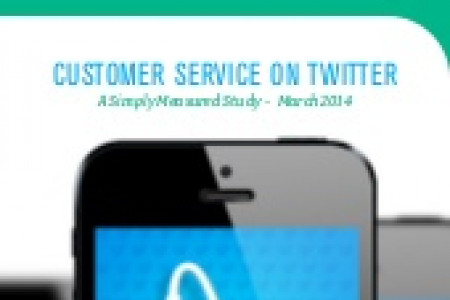How to Drive Traffic with Twitter Cards in Four Easy Steps
HOW TO DRIVE TRAFFIC with Twitter Cards in FOUR EASY STEPS Twitter cards allow users to attach media experiences to tweets - beyond the capped 140 words They allow brands to stand out from a feed full of text Twitter cards can help businesses introduce new products or services, share videos and current events, and increase conversation Tweets with images attract... 18 percent more clicks 150 percent more retweets 89 percent more favorites Websites Turning to the Cards Number of Websites 20,000 18,000 Using Twitter Cards 16,000 14,000 12,000 10,000 8,000 6,000 4,000 2,000 0,000 11/01/2013 02/01/2014 05/01/2014 08/01/2014 Legend TOP 10.000 SITES • TOP 100,00 SITES TOP I MILLION SITES Twitter Cards 550 500 Popular Website 450 400 Verticals 350 300 250 200 150 100 Business Entertainment News Shopping Sports Tech Travel Legend TOP 10,000 SITES TOP 100,000 SITES TOP I MILLION SITES Without ever leaving Twitter, followers can... --- ------- Download an app Visit a landing page Sign up for a newsletter or contest Use a coupon Twitter Cards can... Drive more traffic Provide more Increase followers to a site customization and branding Getting Started 1 Choose a card type Summary card Summary card with large inmage Default Card: Title, description, thumbnail, Twitter account attribution, and a direct link to the content Great for: Blog posts or sites with pages devoted to a lot of information Similar to a summary card, but with a larger image Great for: Highly visual content producers Photo card Gallery card Photo only Great for: A business or site featuring photography or art, the picture does all the talking App card A collection of four photos $$ Great for: Telling a visual story or displaying multiple views of a product Download on the App Store Player card Details a mobile app with a direct download Great for: Giving a snapshot of an app with ratings, price, and description, then drawing viewers straight to the App store Product card Video, audio, or media Great for: Sharing video and song clips within the tweet Customized for product information Great for: Selling stuff with details including price, description, and availability 2 Add meta tags Meta tags for Summary Card with Large Image Visit https://dev.twitter.com/cards/types for each card type's meta tags 3 Validate Run the URL Card validator against the validator tool for approval from Twitter Card URL Card preview a SurePayroll @SurePayroll http:/blog.surepayroll.com/post-pin-lwoet-best-lime-to- The card for your website will look a litte something like this! Preview card 2 surePayroll Post. Pin & Tweet: The Best Time to Outreach by SurePayroll @SurePayroll View on web Log INFO: Page fetched successfully INFO: 36 metatags were found INFO: twitter:card- photo tag found INFO: Card 1loaded auccesefully Visit https://cards-dev.twitter.com/validator for the card validator 4 Measure results With Twitter Card Snapshot analytics 220x 0.33% TWEETS IMPRESSIONS UAL CLICKS 69,252 15,235,643 50,277 ea,127 6.239 YOUR TWEETS CLICKS FROM 8,523,002 YOUR TWEETS IMPRESSIONS FROM YOUR TWEETS Change over time 83.9% TWEETS A 38.8% since JUN 25 60.0% IMPRESSIONS A 20,7% since JUN 25 40.0% A31.0% sinoe JUN 25 0.0% -20.0% -40.0% 25 MON 2 TUE 6 SAT Twitter cards are simple to implement, yet provide a big impact to your social engagement on Twitter. BROUGHT TO YOU BY IN PARTNERSHIP WITH SURE PAYROLL blog.bufferapp.com business2community.com cards-dev.twitter.com dev.twitter.com forbes.com searchenginewatch.com shopify.com socialmediaexaminer.com trends.builtwith.com A Paychex® Company GHERGICH&Co.
How to Drive Traffic with Twitter Cards in Four Easy Steps
Source
http://blog....ter-cards/Category
Social MediaGet a Quote