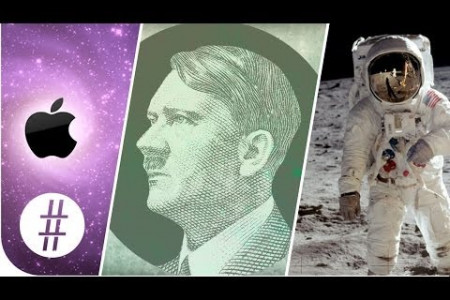iCloud
INFO GRAPHIC WORLD http://infographicworld.com/ Tuesday iCloud is a cloud storage and cloud computing service from Apple Inc. announced on June 6, 2011 at the Apple Worldwide Developers Conference (WWDC). iCloud It has previously been branded as iTools in 2000, Mac in 2002, and MobileMe in 2008. mobile тe The service allows users to store data such as music files on remote computer servers for download to multiple devices such as iPhones, iPods, iPads, and personal computers running Mac OS X or Microsoft Windows. iCloud is so much more than a hard drive in the sky. It makes it quick and effortless to access just about everything on the devices you use every day. iCloud automatically and securely stores your content so it's always available to your iPhone, iPad, iPod touch, Mac, or PC. It gives you access to your music, apps, latest photos and more, from whichever device you happen to be using. And it keeps your email, contacts, and calendars up to date across all your devices. FEATURES Documents in the Cloud Apps make it possible to create amazing presentations, write reports, and more right on your iOS device. You don't have to manage your documents in a complicated file system or remember to save your work. Your documents are just there, stored in your apps, and ready whenever you need them. And now your apps can store that information in iCloud. Which iTunes in the Cloud With iCloud, the music you purchase in iTunes appears automatically on all your de- vices. You can also download your prior iTunes purchases, where you want, when you want. means you can access your documents - with your most recent changes - on whichever device you happen to be using. iCloud doesn't allow streaming, but whenever you connect, you will be able to download and listen to either the music you have already stored in the cloud or which you just pur- chased. Photo Stream With iCloud, when you take a photo on one device, it auto- matically appears on all your other devices. No syncing. No sending. Your photos are just there. Everywhere you want them. Apps, Books, and Backup iCloud will synchronize all your spools in Pho- tostream. The last 1000 photos that you take will be saved for 30 days. This allows you time to move them to a photo storage service like Flickr. iCloud makes sure all your devices have the same apps, eBooks and also safely stores all your device back-ups, so if something happens, it can help save the day. Tuesday Calendar, Mail, Find My Friends 9. and Contacts and Find My iPhone iCloud stores your calendar, mail, and contacts while automatically pushing them to all your devices. So you can switch from one device to another and still go about business as usual. Find the party. Find your family. Or find a place to meet up after work. And if you lose your iPhone, iPad, iPod touch, or Mac, iCloud can help you find it, too. 280 İCLOUD COMES WITH EVERY NEW APPLE DEVICE. SET UP Get iCloud up and running on your iPhone, iPad, iPod touch, Mac, or PC. Learn how to set up Find My iPhone. All it takes is a few easy steps. Make sure your device is running iOS 5. To update to iOS 5, just connect your device to your Mac or PC and follow the onscreen instructions in iTunes. 1 Apple ID Set Up iCloud Turn on iCloud. When you turn on a new iOS device or after you've completed the update to iOS 5, follow the onscreen instructions to activate your device and set up iCloud.* Sign Use icloud Create ID Dont use icloud iCloud Storage & Backup O Mail O Contacts O Calendars Customize your settings. Tap the Settings icon and select iCloud. Tap the On/Off switches to enable individual iCloud services, including Photo Stream, Documents, Find My iPhone, and more. Total Storage Available O Reminders Manage Store Bookmarks Buy Storage O Notes Photos Backup O Documents O Find Settings Store O Safari O Messages O Music Enable automatic downloads. Apps To enable automatic downloads 4 Music OBooks for your music, apps, and books, tap the Settings icon on the Home screen and select Store. Video Bookmarks Use Cellular Data Notes O Photos Apple ID: [email protected] Store INFO GRAPHIC WORLD SOURCES: http://www.apple.com/icloud/what-is.html http://www.apple.com/icloud/setup/ http://en.wikipedia.org/wiki/ICloud http://www.applesfera.com/itunes/icloud-apple-por-fin-se-toma-en-serio-la-nube http://infographicworld.com/
iCloud
Source
Unknown. Add a sourceCategory
ComputersGet a Quote