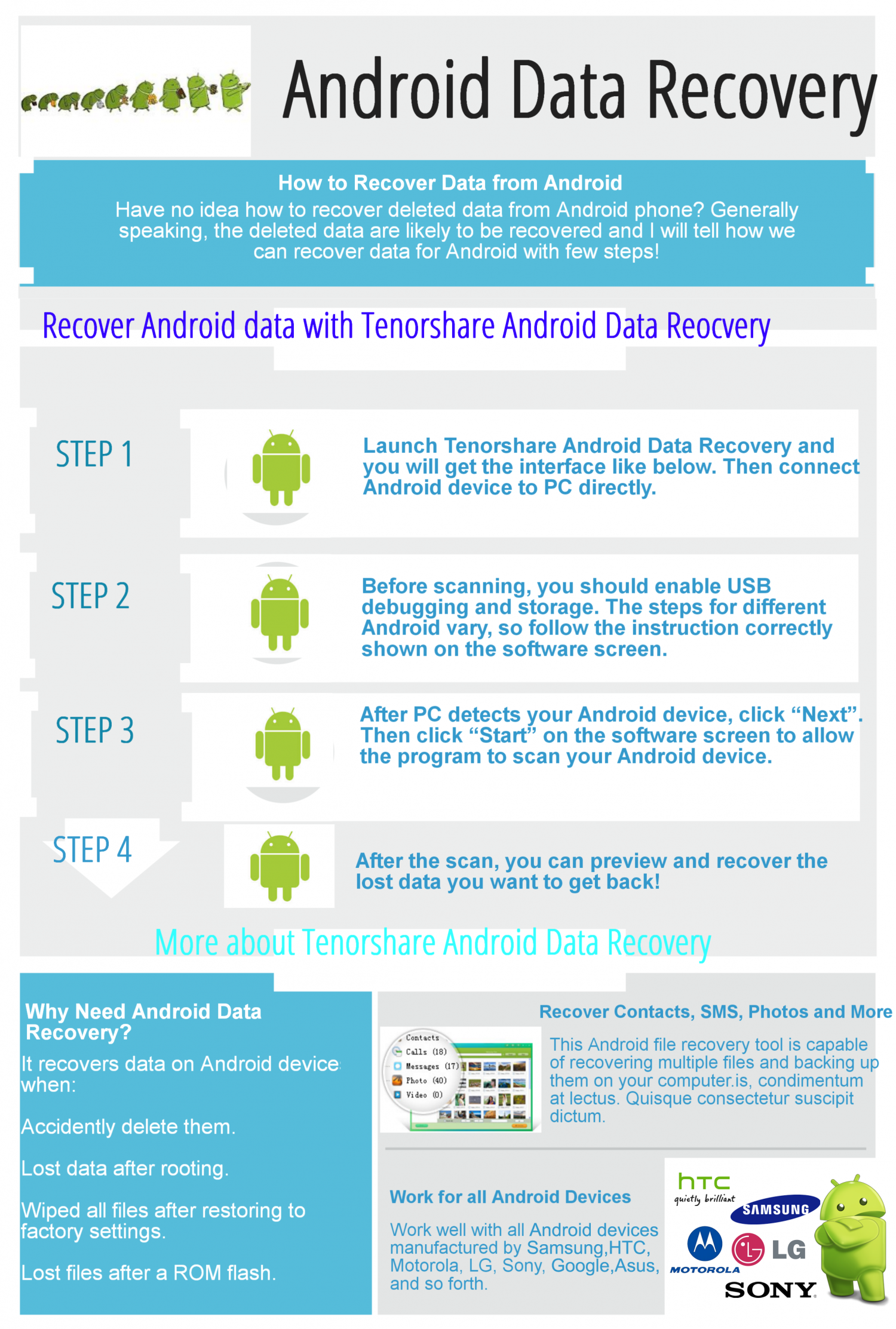How to recover data from Android
neanAROKk Android Data Recovery How to Recover Data from Android Have no idea how to recover deleted data from Android phone? Generally speaking, the deleted data are likely to be recovered and I will tell how we can recover data for Android with few steps! Recover Android data with Tenorshare Android Data Reocvery Launch Tenorshare Android Data Recovery and you will get the interface like below. Then connect Android device to PC directly. STEP 1 Before scanning, you should enable USB debugging and storage. The steps for different Android vary, so follow the instruction correctly shown on the software screen. STEP 2 After PC detects your Android device, click "Next". Then click "Start" on the software screen to allow the program to scan your Android device. STEP 3 STEP 4 After the scan, you can preview and recover the lost data you want to get back! More about Tenorshare Android Data Recovery Why Need Android Data Recovery? Recover Contacts, SMS, Photos and More Contacts This Android file recovery tool is capable of recovering multiple files and backing up them on your computer.is, condimentum at lectus. Quisque consectetur suscipit dictum. Calls (18) It recovers data on Android device: when: Messages (17) Photo (40) Vi deo (0) Accidently delete them. Lost data after rooting. hTC Work for all Android Devices quietly brilliant Wiped all files after restoring to factory settings. SAMSUNG Work well with all Android devices manufactured by Samsung,HTC, Motorola, LG, Sony, Google,Asus, MOTOROLA and so forth. LG Lost files after a ROM flash. SONY
How to recover data from Android
Publisher
JasoncoolDesigner
JasoncoolSource
http://www.a...overy.htmlCategory
How ToGet a Quote