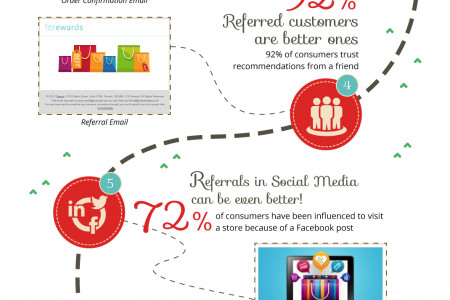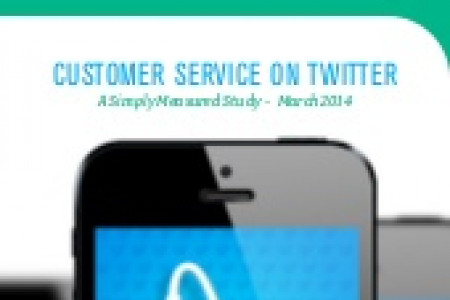The Guide to Facebook Timeline For Business
THE GUIDE TO FACEBOOK TIMELINE FOR BUSINESSES It's been called the most important development in business social media this year, and if your company is on Facebook you have likely already encountered it. Facebook has rolled out its Timeline feature for business pages, and that means you will need to adapt to how you manage your presence on the network. Below we explore the important new features, and how to make the most out of them today. Anatomy of a Timeline Page abd АВС Coгp ABC Corp O 575 Photos Likes Map Photo I Pace ABC Corp opens its second location 1980 Our first office was in San Francisco, California. Now March February 2011 Ш1 2010 2009 2008 ABC Corp 2007 We will be speaking at the upcoming conference this weekend at 1 p.m. Hope to see you all there!" E ABC Corp Like Comment Share What does everyone think of our new website? Like Comment Share E ABC Corp Thanks to everyone who made our recent prod- uct launch a big success! ABC Corp We're hiring! Tell us why you'd be a great candidate. Like Comment Share Like Comment Share Your Cover Photo What it is: Timeline gives businesses the ability to upload a landscape-oriented photo to the top of their Timeline. The suggested size of the photo is 851x315 pixels. 3 Your Pinned Posts What they are: Businesses can select posts to feature at the top of their Timeline. A pinned post appears in the top left and will remain there for seven days. How to use it: Set the tone and mood of your brand with your cover photo. This will be the first thing visitors see when they visit your Timeline and needs to communicate what you are all about How to use them: This is a useful feature for broadcasting critical information to your followers, such as a product recall, event schedule change, etc. What not to do: Facebook does not allow cover photos that include sales, offers, prices, or anything that encourages users to take an action (such as "Like this page for a coupon"). What notto do: Do not pin strictly advertorial posts to the top of your Timeline. Facebook is a place for brand interaction and should not look like a giant billboard. Milestones 2 Your Icons What they are: The icons located beneath your cover photo link visitors to your apps, likes, and photos. What they are: Milestones are the business equivalent of the "life events" feature on a personal Timeline. Highlighting an event as a milestone automatically expands the post to widescreen. How to use them: Consider your Timeline's strongest points. Do you have a ton of likes, a terrific photo collection, or innovative apps? Use your limited icon display space to feature these. How to use them: Go back through company history and display important moments as milestones. These can stretch as far back as 1800, giving owners the ability to visually document your organization's story. What notto do: By default, Facebook will arrange your icons for you. Do not accept this layout without examining your page's strengths. What notto do: Do not waste milestones on advertisements and offers. Milestones are there to take your visitors on a journey through your company's history, not to sell them a product. 5 Important Changes to Consider Fans can message a page: Pay attention to your messages, because now fans can contact you directly on Facebook. This will allow you to administer special customer service and interact more closely with your customer base. Learn to navigate the activity log: The activity log allows you to navigate your page's history. You can use this feature to easily view and edit all of the activity on your Timeline. New admin panel: This is where an admin can view metrics about page performance, respond to messages, and reply to people using the Timeline. Hide posts from Timeline: Rather than deleting posts completely, you can curate your content and activity by hiding old or irrelevant posts from your Timeline. No default landing pa ge: Unlike the old Facebook pages, you cannot create a customized landing page in Timeline. To direct visitors to an app or special page by default, businesses will need to run advertising that links to them. SOURCES: http://www.facebook.com/about/pages http://www. http://www.poookrdEDR172400969 00 97028185979 Marketo
The Guide to Facebook Timeline For Business
Source
http://blog....aphic.htmlCategory
Social MediaGet a Quote