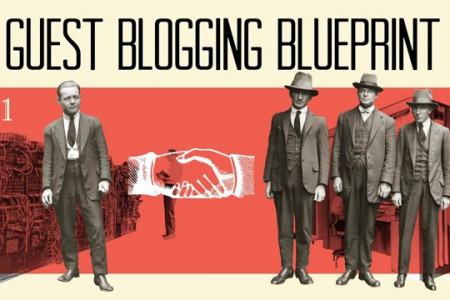Anatomy of a Business Blog Post
ANATOMY. a Business ......Blog Post General Blogging Principles The 4 U's of 1. Know who your audience is and write to them Business Blogging 2. Your goal is to get clicked on. Make your titles magnetic and captivating. 3. Write for people first, search engines second. be USEFUL to the reader 4. Get to the point. provide a sense of URGENCY 5. Use plain language. convey the main idea as UNIQUE 6. Write in a conversational, yet professional style. 7. Let your post sit for a while before you publish it. When you come back to it, read it out loud and edit ruthlessly. do all of the above in an ULTRA-SPECIFIC way - - - fasebook Restristians Make Your Fan Page Imvisible te Seanch Eng The title tag is the blue link on search engines, so make it enticing. It's how search engines identify your content, include important keywords. • Make it natural, compelling and under 75 characters JIMME://www.jtimem ng omlog-1bi126419Facebok-Restrietion-M Dd 0 E Apole Yahoot Cooglie Mag YouTabe wipedia ewn 40) Poelar TITLE TAG Logo.com Home I About | Blog I Resources I Contact Us Include important keywords in the URL • You can customize the URL within your blogging software. • HTTP://www.example.com/important- blog-keywords-here/ B URL Business Blog Title O in t. g+ digg • The title a promise to your reader. • Be sure what you write is exactly what you promised in the title. • Include important keywords. BLOG POST Set up title Lorem ipsum dolor sit amet, consectetur adipiscing elit. TITLE pin pharetra tincidunt venenatis. Ut sed ante non turpis mpus ultrices ut eget quam. BLOG •Sharing can greatly amplify your content •Put social media sharing buttons near the Nulle soelerisgue ultrices leoreet. Morbi fringile ante vel nisi suscipit sit amet molestie lacus egestas, Sed vestibulum blandit urne, utlobortis dul congue.DeG SHARING BUTTONS top. *Emai ail is still a very popular way to share. Be Nulla eget metus nibh. Etiam interdum, neque sit amet utricies bibendum. sure to include this as an option. Odio est elementum lorem, sit amet egestas ligula quam ut enim, Quisque id mi ac gravida egestas. н Relevant, interesting, and informative images make a huge difference in the reading experience. . Include important keywords in the file name and ALT text tags Give credit to the image creator. Title 1 - s IMAGE Integer fermentum tincidunt erat. Proin fermentum orci vel lacus tristique lobortis. Maecenas venenatis nibh sed augue posuere ac egestas nulla sagittis. Proin nec erat in nulla lobortis euismod. Sub-Title -- -- -- -- - Duis aliquet, turpis ut bibendum plaberat, metus nibh euismod sapien, nec faucibus erat lio a urna. •Make the first few paragraphs shortand scannable. •Long paragraphs at the begining are a sure PARAGRAPHS fire way to discourage people from reading. SHORT Ut mauris nisl, porta a sodales in,dictum ac quam. Nam euismod congue nisl, ut imperdliet leo pulvinar quis. Curabitur placerat elementummetus sit amet pharetra. Aliquam fringila termpor justo. Traffic Magne Title 2. EXTERNAL LINKS • Link out to other web pages for more in-depth information. • Use anchor text instead of "click here". It provides context to your reader. Phasellus varius posuere megna, sit amet sagittis leo porta sed. 14:35 Proin quis quam magna, nec interdum nunc. Fusce pellentesque scelerisque dolor, vita consequat mnssa vestibulum in. Suspendisse potenti. In ac libero eget quam auctor posuere sit amet ut eli • Make sure the key point focuses on the benefit to the reader. • Keep it concise, and highlighted on its own line. • If it sounds natural use keywords. Title 3- -- H KEY POINT Nam dictum ultrices odio, vitne faucibus augue rhoncus sed. Nunc congue, felis nec eleifend rhoncus, massa lorem ullamcorper lorem, eget auctor sapien dui ac magna. Sed sed dui messa, vel rutrum ligula. Donec at uma dui, non interdum nulla. INTERNAL, LINKS - Link to a page inside your domain, like a product or service page that solves the issue highlighted in the post. • Use anchor text instead of "click here". This improves SEO Donec dignissim orci vitae urna feugiat porttitor. Nunc pulviner odio non enim gravida eu sollicitudin odio rhoncus. Proin porttitor turpis vitae lacus pellentesque scelerisque. Maecenas sit amet mi quam. Etiam sit amet lectus et sem placerat vestibulum a adipiscing risus. Cras tincidunt pretium lectus. Integer nec odio id nibh bibendum placerat sed eu est. Phasellus mi nisi, Video adds richnness and emotional appeal. • Find a relevant video on Youtube and embed it. Give credit to its areator. O VIDEO Download our Business Blogging Planner Here • Put in rich snippets around the video to improve click-through rate. • Allows readers to scan. • Always include a call to action graphic that directs the reader to do something • Link to a landing page that converts the reader into a lead. CALL TO ACTION • It's OK to have several titles and sub-titles. TITLES & SUB-TITLES • Format them in HTML as H1, H2, etc. .Important for SEO, use keywords. •Include these buttons on your post. • These give further engagement value within social media LIKE & +1 BUTTONS META DESCRIPTION • Search engines use this as the descriptive text under the blue link. •It's no longer used for ranking or relevancy. . Make it a concise 150 character summary that sells the post. GoTime OMarketing provided to you by ANATOMY. . Business log Post +II II II I II IIII II II II II II II II II II II I IIII I HIIIII II II II II H I II II II II I I II IIII I II II II II IIH General Blogging Principles The 4 U's of 1. Know who your audience is and write to them Business Blogging 2. Your goal is to get clicked on. Make your titles magnetic and captivating. 3. Write for people first, search engines second. be USEFUL to the reader 4. Get to the point. provide a sense of URGENCY 5. Use plain language. 6. Write in a conversational, yet professional style. convey the main idea as UNIQUE 7. Let your post sit for a while before you publish it. When you come back to it, read it out loud and edit ruthlessly. do all of the above in an ULTRA-SPECIFIC way -- -- -- - cebook Restristions Make Your Fan Pase invisible to Seanch En The title tag is the blue link on search engines, so make it enticing. It's how search engines identify your content, include important keywords. • Make it natural, compelling and under 75 characters SIMEB://www.jme . Blag-1bia 126419aceboR en- od 0 E Apple Yahool Coogie Magn YouTube wipedia irwn (40) Popular TITLE TAG Logo.com Home | About I Blog I Resources | Contact Us Include important keywords in the URL • You can customize the URL within your blogging software. • HTTP://www.example.com/important- blog-keywords-here/ BURL Business Blog Title fE sU in t. WP digg 8+ • The title a promise to your reader. • Be sure what you write is exactly what you promised in the title. • Include important keywords. BLOG POST Set up title Lorem ipsum dolor sit amet, consectetur adipiscing elit. TITLE A pin pharetra tincidunt venenatis. Ut sed ante non turpis mpus ultrices ut eget quam BLOG Sharing can greatly amplify your content *Put social media sharing buttons near the Nulla soelerisgue ultrices leoreet. Morbi fringile ante vel nisi suscipit sit amet molestie lacus egestas, Sed vestibulum blandit urne, ut lobortis dui congue necG top. • Email is still a very popular way to share. Be sure to include this as an option. SHARING BUTTONS Nulla eget metus nibh. Etiam interdum, neque sit amet ultricies bibendum. Odio est elementum lorem, sit amet egestas ligula quam ut enim, Quisque id mi ac gravida egestas. H Relevant, interesting, and informative images make a huge difference in the reading experience. - Include important keywords in the file name and ALT text tags Give credit to the image creator. Title 1 - - IMAGE Integer fermentum tincidunt erat. Proin fermentum orci vel lacus tristique lobortis. Maecenas venenatis nibh sed augue posuere ac egestas nulla sagittis. Proin nec eratin nulla lobortis euismod. Sub-Title - -- -- -- -- -- Duis aliquet, turpis ut bibendum pleberat, metus nibh euismod sapien, nec faucibus erat leo a urna. •Make the first few paragraphs shortand scannable. •Long paragraphs at the begining are a sure fire way to discourage people from reading. SHORT PARAGRAPHS Ut mauris nisl, porta a sodales in,ldictum ac quam. Nem euismod congue nisl, ut imperdiet leo pulvinar quis. Curabitur placerat elementummetus sit amet pharetra. Aliquam fringila tempor justo. un eer Traffie Magne Title 2. - -- - EXTERNAL, LINKS • Link out to other web pages for more in-depth information. • Use anchor text instead of "click here". It provides context to your reader. Phasellus varius posuere megna, sit amet sagittis leo porta sed. 14:35 Proin quis quam magna, nec interdum nunc. Fusce pellentesque scelerisque dolor, vitag consequat mnssa vestibulum in. Suspendisse potenti. In ac libero eget quam auctor posuere sit amet ut elil * Make sure the key point focuses on the benefit to the reader. • Keep it concise, and highlighted on its own line. If it sounds natural use keywords. Title 3. - --- -- - K H KEY POINT Nam dictum ultrices odio, vitne faucibus augue rhoncus sed. Nuno congue, felis nec eleifend rhoncus, massa lorem ullamcorper lorem, eget auctor sapien dui ac magna. Sed sed dui messa, vel rutrum ligula. Donec at uma dui, non interdum nulla. INTERNAL LINKS - Link to a page inside your domain, like a product or service page that solves the issue highlighted in the post. Use anchor text instead of "click here". This improves SEO. Donec dignissim orci vitae urna feugiat porttitor. Nunc pulviner odio non enim gravida eu sollicitudin odio rhoncus. Proin porttitor turpis vitae lacus pellentesque scelerisque. Maecenas sit amet mi quam. Etiam sit amet lectus et sem placerat vestibulum a adipiscing risus. Cras tincidunt pretium lectus. Integer nec odio id nibh bibendum plecerat sed eu est. Phasellus mi nisi, Video adds richnness and emotional appeal. • Find a relevant video on Youtube and embed it. Give credit to its areator. O VIDEO Download our Business Blogging Planner Here • Put in rich snippets around the video to improve click-through rate. TITLES & SUB-TITLES • Allows readers to scan. • It's OK to have several titles and sub-titles. • Always include a call to action graphic that • Format them in HTML as H1, H2, etc. •Important for SEO, use keywords. directs the reader to do something • Link to a landing page thatconverts the reader into a lead. CALL TO АCTION •Include these buttons on your post. • These give further engagement value within social media LIKE & +1 BUTTONS МЕТА DESCRIPTION • Search engines use this as the descriptive text under the blue link. • It's no longer used for ranking or relevancy. • Make it a concise 150 character summary that sells the post. GOTime. Marketing provided to you by ANATOMY. . Business log Post +II II II I II IIII II II II II II II II II II II I IIII I HIIIII II II II II H I II II II II I I II IIII I II II II II IIH General Blogging Principles The 4 U's of 1. Know who your audience is and write to them Business Blogging 2. Your goal is to get clicked on. Make your titles magnetic and captivating. 3. Write for people first, search engines second. be USEFUL to the reader 4. Get to the point. provide a sense of URGENCY 5. Use plain language. 6. Write in a conversational, yet professional style. convey the main idea as UNIQUE 7. Let your post sit for a while before you publish it. When you come back to it, read it out loud and edit ruthlessly. do all of the above in an ULTRA-SPECIFIC way -- -- -- - cebook Restristions Make Your Fan Pase invisible to Seanch En The title tag is the blue link on search engines, so make it enticing. It's how search engines identify your content, include important keywords. • Make it natural, compelling and under 75 characters SIMEB://www.jme . Blag-1bia 126419aceboR en- od 0 E Apple Yahool Coogie Magn YouTube wipedia irwn (40) Popular TITLE TAG Logo.com Home | About I Blog I Resources | Contact Us Include important keywords in the URL • You can customize the URL within your blogging software. • HTTP://www.example.com/important- blog-keywords-here/ BURL Business Blog Title fE sU in t. WP digg 8+ • The title a promise to your reader. • Be sure what you write is exactly what you promised in the title. • Include important keywords. BLOG POST Set up title Lorem ipsum dolor sit amet, consectetur adipiscing elit. TITLE A pin pharetra tincidunt venenatis. Ut sed ante non turpis mpus ultrices ut eget quam BLOG Sharing can greatly amplify your content *Put social media sharing buttons near the Nulla soelerisgue ultrices leoreet. Morbi fringile ante vel nisi suscipit sit amet molestie lacus egestas, Sed vestibulum blandit urne, ut lobortis dui congue necG top. • Email is still a very popular way to share. Be sure to include this as an option. SHARING BUTTONS Nulla eget metus nibh. Etiam interdum, neque sit amet ultricies bibendum. Odio est elementum lorem, sit amet egestas ligula quam ut enim, Quisque id mi ac gravida egestas. H Relevant, interesting, and informative images make a huge difference in the reading experience. - Include important keywords in the file name and ALT text tags Give credit to the image creator. Title 1 - - IMAGE Integer fermentum tincidunt erat. Proin fermentum orci vel lacus tristique lobortis. Maecenas venenatis nibh sed augue posuere ac egestas nulla sagittis. Proin nec eratin nulla lobortis euismod. Sub-Title - -- -- -- -- -- Duis aliquet, turpis ut bibendum pleberat, metus nibh euismod sapien, nec faucibus erat leo a urna. •Make the first few paragraphs shortand scannable. •Long paragraphs at the begining are a sure fire way to discourage people from reading. SHORT PARAGRAPHS Ut mauris nisl, porta a sodales in,ldictum ac quam. Nem euismod congue nisl, ut imperdiet leo pulvinar quis. Curabitur placerat elementummetus sit amet pharetra. Aliquam fringila tempor justo. un eer Traffie Magne Title 2. - -- - EXTERNAL, LINKS • Link out to other web pages for more in-depth information. • Use anchor text instead of "click here". It provides context to your reader. Phasellus varius posuere megna, sit amet sagittis leo porta sed. 14:35 Proin quis quam magna, nec interdum nunc. Fusce pellentesque scelerisque dolor, vitag consequat mnssa vestibulum in. Suspendisse potenti. In ac libero eget quam auctor posuere sit amet ut elil * Make sure the key point focuses on the benefit to the reader. • Keep it concise, and highlighted on its own line. If it sounds natural use keywords. Title 3. - --- -- - K H KEY POINT Nam dictum ultrices odio, vitne faucibus augue rhoncus sed. Nuno congue, felis nec eleifend rhoncus, massa lorem ullamcorper lorem, eget auctor sapien dui ac magna. Sed sed dui messa, vel rutrum ligula. Donec at uma dui, non interdum nulla. INTERNAL LINKS - Link to a page inside your domain, like a product or service page that solves the issue highlighted in the post. Use anchor text instead of "click here". This improves SEO. Donec dignissim orci vitae urna feugiat porttitor. Nunc pulviner odio non enim gravida eu sollicitudin odio rhoncus. Proin porttitor turpis vitae lacus pellentesque scelerisque. Maecenas sit amet mi quam. Etiam sit amet lectus et sem placerat vestibulum a adipiscing risus. Cras tincidunt pretium lectus. Integer nec odio id nibh bibendum plecerat sed eu est. Phasellus mi nisi, Video adds richnness and emotional appeal. • Find a relevant video on Youtube and embed it. Give credit to its areator. O VIDEO Download our Business Blogging Planner Here • Put in rich snippets around the video to improve click-through rate. TITLES & SUB-TITLES • Allows readers to scan. • It's OK to have several titles and sub-titles. • Always include a call to action graphic that • Format them in HTML as H1, H2, etc. •Important for SEO, use keywords. directs the reader to do something • Link to a landing page thatconverts the reader into a lead. CALL TO АCTION •Include these buttons on your post. • These give further engagement value within social media LIKE & +1 BUTTONS МЕТА DESCRIPTION • Search engines use this as the descriptive text under the blue link. • It's no longer used for ranking or relevancy. • Make it a concise 150 character summary that sells the post. GOTime. Marketing provided to you by ANATOMY. . Business log Post +II II II I II IIII II II II II II II II II II II I IIII I HIIIII II II II II H I II II II II I I II IIII I II II II II IIH General Blogging Principles The 4 U's of 1. Know who your audience is and write to them Business Blogging 2. Your goal is to get clicked on. Make your titles magnetic and captivating. 3. Write for people first, search engines second. be USEFUL to the reader 4. Get to the point. provide a sense of URGENCY 5. Use plain language. 6. Write in a conversational, yet professional style. convey the main idea as UNIQUE 7. Let your post sit for a while before you publish it. When you come back to it, read it out loud and edit ruthlessly. do all of the above in an ULTRA-SPECIFIC way -- -- -- - cebook Restristions Make Your Fan Pase invisible to Seanch En The title tag is the blue link on search engines, so make it enticing. It's how search engines identify your content, include important keywords. • Make it natural, compelling and under 75 characters SIMEB://www.jme . Blag-1bia 126419aceboR en- od 0 E Apple Yahool Coogie Magn YouTube wipedia irwn (40) Popular TITLE TAG Logo.com Home | About I Blog I Resources | Contact Us Include important keywords in the URL • You can customize the URL within your blogging software. • HTTP://www.example.com/important- blog-keywords-here/ BURL Business Blog Title fE sU in t. WP digg 8+ • The title a promise to your reader. • Be sure what you write is exactly what you promised in the title. • Include important keywords. BLOG POST Set up title Lorem ipsum dolor sit amet, consectetur adipiscing elit. TITLE A pin pharetra tincidunt venenatis. Ut sed ante non turpis mpus ultrices ut eget quam BLOG Sharing can greatly amplify your content *Put social media sharing buttons near the Nulla soelerisgue ultrices leoreet. Morbi fringile ante vel nisi suscipit sit amet molestie lacus egestas, Sed vestibulum blandit urne, ut lobortis dui congue necG top. • Email is still a very popular way to share. Be sure to include this as an option. SHARING BUTTONS Nulla eget metus nibh. Etiam interdum, neque sit amet ultricies bibendum. Odio est elementum lorem, sit amet egestas ligula quam ut enim, Quisque id mi ac gravida egestas. H Relevant, interesting, and informative images make a huge difference in the reading experience. - Include important keywords in the file name and ALT text tags Give credit to the image creator. Title 1 - - IMAGE Integer fermentum tincidunt erat. Proin fermentum orci vel lacus tristique lobortis. Maecenas venenatis nibh sed augue posuere ac egestas nulla sagittis. Proin nec eratin nulla lobortis euismod. Sub-Title - -- -- -- -- -- Duis aliquet, turpis ut bibendum pleberat, metus nibh euismod sapien, nec faucibus erat leo a urna. •Make the first few paragraphs shortand scannable. •Long paragraphs at the begining are a sure fire way to discourage people from reading. SHORT PARAGRAPHS Ut mauris nisl, porta a sodales in,ldictum ac quam. Nem euismod congue nisl, ut imperdiet leo pulvinar quis. Curabitur placerat elementummetus sit amet pharetra. Aliquam fringila tempor justo. un eer Traffie Magne Title 2. - -- - EXTERNAL, LINKS • Link out to other web pages for more in-depth information. • Use anchor text instead of "click here". It provides context to your reader. Phasellus varius posuere megna, sit amet sagittis leo porta sed. 14:35 Proin quis quam magna, nec interdum nunc. Fusce pellentesque scelerisque dolor, vitag consequat mnssa vestibulum in. Suspendisse potenti. In ac libero eget quam auctor posuere sit amet ut elil * Make sure the key point focuses on the benefit to the reader. • Keep it concise, and highlighted on its own line. If it sounds natural use keywords. Title 3. - --- -- - K H KEY POINT Nam dictum ultrices odio, vitne faucibus augue rhoncus sed. Nuno congue, felis nec eleifend rhoncus, massa lorem ullamcorper lorem, eget auctor sapien dui ac magna. Sed sed dui messa, vel rutrum ligula. Donec at uma dui, non interdum nulla. INTERNAL LINKS - Link to a page inside your domain, like a product or service page that solves the issue highlighted in the post. Use anchor text instead of "click here". This improves SEO. Donec dignissim orci vitae urna feugiat porttitor. Nunc pulviner odio non enim gravida eu sollicitudin odio rhoncus. Proin porttitor turpis vitae lacus pellentesque scelerisque. Maecenas sit amet mi quam. Etiam sit amet lectus et sem placerat vestibulum a adipiscing risus. Cras tincidunt pretium lectus. Integer nec odio id nibh bibendum plecerat sed eu est. Phasellus mi nisi, Video adds richnness and emotional appeal. • Find a relevant video on Youtube and embed it. Give credit to its areator. O VIDEO Download our Business Blogging Planner Here • Put in rich snippets around the video to improve click-through rate. TITLES & SUB-TITLES • Allows readers to scan. • It's OK to have several titles and sub-titles. • Always include a call to action graphic that • Format them in HTML as H1, H2, etc. •Important for SEO, use keywords. directs the reader to do something • Link to a landing page thatconverts the reader into a lead. CALL TO АCTION •Include these buttons on your post. • These give further engagement value within social media LIKE & +1 BUTTONS МЕТА DESCRIPTION • Search engines use this as the descriptive text under the blue link. • It's no longer used for ranking or relevancy. • Make it a concise 150 character summary that sells the post. GOTime. Marketing provided to you by ANATOMY. . Business log Post +II II II I II IIII II II II II II II II II II II I IIII I HIIIII II II II II H I II II II II I I II IIII I II II II II IIH General Blogging Principles The 4 U's of 1. Know who your audience is and write to them Business Blogging 2. Your goal is to get clicked on. Make your titles magnetic and captivating. 3. Write for people first, search engines second. be USEFUL to the reader 4. Get to the point. provide a sense of URGENCY 5. Use plain language. 6. Write in a conversational, yet professional style. convey the main idea as UNIQUE 7. Let your post sit for a while before you publish it. When you come back to it, read it out loud and edit ruthlessly. do all of the above in an ULTRA-SPECIFIC way -- -- -- - cebook Restristions Make Your Fan Pase invisible to Seanch En The title tag is the blue link on search engines, so make it enticing. It's how search engines identify your content, include important keywords. • Make it natural, compelling and under 75 characters SIMEB://www.jme . Blag-1bia 126419aceboR en- od 0 E Apple Yahool Coogie Magn YouTube wipedia irwn (40) Popular TITLE TAG Logo.com Home | About I Blog I Resources | Contact Us Include important keywords in the URL • You can customize the URL within your blogging software. • HTTP://www.example.com/important- blog-keywords-here/ BURL Business Blog Title fE sU in t. WP digg 8+ • The title a promise to your reader. • Be sure what you write is exactly what you promised in the title. • Include important keywords. BLOG POST Set up title Lorem ipsum dolor sit amet, consectetur adipiscing elit. TITLE A pin pharetra tincidunt venenatis. Ut sed ante non turpis mpus ultrices ut eget quam BLOG Sharing can greatly amplify your content *Put social media sharing buttons near the Nulla soelerisgue ultrices leoreet. Morbi fringile ante vel nisi suscipit sit amet molestie lacus egestas, Sed vestibulum blandit urne, ut lobortis dui congue necG top. • Email is still a very popular way to share. Be sure to include this as an option. SHARING BUTTONS Nulla eget metus nibh. Etiam interdum, neque sit amet ultricies bibendum. Odio est elementum lorem, sit amet egestas ligula quam ut enim, Quisque id mi ac gravida egestas. H Relevant, interesting, and informative images make a huge difference in the reading experience. - Include important keywords in the file name and ALT text tags Give credit to the image creator. Title 1 - - IMAGE Integer fermentum tincidunt erat. Proin fermentum orci vel lacus tristique lobortis. Maecenas venenatis nibh sed augue posuere ac egestas nulla sagittis. Proin nec eratin nulla lobortis euismod. Sub-Title - -- -- -- -- -- Duis aliquet, turpis ut bibendum pleberat, metus nibh euismod sapien, nec faucibus erat leo a urna. •Make the first few paragraphs shortand scannable. •Long paragraphs at the begining are a sure fire way to discourage people from reading. SHORT PARAGRAPHS Ut mauris nisl, porta a sodales in,ldictum ac quam. Nem euismod congue nisl, ut imperdiet leo pulvinar quis. Curabitur placerat elementummetus sit amet pharetra. Aliquam fringila tempor justo. un eer Traffie Magne Title 2. - -- - EXTERNAL, LINKS • Link out to other web pages for more in-depth information. • Use anchor text instead of "click here". It provides context to your reader. Phasellus varius posuere megna, sit amet sagittis leo porta sed. 14:35 Proin quis quam magna, nec interdum nunc. Fusce pellentesque scelerisque dolor, vitag consequat mnssa vestibulum in. Suspendisse potenti. In ac libero eget quam auctor posuere sit amet ut elil * Make sure the key point focuses on the benefit to the reader. • Keep it concise, and highlighted on its own line. If it sounds natural use keywords. Title 3. - --- -- - K H KEY POINT Nam dictum ultrices odio, vitne faucibus augue rhoncus sed. Nuno congue, felis nec eleifend rhoncus, massa lorem ullamcorper lorem, eget auctor sapien dui ac magna. Sed sed dui messa, vel rutrum ligula. Donec at uma dui, non interdum nulla. INTERNAL LINKS - Link to a page inside your domain, like a product or service page that solves the issue highlighted in the post. Use anchor text instead of "click here". This improves SEO. Donec dignissim orci vitae urna feugiat porttitor. Nunc pulviner odio non enim gravida eu sollicitudin odio rhoncus. Proin porttitor turpis vitae lacus pellentesque scelerisque. Maecenas sit amet mi quam. Etiam sit amet lectus et sem placerat vestibulum a adipiscing risus. Cras tincidunt pretium lectus. Integer nec odio id nibh bibendum plecerat sed eu est. Phasellus mi nisi, Video adds richnness and emotional appeal. • Find a relevant video on Youtube and embed it. Give credit to its areator. O VIDEO Download our Business Blogging Planner Here • Put in rich snippets around the video to improve click-through rate. TITLES & SUB-TITLES • Allows readers to scan. • It's OK to have several titles and sub-titles. • Always include a call to action graphic that • Format them in HTML as H1, H2, etc. •Important for SEO, use keywords. directs the reader to do something • Link to a landing page thatconverts the reader into a lead. CALL TO АCTION •Include these buttons on your post. • These give further engagement value within social media LIKE & +1 BUTTONS МЕТА DESCRIPTION • Search engines use this as the descriptive text under the blue link. • It's no longer used for ranking or relevancy. • Make it a concise 150 character summary that sells the post. GOTime. Marketing provided to you by
Anatomy of a Business Blog Post
Source
Unknown. Add a sourceCategory
Social MediaGet a Quote