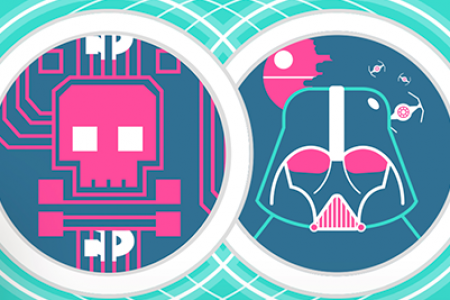Social Media Safety Belt: How to Navigate Facebook Settings
SOCIAL MEDIA SAFETY BELT: HOW TO NAVIGATE FACEBOOK SETTINGS There's no denying it: Facebook is everywhere. (At least 41.6% of Americans currently have an account.) Still, the massively popular site's ever-changing privacy and security policies can make it difficult to assume the appropriate safety precautions. That's why we've created the ultimate primer for your Facebook safety needs: MAKE IT SECURE Facebook recently unveiled a new feature that allows you to access the site under a HTTPS secure connection. (This is the same kind of connection that online banking and shopping sites use to protect your credit card data.) It makes Facebook slightly slower, but it can make it extremely difficult for anyone to hack into your profile. Enable "Secure Browsing (https)" by checking the box under "Account Security." Sharing CHANGE YOUR PRIVACY When choosing with whom to share private content, remember that you can choose among Everyone, Friends of Friends, or Friends Only for certain categories (status/photos/videos, bio, tagged photos and videos, religious/political views, etc.) Existing Photos Make sure to go and change the privacy setting for each picture - wall photos, albums, etc. -- your boss doesn't need to see your binge drinking photos. Checking into“Places" By default, Facebook allows friends to tag and "check" you into places. If you want to remain in sole control of this feature, Connecting on Facebook disable "friend tags." "Connecting" allows people to find you by sharing your photo, as well as information about your gender, age, education, and hometown. (Choose, again, between sharing this with Friends Only, Friends of Friends, Everyone, or customize them.) You don't want to leave these settings too open, as you'll Apps It might be painstaking, but you'll need to carefully review each and every app and its permissions on your account. likely invite a handful of spammers and anonymous "friends" to your page, but restricting these too much will make it difficult for others to find you. Instant Personalization Info Through Friends Instant personalization allows third parties access to your personal data in order to "personalize" your experience on other web- sites. Opt out of this by leaving the checkbox ("Enable instant personalization on partner websites") unchecked. It might seem odd, but it's there: third parties can still access your information through your friends, especially if their privacy settings aren't as strict as yours. Modify this setting to control which information you want accessible through your friends. FOR YOU! Friend Lists Public Search Creating lists is probably the best way to When people search for your Facebook profile on a public search engine like Google or Yahoo! Search, they might get a glimpse of your information. Leave this checkbox disabled if you want to keep it private. conveniently categorize your colleagues when you want to specify which ones can see photos, which can see wall posts, etc. It's easy -- just make sure to make at least three, for close friends, family members, and business associates. НМММMМ..... Don't Be Friends With Everyone Think Before You Type Not every friend "request" you receive is from a genuine friend. Lastly, remember that all of the profile scrutinizing in the world A good rule of thumb is this: If the person isn't a real-life acquaintance, then you probably shouldn't add him. Remember that people with malicious intent can and do lurk on the site, so screen requests carefully. won't do any good if you tend to blurt out personal information (or, even worse, insults) on statuses, or if careless friends reveal private details on your wall. (Keep an eye out for this -- if you don't want friends being reckless on your profile, delete your wall entirely.) Z ZONEALARM Sources: The Sileo, Mashable, ComputerWorld, Social Media Today by Check Point
Social Media Safety Belt: How to Navigate Facebook Settings
Source
Unknown. Add a sourceCategory
How ToGet a Quote