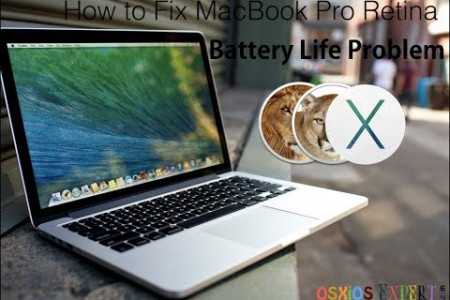How to fix Shockwave-Flash Crash in Google Chrome
How to Fix Flash-Shockwave Crash in Google Chrome
Open up Chrome and Type in: (about:plugins) in the address bar
Look down the list of PlugIns for ‘Flash” – if iit says ‘Flas (2 files)’ you do have both versions of Flash installed – this may cause Chrome to crash when accessing Flash-based websites
Click on the + Details link at the top right of the PlugIns page to expand the list of all PlugIns
Click on the ‘Disable’ just under the location of the Chrome version to disable it (and it will become greyed out)
Close Google Chrome and restart it
Follow us
Facebook, GoooglePlus, LinkedIn Twitter
Piktoco How to Fix Flash-Shockwave Crash in Google Chrome Open up Chrome and Type in: Cabout;plugins) in the address bar Plugins Look down the list of Plugins for "Flash'– if it says Flash (2 files)' you do have both versions of Flash installed – this may cause Chrome to crash when accessing Flash-based websites Phugina Click on the + Details' link at the top right of the Plugins page to expand the list of all Plugins Oabout phugine Click on 'Disable' just under Plugins the Location of the Chrome version to disable it land it will become greyed out) gChromee ame Close Google Chrome and restart it Follow Us Eacebook Google Linkedin Twitter f 8+ in Indographic by Javascripta and More Piktochart How to Fix Flash-Shockwave Crash in Google Chrome Open up Chrome and Type in: Cabout;plugins) in the address bar Plugins Look down the list of Plugins for "Flash'– if it says Flash (2 files)' you do have both versions of Flash installed – this may cause Chrome to crash when accessing Flash-based websites Click on the + Details' link at the top right of the Plugins page to expand the list of all Plugins Oabout phugine Click on 'Disable' just under Plugins the Location of the Chrome version to disable it land it will become greyed out) gChromee ame De Close Google Chrome and restart it Follow Us Eacebook Google Linkedin Twitter f 8+ in Indographic by Javascripta and More Piktochart How to Fix Flash-Shockwave Crash in Google Chrome Open up Chrome and Type in: Cabout;plugins) in the address bar Plugins Look down the list of Plugins for "Flash'– if it says Flash (2 files)' you do have both versions of Flash installed – this may cause Chrome to crash when accessing Flash-based websites Click on the + Details' link at the top right of the Plugins page to expand the list of all Plugins Oabout phugine Click on 'Disable' just under Plugins the Location of the Chrome version to disable it land it will become greyed out) gChromee ame De Close Google Chrome and restart it Follow Us Eacebook Google Linkedin Twitter f 8+ in Indographic by Javascripta and More Piktochart How to Fix Flash-Shockwave Crash in Google Chrome Open up Chrome and Type in: Cabout;plugins) in the address bar Plugins Look down the list of Plugins for "Flash'– if it says Flash (2 files)' you do have both versions of Flash installed – this may cause Chrome to crash when accessing Flash-based websites Click on the + Details' link at the top right of the Plugins page to expand the list of all Plugins Oabout phugine Click on 'Disable' just under Plugins the Location of the Chrome version to disable it land it will become greyed out) gChromee ame De Close Google Chrome and restart it Follow Us Eacebook Google Linkedin Twitter f 8+ in Indographic by Javascripta and More Piktochart How to Fix Flash-Shockwave Crash in Google Chrome Open up Chrome and Type in: Cabout;plugins) in the address bar Plugins Look down the list of Plugins for "Flash'– if it says Flash (2 files)' you do have both versions of Flash installed – this may cause Chrome to crash when accessing Flash-based websites Click on the + Details' link at the top right of the Plugins page to expand the list of all Plugins Oabout phugine Click on 'Disable' just under Plugins the Location of the Chrome version to disable it land it will become greyed out) gChromee ame De Close Google Chrome and restart it Follow Us Eacebook Google Linkedin Twitter f 8+ in Indographic by Javascripta and More Piktochart How to Fix Flash-Shockwave Crash in Google Chrome Open up Chrome and Type in: Cabout;plugins) in the address bar Plugins Look down the list of Plugins for "Flash'– if it says Flash (2 files)' you do have both versions of Flash installed – this may cause Chrome to crash when accessing Flash-based websites Click on the + Details' link at the top right of the Plugins page to expand the list of all Plugins Oabout phugine Click on 'Disable' just under Plugins the Location of the Chrome version to disable it land it will become greyed out) gChromee ame De Close Google Chrome and restart it Follow Us Eacebook Google Linkedin Twitter f 8+ in Indographic by Javascripta and More Piktochart
How to fix Shockwave-Flash Crash in Google Chrome
Source
http://www.j...hrome.htmlCategory
How ToGet a Quote