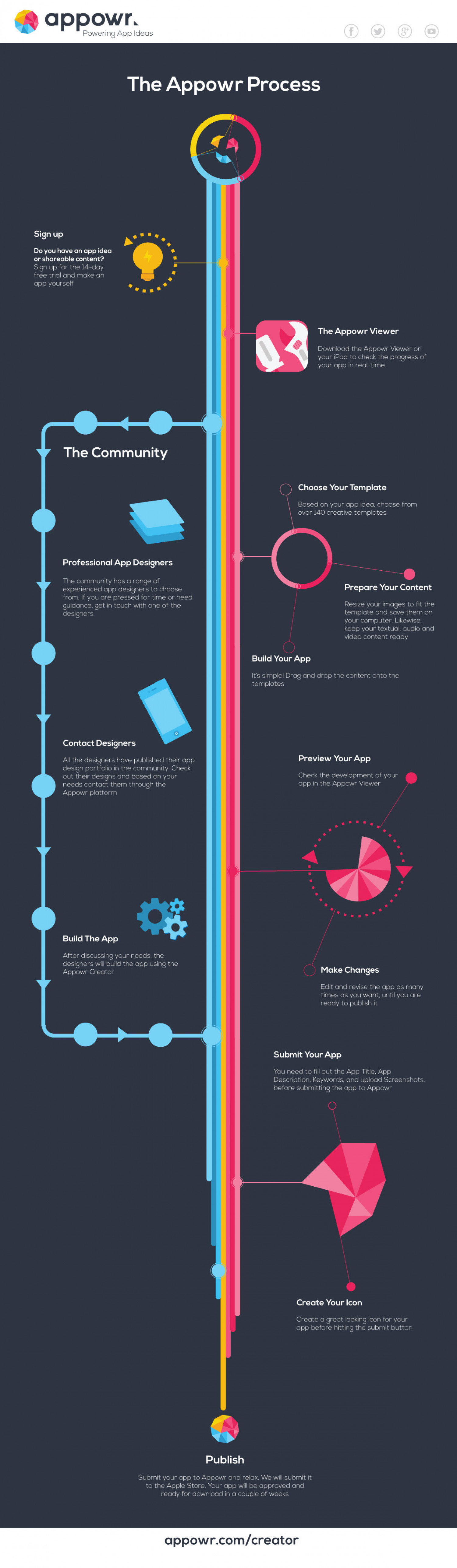The Process
appowr. Powering App ldeas The Appowr Process Sign up Do you have an app idea or shareable content? Sign up for the 14-day free trial and make an app yourself The Appowr Viewer Download the Appowr Viewer on your iPad to check the progress of your app in real-time The Community Choose Your Template Based on your app idea, choose from over 140 creative templates Professional App Designers The community has a range of experienced app designers to choose from. If you are pressed for time or need guidance, get in touch with one of the designers Prepare Your Content Resize your images to fit the template and save them on your computer. Likewise, keep your textual, audio and video content ready Build Your App It's simple! Drag and drop the content onto the templates Contact Designers Preview Your App All the designers have published their app design portfolio in the community. Check out their designs and based on your needs contact them through the Appowr platform Check the development of your app in the Appowr Viewer Build The App After discussing your needs, the designers will build the app using the Appowr Creator Make Changes Edit and revise the app as many times as you want, until you are ready to publish it Submit Your App You need to fill out the App Title, App Description, Keywords, and upload Screenshots, before submitting the app to Appowr Create Your lcon Create a great looking icon for your app before hitting the submit button Publish Submit your app to Appowr and relax. We will submit it to the Apple Store. Your app will be approved and ready for download in a couple of weeks appowr.com/creator
The Process
Source
Unknown. Add a sourceCategory
BusinessGet a Quote