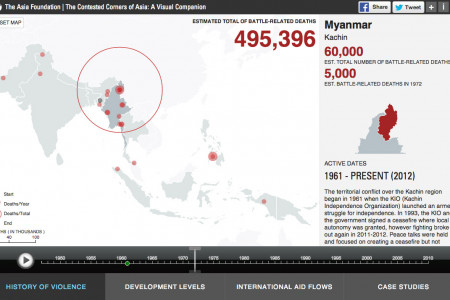How to Choose the Right Chart
How to Choose the Right Chart A 3-STEP TUTORIAL Orientation WILL I DISPLAY TIME-RELATED DATA ? TIME STRUCTURE Horizontal Vertical US UK EU JAN FEB MAR In charts, time should always run from left to right, never from top To show category items such as products, customers, countries, accounts, profit centers, etc. use to bottom. It is a simple convention that everybody vertically oriented charts. It's easier to display category labels, plus you can always insert them understands. Don't break it. into tables. Task WHAT MESSAGE DO I WANT TO DELIVER? STRUCTURE ANALYSIS (CATEGORY COMPARISON) Visually compares data categories to each other Oranges 308 Oranges • 308 Bananas 283 Bananas • 283 Apples 251 Apples 251 Lemons 239 Lemons • 239 Apricots 215 Apricots 215 Use bar and dot charts to enable: 1. Looking up a specific value (e.g. finding the sales value of a specific product) 2. Comparing two values between each other 3. Ranking (showing sequential order of one or more data categories) TIME-SERIES (TREND) A NALYSIS Compares values in time and exposes trends 283 308 308 283 308 283 251 239 251 • 251 239 239 2010 2011 2012 2013 2010 2011 2012 2013 2010 2011 2012 2013 Use column, dot and line charts when your data categories represent time (years, quarters, months, weeks, days, timestamps). PART-TO-WHOLE COMPARISON Exposes the "significance" of each part relative to the total value 1.067 925 192 US 44 187 743 Apples UK 23 308 30% 165 US CHN I 15 298 240 UK GER 567 AUS 440 339 CHN Total 96 2011 2012 2013 Use pie charts only when number of categories is Use stacked column and bar charts for part-whole comparison. extremely small! In other cases replace them with bar or waterfall charts. VARIANCE ANALYSIS Visualizes variances, changes and deviations +4 +4 U.S. -5% UK •+3% GER -2% ITA • +4% Q1 Q2 Q3 Q4 ở 02 Q3 Q4 Use "plus-minus" charts to show variance over time or over structures. 18 US 567 D+69 UK -44 14 GER 407 +35 18 12 ITA 339 +12 14 12 CAN 271 +7 FRA 190 1 -75 Q1 Q2 Q3 Q4 Q1 Q2 Q3 Q4 Use "integrated variance" charts to display actual values as well as deviations. "Variance charts are the key ingredient of best practice business reports, dashboards and presentations" ........ CONTRIBUTION ANALYSIS Assess the contribution of parts to the whole value Profit&Loss Contribution of variances +25 214 Gross Sales 422 200 Discounts 80 Accruals 40 Net Sales 302 -51 COGS 121 Gross Profit 181 OpEx 66 Interest 15 Net Income 130 2011 APrice AVol ANew 2012 "Waterfall charts are the optimal visualization for contribution analysis" 3 Shape WHICH CHART SHAPE SHOULD I USE? SHAPE CODING Revenue Price Gross margin in % Instead of always using the default column chart, use different chart shapes for different KPIS. Absolute Relative variance variance PATTERNS Actuals, Budgets, Forecasts... .........C AC BU AC BU AC FC Use patterns to code business scenarios, as recommended by International Business Communication Standards. EMPHASIZE SINGLE VALUE OR TREND? Bar Comparing single values J FMAMJJASOND Line with dots J FMAMJJASOND Line Observing trends J FMAMJJASOND Use columns for value comparisons, use lines to reveal trends. Same colors and shapes always mean the same thing in traffic signs. So should they in your reports, presentations or dashboards! W zebra bi ") Advanced charts in just 2 clicks... Directly within Excel. Variance charts, "Waterfalls", "Hills&Valleys", "Lollipops" and much more. The 22 business charts that you need for professional reporting. No training required, no programming, no formulas. Try it free at zebra.bi
How to Choose the Right Chart
Publisher
Writer
Source
https://zebr...ght-chart/Category
BusinessGet a Quote