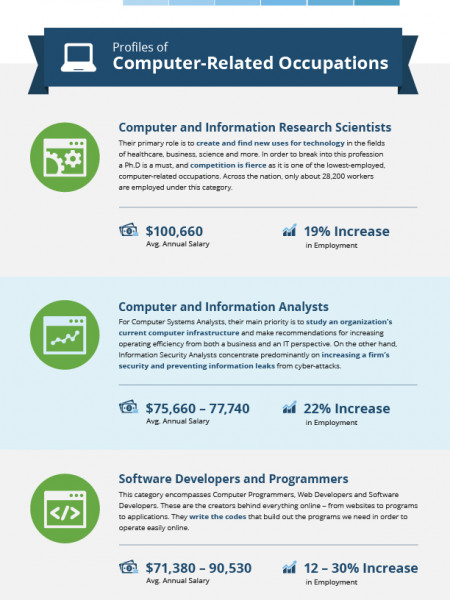Tape Drives: The Do’s and Don’ts
88888 88888 88 88888 8888 Tape Drives the do's and don'ts Many years ago, the tape drive was The way of backing up the data generated by computers. Many thought, however, with the invention and innovation of various other formats disks, for example, and the recent move to store everything in the 'cloud' that humble back up tape drives would disappear. But, it seems that tape drives are enjoying a resurgence and why not? for they offer the user many benefits and advantages. Knowing how you tape drive works, as well as some common do's and don'ts can help you get the very best from it. DO... understand how it stores data The beauty of tape drives lies very much in its simplicity. When computers first became available to the public many decades ago, data and information was stored and 'backed up' on a cassette tape. This traditional and rather Data is stored sequentially on the tape, and in a straight line. Some people who think tape rather too old-fashioned for today's modern and fast-paced world often cite this as the reason to leave tape behind to find any data, you will need to search for simplistic way of doing this has not really changed very much to the present day. it until it is located on these "lines' DON'T forget to back up data! Perhaps one of the biggest pitfalls when it comes to data is that companies and individuals are guilty of not backing up important data and information. A common defence is that it 'takes too long.. but with computer drives getting bigger an evolving in sophistication year-on-year, you will find that tape drives have kept pace with these innovation. They are now much faster at backing up data, so there is really no excuse.. DO clean the 'heads' Looking after the tape is important in ensuring that it records and writes data correctly, otherwise you may find that some of this data is corrupted or not recorded properly. A professional company can do this for you or, if you are able, you can do so yourself but seek advice on the best solution and method of doing this. Standard tape is coated in an oxide solution and, over time, this wears off the tape onto the heads; cleaning these heads means the tape lasts for much longer, and in better condition too. DON'T use the same tape over and over and... Tapes wear out over time, and attempting to use the same one over and over again is sheer folly! Imagine to your horror if you needed to retrieve important data, only to find that the information written was inaccessible and unreadable! TS1150 The data it records and stores is only as good as the quality of the tape itself, allowing it to wear out will mean that it will not be performing to the best of its ability. Experts suggest one tape for each day of the week. Do take the tape out Many people on purchasing a tape drive use the tape that comes with the unit and leave it in the hardware all of the time. Many experts suggest that this is not good for the tape causing it to wear excessively and quickly but the idea of storing and backing up data is that case scenario, the worst you have copies of all relevant data. Hence, once back up is complete on the tape, remove it from the hardware and either take it off site, or place in a fireproof safe if you have one. Fire is devastating. But you can save your data but only if you remove it from the building. DON'T forget to verify data The tape drive will carry on backing up data until you tell it to stop or there is no more to back up. Corrupted or incorrect data is a real issue and this can be avoided by performing what is known as verifying data. In other words, you ask the tape drive to check that the data it has recorded is the same as what is on the computer system. If you find a problem with a tape, change it! Backing up data is a valuable insurance 'policy'and even thought verifying certain aspects of the data, along with backing up can take twice as long, can you really afford not to do it properly? DO set up backup software correctly Backup software can be the poor relation when it comes to back up; for example, if it was set up some time ago, is configured to take back up all new sub-directories etc.? Many companies and businesses find that this is not the case, only discovering this over-sight when catastrophe has struck. And finally, DO check the error log, as this is where this information will be highlighted for you to update your software!
Tape Drives: The Do’s and Don’ts
Source
http://www.c...and-donts/Category
TechnologyGet a Quote