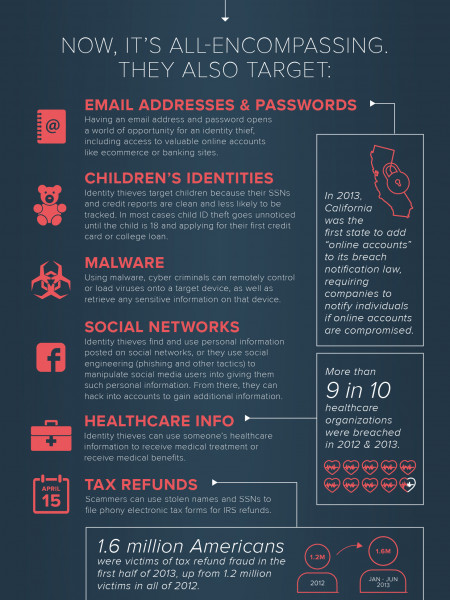Securing Yourself From A World of Hackers
SECURING YOURSELF FROM A WORLD OF HACKERS: How to avoid the most common and dangerous passwords In a recent survey conducted by ZoneAlarm, 79% of consumers were found to use risky password construction practices, such as using personal information and common words. Here are examples of these in order from the number one most commonly used password of all time. THE TOP 20 PASSWORDS OF ALL TIME 123456 11 Nicole 12345 12 Daniel 3 13 babygirl 123456789 4 | Password 14 monkey 5 iloveyou 15 | Jessica 6 princess 16 Lovely 1rockyou 17 michael 8. 18 Ashley 1234567 9. 12345678 19 654321 10 abc123 20 Qwerty 4% 25% 16% Estimated percentage of Overall percentage of Proportion of top 20 most commonly used passwords that are first names. consumers who use consumers who create some variant of the word "password." passwords using a person's first name. HOW LONG ARE YOUR PASSWORDS? Below shows the most common length of passwords created. 2% 4% 12 characters 11 characters 1% The most common length of passwords created is 6 letters. This falls short of the recommended length for best password protection. % 13 characters 5 characters 26% 9% Citing NASA guidelines, it is recommended that all passwords be at least eight characters, and contain a mix of four different types of characters: 6 characters 10 characters 12% UPPER CASE LETTERS 9 characters lower case letters 20% 1234567890 (numerals) 19% 7 characters 8 characters !@#$%^&*;" (special characters) CREATING A STRONG PASSWORD THAT IS EASY TO REMEMBER TIPS TO PASSWORD LENGTH AND SECURITY: HOW TO CREATE THE PERFECT PASSWORD • Whenever possible, use at least 14 WHAT TO DO EXAMPLE characters or more. The bare minimum is 8 characters. Start with a sentence or two, about 10 words total. Long and complex passwords are safest. I keep mine secret. • The greater the variety of characters in (Think of something meaningful to you.) your password, the better. • Use the entire keyboard, not just the characters you use or see most often. 2( Using the first letter of every word, turn your sentences into an acronym. lacpasikms (10 characters) • Test your password with a password checker. • It is okay to write passwords down so they can be remembered. Add complexity. 3 (Make only the letters in the first half of the alphabet uppercase.) LACPASIKMS (10 characters) A SIMPLE TRICK: • If you're concerned about being able to remember the code, here's a little memory-jogging trick: Take a sentence and turn it into a password. Something like “This little piggy went to market" might become "tlpWENT2m." Add length with numbers. 4 (Put two numbers that are meaning- ful to you between the sentences.) LACPAS56IKMS (12 characters) Add length with punctuation and/or symbols. ?LACPAS56IKMS" (14 characters) (Put a punctuation mark at the beginning and end.) WHAT TYPES OF PASSWORDS TO AVOID Cyber criminals use sophisticated tools that can rapidly figure out your password. AVOID USING: • Dictionary words in any language. • Words spelled backwards, common misspellings, and abbreviations. • Sequence or repeated characters such as using a row of adjacent letters or numbers on your keyboard. • Personal information such as your name, birthday, driver's license, etc. Z ZONEALARM SOURCES: MICROSOFT.COM, I.BNET.COM, IMPERVA.COM, ZONEALARM.COM by Check Point
Securing Yourself From A World of Hackers
Source
Unknown. Add a sourceCategory
TechnologyGet a Quote