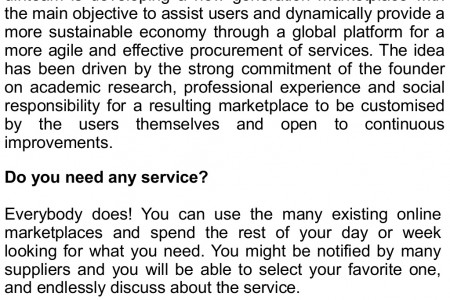How NOT to look Ugly on a Webcam
HOW NOT 11 TO LOOK UGLY ON A WEBCAM Have light facing you. Don't have any light behind you (even if it's from a window). Mind your background. That's how they make people look good on TV. No bathroom or anything funky behind you. When light hits a webcam, it compensates by going dark, which makes you look like a faceless shadow. Use an ethernet cable to connect to the internet & turn wifi off. Find a quiet place to record. If people have to strain to hear, they'll feel annoyed. Wifi is convenient, but it has latency issues, which makes you look like you're constantly 2 seconds behind the conversation. Restart your computer. Even if it's a Mac. Turn off any programs Pause (or shut off) programs that upload or download files in the background. you don't need. It's the best way to ensure random background programs aren't taking resources away. Even web browsers can be resource hogs. Look for the programs you don't think about, like DropBox or cloud backup software. Ask people who are sharing your internet network not to upload or download large files. Position yourself so you're in the center of the webcam. If you slouch, you'll look like a little head in the lower corner of people's computer screens, which will make you seem weak and uncaring. It'll slow down your connection and make you hard to see and hear you. OVIE MOVIE MIXERGY lemon ly
How NOT to look Ugly on a Webcam
Publisher
MixergySource
http://lemon...nfographicCategory
TechnologyGet a Quote