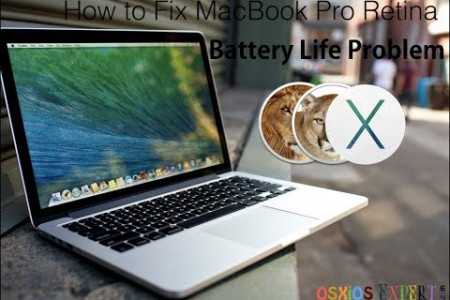5 steps to a killer Wi-Fi network
5 Steps to a Killer Wi-Fi Network By 2016 10,900,000,000 GB of mobile data will be downloaded every month (that's 10.9 quintillion bytes!) VS Number of mobile devices in the enterprise will be 3 times greater than the number of laptops & desktops VS By 2015, Wi-Fi data consumption will surpass wired data How will your network handle this explosion of mobile data traffic? Deploy an access management system that ensures easy guest and BYOD onboarding with seamless security 1 User Optimization Quick-connect internal users Segregate Traffic between guest & business network IT OWNED Rapid Onboarding of employees and guest users BYOD DEVICES Isolate unknown users GUEST UNKNOWN 2 Application Optimization Enable effective control of applications to ensure predictable performance when the network is under heavy load An average smartphone user has over 50% 40 apps of all internet traffic is video 3 STEPS TO OPTIMIZE APPLICATION PERFORMANCE 1 Full Layer 7 DPI for application visibility on the Wi-Fi network CİTRIX vmware 2 Policy enforcement based on application type OS 3 Prioritize, rate limit, and block applications 0 bох salesforce.com 3 Device Optimization Classify and manage devices by type to address their unique characteristics Tablets and smartphones have limited Wi-Fi capabilities *** .- TRANSFER RATE -----...... TRANSFER RATE 65-150 Mbps Tablets & smartphones Upto 450 Mbps 802.11n runs on 3 antennas run on 1 antenna Laptops need -72dBm or greater Wi-Fi signal Smartphones and tablets need -65dBm or greater Wi-Fi signal Sticky Roaming * Seamless Roaming ACCESS POINT A ACCESS POINT B ACCESS POINT A ACCESS POINT B Some devices like to stay connected to a far-away access point which results in lower performance The Wi-Fi network should account for device type when managing roaming and proactively roam sticky clients. 4 Spectrum Optimization Maximize the usage of limited RF spectrum available to VWi-Fi There are two Wi-Fi bands available 2.4 GHz 5 GHz Supports only 3 non-overlapping (usable) channels Basic Performance Supports up to 21 (usable) channels Best performance A 2.4 GHz network is like a 3-lane freeway Due to higher throughput and emerging technologies like 802.11ac, the wireless network should move clients to the 5GHZ A 5 GHz network is like a 21-lane freeway band whenever possible 5 Capacity Optimization Deploy the necessary amount of wireless capacity to meet user requirements 1 size does not fit all Handling varying device densities and use cases requires an appropriate quantity of radios to be deployed. # of radios = (# of devices * Avg. bandwidth per device) / Avg. bandwidth per radio XIRRUS High Performance Wireless Networks
5 steps to a killer Wi-Fi network
Source
Unknown. Add a sourceCategory
TechnologyGet a Quote