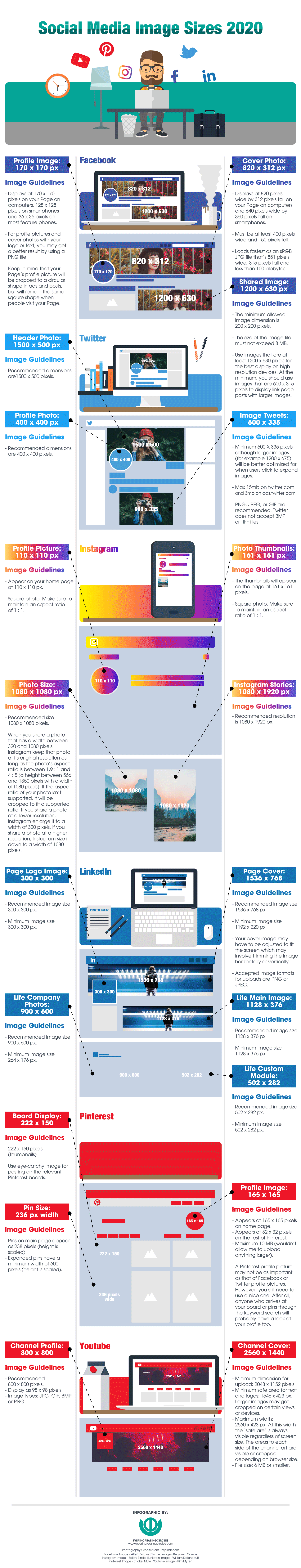Guide to Social Media Image Sizes in 2020
Social Media Image Sizes 2020 in Facebook Profile Image: 170 x 170 px Cover Photo: 820 x 312 px Image Guidelines Image Guidelines 820 x 312 - Displays at 170 × 170 pixels on your Page on computers, 128 x 128 pixels on smartphones and 36 x 36 pixels on most feature phones. - Displays at 820 pixels wide by 312 pixels tall on your Page on computers and 640 pixels wide by 360 pixels tall on smartphones. 170 x 170 t 1200 x 630 - Must be at least 400 pixels wide and 150 pixels tall. - For profile pictures and cover photos with your logo or text, you may get a better result by using a PNG file. - Loads fastest as an SRGB JPG file that's 851 pixels wide, 315 pixels tall and less than 100 kilobytes. 820 x 312 Keep in mind that your Page's profile picture will be cropped to a circular shape in ads and posts, but will remain the same 170 x 170 Shared Image: 1200 x 630 px sqaure shape when people visit your Page. 1200 X 630 Image Guidelines - The minimum allowed image dimension is 200 x 200 pixels. Header Photo: Twitter - The size of the image file 1500 x 500 px must not exceed 8 MB. Use images that are at least 1200 x 630 pixels for the best display on high resolution devices, At the minimum, you should use images that are 600 x 315 pixels to display link page posts with larger images. Image Guidelines - Recommended dimensions are1500 x 500 pixels. Profile Photo: 400 x 400 px Image Tweets: 600 х 335 Image Guidelines Image Guidelines 1500 x500 - Minimum 600 X 335 pixels, although larger images (for example 1200 x 675) will be better optimized for when users click to expand images. - Recommended dimensions are 400 x 400 pixels. 400 x 400 - Max 15mb on twitter.com and 3mb on ads.twitter.com. PNG, JPEG, or GIF are 600 x 335 recommended. Twitter does not accept BMP or TIFF files. Profile Picture: 110 x 110 px Instagram Photo Thumbnails: 161 x 161 px Image Guidelines Image Guidelines - Appear on your home page at 110 x 110 px. - The thumbnails will appear on the page at 161 x 161 pixels. - Square photo. Make sure to maintain an aspect ratio of 1:1. - Square photo. Make sure to maintain an aspect ratio of 1:1. 110 x 110 Photo Size: 1080 x 1080 px Instagram Stories: 1080 x 1920 px Image Guidelines Image Guidelines - Recommended size - Recommended resolution 1080 x 1080 pixels. is 1080 x 1920 px. When you share a photo that has a width between 320 and 1080 pixels, Instagram keep that photo at its original resolution as long as the photo's aspect ratio is between 1.9:1 and 4:5 (al and 1350 pixels with a width of 1080 pixels). If the aspect between 566 1080 x 1080 Tallo of your photo isn't supported, it will be cropped to fit a supported ratio. If you share a photo at 1080 x 1920 lower resolution, Instagram enlarge width of 320 pixels. If you share a photo at a higher resolution, Instagram size it down to a width of 1080 it to a pixels. Page Logo Image: 300 х 300 Linkedin Page Cover: 1536 x 768 Image Guidelines i Image Guidelines - Recommended image size 300 x 300 px. - Recommended image size 1536 x 768 px. Plan for Today - Minimum image size 300 х 300 рх. Minimum image size 1192 x 220 px. - Your cover image may have to be adjusted to fit the screen which may involve trimming the image horizontally or vertically. in - Accepted image formats for uploads are PNG or JPEG. 1536 x 768 300 x 300 Life Company Life Main Image: 1128 x 376 Photos: 900 x 600 28 x 376 Image Guidelines Image Guidelines Recommended image size 1128 х 376 рх. Recommended image size 900 x 600 px. - Minimum image size 1128 x 376 px. - Minimum image size 264 x 176 px. Life Custom Module: 502 x 282 900 x 600 502 х 282 Image Guidelines - Recommended image size 502 x 282 px. Board Display: 222 x 150 Pinterest - Minimum image size 502 х 282 рх. Image Guidelines - 222 x 150 pixels (thumbnails) Use eye-catchy image for posting on the relevant Pinterest boards. Profile Image: 165 x 165 Pin Size: Image Guidelines 236 px width - Appears at 165 x 165 pixels on home page. - Appears at 32 x 32 pixels on the rest of Pinterest. - Maximum 10 MB (wouldn't allow me to 165 x 165 Image Guidelines - Pins on main page appear as 238 pixels (height is scaled). - Expanded pins have a minimum width of 600 To upload anything larger). 222 x 150 A Pinterest profile picture may not be as important as that of Facebook or Twitter profile pictures. However, you still need to nice one. After all, anyone who arrives at your board or pins through the keyword search will probably have a look at your profile too. pixels (height is scaled). 236 pixels wide use a Channel Profile: 800 x 800 Youtube Channel Cover: 2560 x 1440 Image Guidelines i Image Guidelines 2560 x 1440 - Minimum dimension for upload: 2048 x 1152 pixels. - Minimum safe area for text and logos: 1546 x 423 px. Larger images may get cropped on certain views or devices. - Recommended 800 x 800 pixels. - Display as 98 x 98 pixels. - Image types: JPG, GIF, BMP or PNG. - Maximum width: 2560 x 423 px. At this width the 'safe are' is always visible size. The areas to each side of the channel art are visible or cropped depending on browser size. - File size: 6 MB or smaller. regardless of screen 800 x 800 2560 x 1440 INFOGRAPHIC BY: EVERINCREASINGCIRCLES www.everincreasingcircles.com Photography Credits from Unsplash.com Facebook Image - Allef Vinicius | Twitter Image - Benjamin Combs Instagram Image - Bailey Zindel |Linkedin I Pinterest Image - Sticker Mule Youtube Image - Pim Myten - William Daigneault
Guide to Social Media Image Sizes in 2020
Source
Unknown. Add a sourceCategory
Social MediaGet a Quote