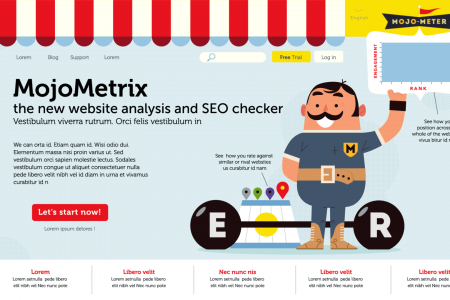Transcribed
Gmail Update Explained
NEW GMAIL UPDATE EXPLAINED Do you have the person in your circles on Google+? YES NO Add the contact to one of your G+ circles. Compose a new message in Gmail and type in the name of the person you've just added on Google+. Choose the person from the auto suggest. Write a message and press "Send". Does this person have you in circles? YES NO The contact will see your letter in the Primary tab of Gmail Inbox. The contact will see your letter in the Social tab of Gmail Inbox. Does this person have you in circles? YES NO You will see the recipient's email You won't see the recipient's email address and will be unable to send any more messages. address and will be able to send him more messages.
Gmail Update Explained
shared by lila.wonderbra on Jan 18
69
views
0
faves
0
comments
Recent Gmail update is explained, this chart will help you figure out how you can send a letter via Gmail without knowing the actual address.
Source
http://www.l...l-address/Category
Social MediaGet a Quote