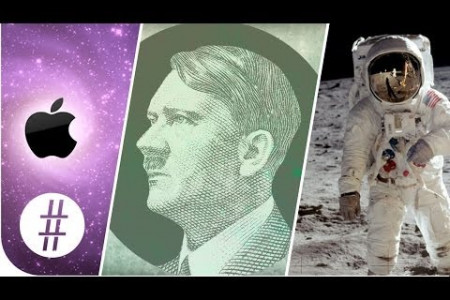How to get refund for the purchases from the Apple app store
55 How you can request refund for an item you purchased from the App store with in 90 days step by step https://reportaproblem.apple.com #1 BROWSER Visit the reportaproblem.apple.com in the browser Sign In with your ApplelD #2 Sign in with the Apple ID you used to purchase the app If you use Family Sharing and you have a problem with a shared item, then ask the family member who initiated the purchase to sign in with their ApplelD FIND THE APP #3 After successful login your browser will be redirected to 'Report a Problem' page and then click on the 'Apps' section. Under that section you will find all of the apps you have downloaded from the App Store including the paid and the free ones. Look for the app you want to get refund for. If you have general complain on the free app then this page will be useful to report that problem. REPORT PROBLEM Once you have found the app click on the 'Report a Problem' button and from the drop down menu select the reason of demanding a refund. You can describe the problem you are facing with the app such as it is not compatible with your iOS device, it does not work as advertised or it is too buggy to be used normally among other reasons. # 4 Fill the form and hit the submit #5 Now before you get your hopes too high it is important to keep in mind that you get refund only if you have a valid reason. Also refund process could take from few days to few weeks to even few months before you get a response The method mentioned above is the simplest method for customer to reporting a problem in an app and demanding a refund from the app store so remember the link and book mark it https://reportaproblem.apple.com Copyright: Image By Bloganything.xyz
How to get refund for the purchases from the Apple app store
Source
http://bloga...ore-apple/Category
OtherGet a Quote