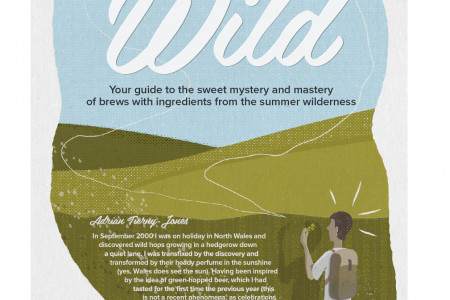A Guide “To Print” Or “Not To Print” Responsibly
A Guide "To Print" Or "Not To Print" Responsibly Pixe Printiocic And Truth be known, both print and digital communications have environmental costs. So how do you most responsibly decide when to view on screen and when to print? Follow the latest research by taking a moment to scan this handy infographic. Then pause and use the insights you've gained to make the right call. N LOGIC w O E pixelandprintlogic.com S start here Pause before you push, please! PANIC BUTTON Think about how the information will be used before you open and scan or push the print button. Either way, don't panic or guilt-trip - just be mindful and do your best. What is this for? edit publish inform persuade discuss skim or glance read or study On the fly edit & discuss If there's a chance you'll need to review information off site or in a remote location, print documents can be easier to AD or US Size of Audience Readership access than eReader or any other electronic device. Jime Feo Fero <10 minutes 10-30 minutes >30 minutes store or archive Many Mary What are you sharing? Is the information use constantly changing? Personalized OnDemand Flip a Coin Go for pixels. Is it an important document that will be reviewed often? Go for print. or variable data? Quick scan? Use digital. Longer read? Print it. Right in between? Weigh available technology, accessibility, retrieval speed, security and legal requirements. Yes You call it- heads or tails. No Waste not, want not. Print only once the order has been placed, rather than printing and storing inventory for later use. How complex is the information? Digital If it's detailed or complicated, print is typically easier for small groups to review and digest. If it's a quick, light read, choose pixels. printing Use high-volume laser or inkjet printers to deliver professional quality presentations and limited-run flyers, brochures, invitations and more. Ship electrons & print locally rather than shipping printing. digital storage раper, onsite раper, offsite Large print run- Small Ofset printing Use Offset and other traditional printing techniques to produce very large volumes of high quality documents. Think beautiful brochures, attention-getting direct mail and powerful, keepsake posters. go for go for Pixes Print • Use certified sustainably sourced paper • Print both sides except when single side is needed • Consider smaller fonts, narrower margins and single spacing as appropriate • Follow the equipment advice under "Go For Pixels" - and recycle your cartridges, too • Use ENERGY STAR" computers, monitors & printers • Make sure energy-saving mode is activated - Recycle or properly dispose of equipment at end-of-life · Avoid unnecessary cc's on emails and duplicate files PROUDLY PRESENTED BY Natural Logic INSTITUTE FOR SUSTAINABLE COMMUNICATION sustainablecommunication.org Domtar domtar.com natlogic.com Learn more at pixelandprintlogic.com A Guide "To Print" Or "Not To Print" Responsibly Pixe Printiocic And Truth be known, both print and digital communications have environmental costs. So how do you most responsibly decide when to view on screen and when to print? Follow the latest research by taking a moment to scan this handy infographic. Then pause and use the insights you've gained to make the right call. N LOGIC w O E pixelandprintlogic.com S start here Pause before you push, please! PANIC BUTTON Think about how the information will be used before you open and scan or push the print button. Either way, don't panic or guilt-trip - just be mindful and do your best. What is this for? edit publish inform persuade discuss skim or glance read or study On the fly edit & discuss If there's a chance you'll need to review information off site or in a remote location, print documents can be easier to AD or US Size of Audience Readership access than eReader or any other electronic device. Jime Feo Fero <10 minutes 10-30 minutes >30 minutes store or archive Many Mary What are you sharing? Is the information use constantly changing? Personalized OnDemand Flip a Coin Go for pixels. Is it an important document that will be reviewed often? Go for print. or variable data? Quick scan? Use digital. Longer read? Print it. Right in between? Weigh available technology, accessibility, retrieval speed, security and legal requirements. Yes You call it- heads or tails. No Waste not, want not. Print only once the order has been placed, rather than printing and storing inventory for later use. How complex is the information? Digital If it's detailed or complicated, print is typically easier for small groups to review and digest. If it's a quick, light read, choose pixels. printing Use high-volume laser or inkjet printers to deliver professional quality presentations and limited-run flyers, brochures, invitations and more. Ship electrons & print locally rather than shipping printing. digital storage раper, onsite раper, offsite Large print run- Small Ofset printing Use Offset and other traditional printing techniques to produce very large volumes of high quality documents. Think beautiful brochures, attention-getting direct mail and powerful, keepsake posters. go for go for Pixes Print • Use certified sustainably sourced paper • Print both sides except when single side is needed • Consider smaller fonts, narrower margins and single spacing as appropriate • Follow the equipment advice under "Go For Pixels" - and recycle your cartridges, too • Use ENERGY STAR" computers, monitors & printers • Make sure energy-saving mode is activated - Recycle or properly dispose of equipment at end-of-life · Avoid unnecessary cc's on emails and duplicate files PROUDLY PRESENTED BY Natural Logic INSTITUTE FOR SUSTAINABLE COMMUNICATION sustainablecommunication.org Domtar domtar.com natlogic.com Learn more at pixelandprintlogic.com A Guide "To Print" Or "Not To Print" Responsibly Pixe Printiocic And Truth be known, both print and digital communications have environmental costs. So how do you most responsibly decide when to view on screen and when to print? Follow the latest research by taking a moment to scan this handy infographic. Then pause and use the insights you've gained to make the right call. N LOGIC w O E pixelandprintlogic.com S start here Pause before you push, please! PANIC BUTTON Think about how the information will be used before you open and scan or push the print button. Either way, don't panic or guilt-trip - just be mindful and do your best. What is this for? edit publish inform persuade discuss skim or glance read or study On the fly edit & discuss If there's a chance you'll need to review information off site or in a remote location, print documents can be easier to AD or US Size of Audience Readership access than eReader or any other electronic device. Jime Feo Fero <10 minutes 10-30 minutes >30 minutes store or archive Many Mary What are you sharing? Is the information use constantly changing? Personalized OnDemand Flip a Coin Go for pixels. Is it an important document that will be reviewed often? Go for print. or variable data? Quick scan? Use digital. Longer read? Print it. Right in between? Weigh available technology, accessibility, retrieval speed, security and legal requirements. Yes You call it- heads or tails. No Waste not, want not. Print only once the order has been placed, rather than printing and storing inventory for later use. How complex is the information? Digital If it's detailed or complicated, print is typically easier for small groups to review and digest. If it's a quick, light read, choose pixels. printing Use high-volume laser or inkjet printers to deliver professional quality presentations and limited-run flyers, brochures, invitations and more. Ship electrons & print locally rather than shipping printing. digital storage раper, onsite раper, offsite Large print run- Small Ofset printing Use Offset and other traditional printing techniques to produce very large volumes of high quality documents. Think beautiful brochures, attention-getting direct mail and powerful, keepsake posters. go for go for Pixes Print • Use certified sustainably sourced paper • Print both sides except when single side is needed • Consider smaller fonts, narrower margins and single spacing as appropriate • Follow the equipment advice under "Go For Pixels" - and recycle your cartridges, too • Use ENERGY STAR" computers, monitors & printers • Make sure energy-saving mode is activated - Recycle or properly dispose of equipment at end-of-life · Avoid unnecessary cc's on emails and duplicate files PROUDLY PRESENTED BY Natural Logic INSTITUTE FOR SUSTAINABLE COMMUNICATION sustainablecommunication.org Domtar domtar.com natlogic.com Learn more at pixelandprintlogic.com A Guide "To Print" Or "Not To Print" Responsibly Pixe Printiocic And Truth be known, both print and digital communications have environmental costs. So how do you most responsibly decide when to view on screen and when to print? Follow the latest research by taking a moment to scan this handy infographic. Then pause and use the insights you've gained to make the right call. N LOGIC w O E pixelandprintlogic.com S start here Pause before you push, please! PANIC BUTTON Think about how the information will be used before you open and scan or push the print button. Either way, don't panic or guilt-trip - just be mindful and do your best. What is this for? edit publish inform persuade discuss skim or glance read or study On the fly edit & discuss If there's a chance you'll need to review information off site or in a remote location, print documents can be easier to AD or US Size of Audience Readership access than eReader or any other electronic device. Jime Feo Fero <10 minutes 10-30 minutes >30 minutes store or archive Many Mary What are you sharing? Is the information use constantly changing? Personalized OnDemand Flip a Coin Go for pixels. Is it an important document that will be reviewed often? Go for print. or variable data? Quick scan? Use digital. Longer read? Print it. Right in between? Weigh available technology, accessibility, retrieval speed, security and legal requirements. Yes You call it- heads or tails. No Waste not, want not. Print only once the order has been placed, rather than printing and storing inventory for later use. How complex is the information? Digital If it's detailed or complicated, print is typically easier for small groups to review and digest. If it's a quick, light read, choose pixels. printing Use high-volume laser or inkjet printers to deliver professional quality presentations and limited-run flyers, brochures, invitations and more. Ship electrons & print locally rather than shipping printing. digital storage раper, onsite раper, offsite Large print run- Small Ofset printing Use Offset and other traditional printing techniques to produce very large volumes of high quality documents. Think beautiful brochures, attention-getting direct mail and powerful, keepsake posters. go for go for Pixes Print • Use certified sustainably sourced paper • Print both sides except when single side is needed • Consider smaller fonts, narrower margins and single spacing as appropriate • Follow the equipment advice under "Go For Pixels" - and recycle your cartridges, too • Use ENERGY STAR" computers, monitors & printers • Make sure energy-saving mode is activated - Recycle or properly dispose of equipment at end-of-life · Avoid unnecessary cc's on emails and duplicate files PROUDLY PRESENTED BY Natural Logic INSTITUTE FOR SUSTAINABLE COMMUNICATION sustainablecommunication.org Domtar domtar.com natlogic.com Learn more at pixelandprintlogic.com A Guide "To Print" Or "Not To Print" Responsibly Pixe Printiocic And Truth be known, both print and digital communications have environmental costs. So how do you most responsibly decide when to view on screen and when to print? Follow the latest research by taking a moment to scan this handy infographic. Then pause and use the insights you've gained to make the right call. N LOGIC w O E pixelandprintlogic.com S start here Pause before you push, please! PANIC BUTTON Think about how the information will be used before you open and scan or push the print button. Either way, don't panic or guilt-trip - just be mindful and do your best. What is this for? edit publish inform persuade discuss skim or glance read or study On the fly edit & discuss If there's a chance you'll need to review information off site or in a remote location, print documents can be easier to AD or US Size of Audience Readership access than eReader or any other electronic device. Jime Feo Fero <10 minutes 10-30 minutes >30 minutes store or archive Many Mary What are you sharing? Is the information use constantly changing? Personalized OnDemand Flip a Coin Go for pixels. Is it an important document that will be reviewed often? Go for print. or variable data? Quick scan? Use digital. Longer read? Print it. Right in between? Weigh available technology, accessibility, retrieval speed, security and legal requirements. Yes You call it- heads or tails. No Waste not, want not. Print only once the order has been placed, rather than printing and storing inventory for later use. How complex is the information? Digital If it's detailed or complicated, print is typically easier for small groups to review and digest. If it's a quick, light read, choose pixels. printing Use high-volume laser or inkjet printers to deliver professional quality presentations and limited-run flyers, brochures, invitations and more. Ship electrons & print locally rather than shipping printing. digital storage раper, onsite раper, offsite Large print run- Small Ofset printing Use Offset and other traditional printing techniques to produce very large volumes of high quality documents. Think beautiful brochures, attention-getting direct mail and powerful, keepsake posters. go for go for Pixes Print • Use certified sustainably sourced paper • Print both sides except when single side is needed • Consider smaller fonts, narrower margins and single spacing as appropriate • Follow the equipment advice under "Go For Pixels" - and recycle your cartridges, too • Use ENERGY STAR" computers, monitors & printers • Make sure energy-saving mode is activated - Recycle or properly dispose of equipment at end-of-life · Avoid unnecessary cc's on emails and duplicate files PROUDLY PRESENTED BY Natural Logic INSTITUTE FOR SUSTAINABLE COMMUNICATION sustainablecommunication.org Domtar domtar.com natlogic.com Learn more at pixelandprintlogic.com
A Guide “To Print” Or “Not To Print” Responsibly
Source
Unknown. Add a sourceCategory
EnvironmentGet a Quote