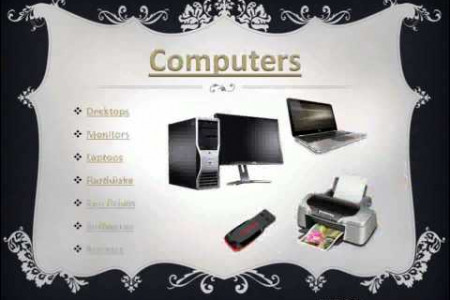Transcribed
Signs of an Overheating Laptop and How to Prevent It
Signs of an Overheating Laptop and How to Prevent It • Shut downs by itself without warning. Cooling fans work at maximum speed continuously and noisily. Laptop slowing down doing basic tasks. Laptop works fine when idle but shuts down when you start opening any software. • System freezes or you get the Blue Screen Of Death (BSOD). Mysterious error messages in random programs. Prevention • Elevate the laptop and maintain a cool environment. • Use a laptop cooler. • Use software for monitoring internal temperature like Real Temp or Core Temp with Speed Fan Lighten your load. Do not overuse your computer's processor using a lot of programs at the same time. www. the echiemeDm .com
Signs of an Overheating Laptop and How to Prevent It
shared by paysismom on Aug 05
61
views
0
faves
0
comments
What are the other signs of an overheating laptop and how can we prevent it?
Source
http://thete...revent-it/Category
ComputersGet a Quote