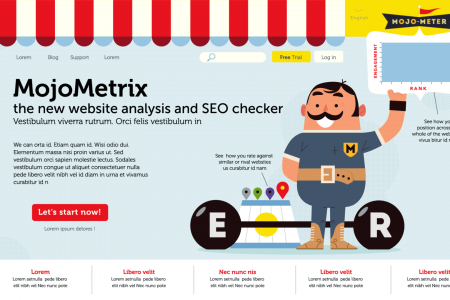How to create websites
how CREATE OW a client's guideline 1 Plan idea Contact a web studio or IT consultant to find out how your project can be accomplished. Choose You have an idea or a business plan that you Want to make public. the web studio that provides the best terms and conditions for you. 2 Design You do not have the full view for your project so the web studio must OR You know exactly how your project should look like, so you give the frame and the web studio sticks to it. provide all needed specifications. the web studio offers you a set of options to choose between You choose to stick to a classic and standart solution You choose a more modern and fancy design 3 Build After setting up the final vision of the project, the web studio gives it life and makes it work The web studio chooses the right technology When the web studio knows the overall conception, for you final needs, whether it's a Website, web application, mobile they build individual and unique application or social network modules for each functionality application. of your project html5 Css3 apache REST javascript AJAX NodeJS 4 Launch When the build is finished, Once you are satisfied with the web studio must train the final product you how to work with the the web studio content management system, so launches it you can use it by yourself and make any changes you trough trusted hosting partners. want, anytime you want. success http://www.wizzard.bg You successfully achieve your goals. Let's do it again for your next idea! created by Nevena Vlaseva brought to you by W/Zzard flash BEYOND THE CLOUDS Nginx jQuery asp.net php TÕSĀU JSON
How to create websites
Source
http://www.wizzard.bgCategory
ComputersGet a Quote