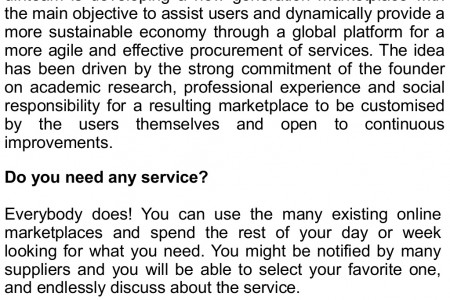Knowledge around Drive for Desktop
mediaagility Google Workspace A Seh br Take your ideas to impact 6 Google Cloud Specializations 26 Google Cloud Expertise 350+ Cloud Certifications Google Drive for Desktop Find the below 15 points to enable your knowledge around Drive for Desktop. Read through to know more. Backup and Sync Drive File Stream Drive for desktop Use files in My Drive Use files in shared drives Yes, if your planincludes shared drives Yes, if your plan includes shared drives or or you're invited to a shared drive you're invited to a shared drive Sync only selected folders In My Drive to No, but you canstream files instead to save disk space No, but you canstream files instead to save disk space your computer Sync only individual files in My Drive for offline use Open and store non-Google fles like Microsoft Office & Photoshop See who's editing with real-time presence in Microsoft Office Integrates with Microsoft Outlook, Meet scheduling Sync local folders like Documents or Desktop to Google Drive Back up photos and videos to Google Photos Back up photos and videos directly to Google Photos instead of Google Drive Access multiple accounts at the same time Upload Apple Photos library Upload from USB Dark mode SPECIALIZATION SPECIALIZATION SPECIALIZATION SPECIALIZATION SPECIALIZATION SPECIALIZATION Marketing Analytics Data Machine Infrastructure Analytics Location-Based Services Application Development Learning Google Cloud Partnen Managed Service Provider Google Cloud Google Cloud Google Cloud Google Cloud Google Cloud Google Cloud London I Princeton I San Francisco I Mexico City I New Delhi I Pune I Singapore www.mediaagility.co.uk | [email protected] | +1609 874 0006
Knowledge around Drive for Desktop
Source
http://bit.ly/3c84DD8Category
BusinessGet a Quote