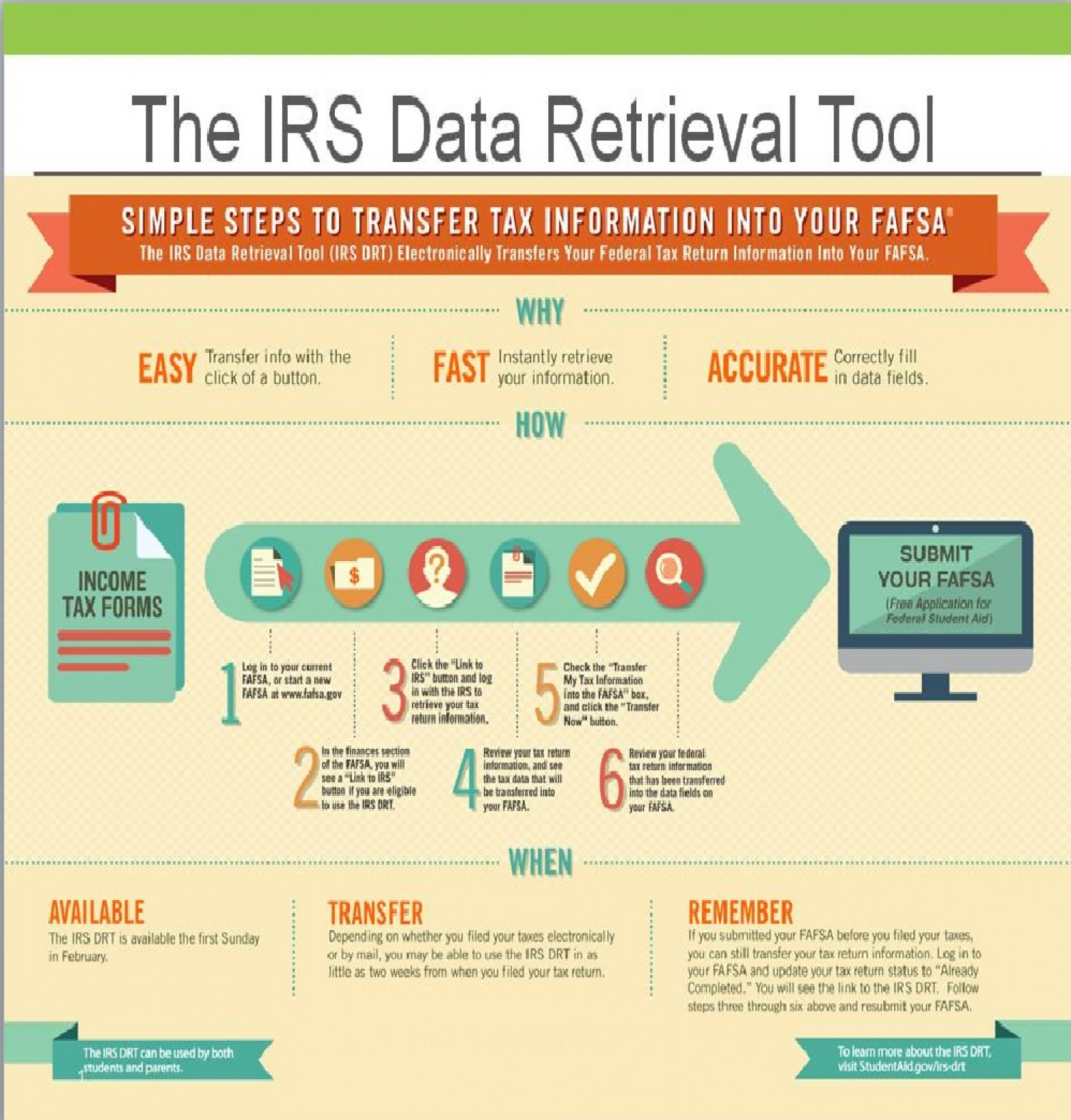IRS Tax information to your FAFSA
The IRS Data Retrieval Tool SIMPLE STEPS TO TRANSFER TAX INFORMATION INTO YOUR FAFSA The IRS Data Retrieval Tool (IRS DRT) Electronically Transfers Your Federal Tax Return Information Into Your FAFSA. WHY EASY Transfer info with the Click of a button. FAST Instantly retrieve your information. Correctly fill ACCURATE in data fields. HOW SUBMIT INCOME TAX FORMS YOUR FAFSA (Free Application for Federal Student Aid) Log in to your current FAFSA, or start a hew FAFSA at www.fatsa.gov Click the "Link to IRS" button and log in with the IRS t5 retrieve your tax return information, Check the "Transfter My Tax Information Into the FAFSA" box, and click the "Transter Now" button. in the finances section of the FAFSA, you wll see a "Link to iks button if you are eligible to use the IRS DRT. Review your tax retum information, andi see Review your tederal tax return information that has been transferred into the data fields on the tax data that will be transferred into your FAFSA. your FAFSA. WHEN AVAILABLE TRANSFER REMEMBER If you submitted your FAFSA before you filed your taxes, you can still transfer your tax return information. Log in to your FAFSA and update your tax return status to "Already Completed." You will see the link to the IRS DRT. Follow steps three through six above and resubmit your FAFSA. The IRS DRT is in February. t Sunday Depending on whether you filed your taxes electronically or by mail, you may be able to use the IRS DRT in as little as two weeks from when you filed your tax return. ailable the The IRS DRT can be used by both STudents and parents. To learn more about the IRS DRT, visit StudentAld.gov/irs-drt
IRS Tax information to your FAFSA
Source
Unknown. Add a sourceCategory
BusinessGet a Quote