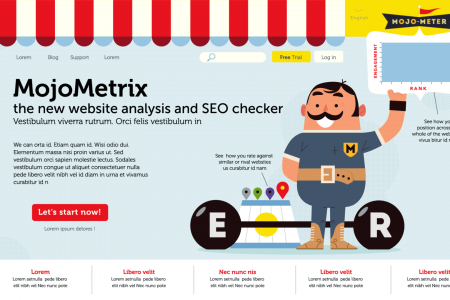How to Improve Website Speed Performance For User Experience?
220 LOADING 90% 240 Best Practices for 260 SPEEDING Up Your WEBSITE 01 > CONTENT - Make Fewer HTTP Requests - Reduce DNS Lookups - Avoid Redirects • Make Ajax Cacheable - Postload Components - Preload Components - Reduce the Number of DOM Elements - Split Components Across Domains - Minimize Number of iframes · Avoid 404s 02 < SERVER - Use a Content Delivery Network (CDN) · Add Expires or Cache-Control Header • Gzip Components • Configure ETags · Flush Buffer Early - Use GET for Ajax Requests - Avoid Empty Image src 03 > COOKIE Reduce Cookie Size 04 - Use Cookie-Free Domains for Components < CSS 05 - Put Stylesheets at Top - Avoid CSS Expressions - Choose <link> Over eimport · Avoid Filters > JAVA SCRIPT • Put Scripts at Bottom • Make JavaScript and CSS External • Minify Javascript and CSS • Remove Duplicate Scripts • Minimize DOM Access • Develop Smart Event Handlers 06 IMAGES • Optimize Images • Optimize CSS Sprites - Do Not Scale Images in HTML • Make favicon.ico Small and Cacheable 07 > MOBILE • Keep Components Under 25 KB • Pack Components Into a Multipart Document LOADING.
How to Improve Website Speed Performance For User Experience?
Source
https://www....o-servicesCategory
BusinessGet a Quote