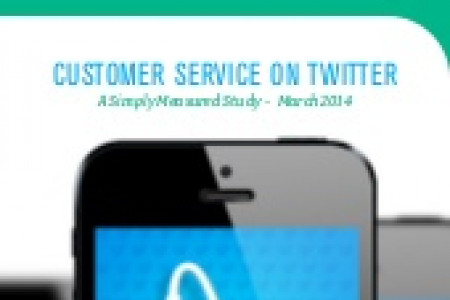Twitter Cheat Sheet
Twitter – Cheat Sheet You have 140 characters to post on Twitter, but it's best to use only 120 so that people can Retweet you easily with RT @username in front of your post. 1 120 Characters RT @username – When you forward on someone else's tweet. It's etiquette to put RT @username before the copied tweet. e.g. "RT @stephenfry Independent article here worth a read: http://tinyurl.com/2vkhwaw" 2 Retweet (RT) Use this to talk to other users with @username (no space between @ and their name). e.g. "@LexisClick Thanks for your Twitter cheat sheet, it's proving v useful!" Short for direct message - for conducting private conversations. Check yours in the right-hand column of your homepage. 4 DM The most popular topics on twitter. They will usually be big news stories or shared Twitter jokes. Current trending topics are listed on the right-hand column of your home page. Trending 6. 7 #ff Follow Friday - On Fridays, use this hashtag to recommend other people you think your followers would find it useful to follow. 8 #fridayfun Use this to post something fun for your followers on a Friday. Hashtag use it to organise your posts, create and surf trends. Many trending topics have a # before them. Twitter users use the hashtag (#) when they're talking about a specific subject, so that oth users can search for the hashtag term to see what's happening. Lists: You can use Lists to group people and businesses you follow into useful categories. You can follow the whole list in one go or just view the list on a separate page - it shows all those selected people's recent tweets. Twitter – Cheat Sheet You have 140 characters to post on Twitter, but it's best to use only 120 so that people can Retweet you easily with RT @username in front of your post. 1 120 Characters RT @username – When you forward on someone else's tweet. It's etiquette to put RT @username before the copied tweet. e.g. "RT @stephenfry Independent article here worth a read: http://tinyurl.com/2vkhwaw" 2 Retweet (RT) Use this to talk to other users with @username (no space between @ and their name). e.g. "@LexisClick Thanks for your Twitter cheat sheet, it's proving v useful!" Short for direct message - for conducting private conversations. Check yours in the right-hand column of your homepage. 4 DM The most popular topics on twitter. They will usually be big news stories or shared Twitter jokes. Current trending topics are listed on the right-hand column of your home page. Trending 6. 7 #ff Follow Friday - On Fridays, use this hashtag to recommend other people you think your followers would find it useful to follow. 8 #fridayfun Use this to post something fun for your followers on a Friday. Hashtag use it to organise your posts, create and surf trends. Many trending topics have a # before them. Twitter users use the hashtag (#) when they're talking about a specific subject, so that oth users can search for the hashtag term to see what's happening. Lists: You can use Lists to group people and businesses you follow into useful categories. You can follow the whole list in one go or just view the list on a separate page - it shows all those selected people's recent tweets. Twitter – Cheat Sheet You have 140 characters to post on Twitter, but it's best to use only 120 so that people can Retweet you easily with RT @username in front of your post. 1 120 Characters RT @username – When you forward on someone else's tweet. It's etiquette to put RT @username before the copied tweet. e.g. "RT @stephenfry Independent article here worth a read: http://tinyurl.com/2vkhwaw" 2 Retweet (RT) Use this to talk to other users with @username (no space between @ and their name). e.g. "@LexisClick Thanks for your Twitter cheat sheet, it's proving v useful!" Short for direct message - for conducting private conversations. Check yours in the right-hand column of your homepage. 4 DM The most popular topics on twitter. They will usually be big news stories or shared Twitter jokes. Current trending topics are listed on the right-hand column of your home page. Trending 6. 7 #ff Follow Friday - On Fridays, use this hashtag to recommend other people you think your followers would find it useful to follow. 8 #fridayfun Use this to post something fun for your followers on a Friday. Hashtag use it to organise your posts, create and surf trends. Many trending topics have a # before them. Twitter users use the hashtag (#) when they're talking about a specific subject, so that oth users can search for the hashtag term to see what's happening. Lists: You can use Lists to group people and businesses you follow into useful categories. You can follow the whole list in one go or just view the list on a separate page - it shows all those selected people's recent tweets. Twitter – Cheat Sheet You have 140 characters to post on Twitter, but it's best to use only 120 so that people can Retweet you easily with RT @username in front of your post. 1 120 Characters RT @username – When you forward on someone else's tweet. It's etiquette to put RT @username before the copied tweet. e.g. "RT @stephenfry Independent article here worth a read: http://tinyurl.com/2vkhwaw" 2 Retweet (RT) Use this to talk to other users with @username (no space between @ and their name). e.g. "@LexisClick Thanks for your Twitter cheat sheet, it's proving v useful!" Short for direct message - for conducting private conversations. Check yours in the right-hand column of your homepage. 4 DM The most popular topics on twitter. They will usually be big news stories or shared Twitter jokes. Current trending topics are listed on the right-hand column of your home page. Trending 6. 7 #ff Follow Friday - On Fridays, use this hashtag to recommend other people you think your followers would find it useful to follow. 8 #fridayfun Use this to post something fun for your followers on a Friday. Hashtag use it to organise your posts, create and surf trends. Many trending topics have a # before them. Twitter users use the hashtag (#) when they're talking about a specific subject, so that oth users can search for the hashtag term to see what's happening. Lists: You can use Lists to group people and businesses you follow into useful categories. You can follow the whole list in one go or just view the list on a separate page - it shows all those selected people's recent tweets. Twitter – Cheat Sheet You have 140 characters to post on Twitter, but it's best to use only 120 so that people can Retweet you easily with RT @username in front of your post. 1 120 Characters RT @username – When you forward on someone else's tweet. It's etiquette to put RT @username before the copied tweet. e.g. "RT @stephenfry Independent article here worth a read: http://tinyurl.com/2vkhwaw" 2 Retweet (RT) Use this to talk to other users with @username (no space between @ and their name). e.g. "@LexisClick Thanks for your Twitter cheat sheet, it's proving v useful!" Short for direct message - for conducting private conversations. Check yours in the right-hand column of your homepage. 4 DM The most popular topics on twitter. They will usually be big news stories or shared Twitter jokes. Current trending topics are listed on the right-hand column of your home page. Trending 6. 7 #ff Follow Friday - On Fridays, use this hashtag to recommend other people you think your followers would find it useful to follow. 8 #fridayfun Use this to post something fun for your followers on a Friday. Hashtag use it to organise your posts, create and surf trends. Many trending topics have a # before them. Twitter users use the hashtag (#) when they're talking about a specific subject, so that oth users can search for the hashtag term to see what's happening. Lists: You can use Lists to group people and businesses you follow into useful categories. You can follow the whole list in one go or just view the list on a separate page - it shows all those selected people's recent tweets. Twitter – Cheat Sheet You have 140 characters to post on Twitter, but it's best to use only 120 so that people can Retweet you easily with RT @username in front of your post. 1 120 Characters RT @username – When you forward on someone else's tweet. It's etiquette to put RT @username before the copied tweet. e.g. "RT @stephenfry Independent article here worth a read: http://tinyurl.com/2vkhwaw" 2 Retweet (RT) Use this to talk to other users with @username (no space between @ and their name). e.g. "@LexisClick Thanks for your Twitter cheat sheet, it's proving v useful!" Short for direct message - for conducting private conversations. Check yours in the right-hand column of your homepage. 4 DM The most popular topics on twitter. They will usually be big news stories or shared Twitter jokes. Current trending topics are listed on the right-hand column of your home page. Trending 6. 7 #ff Follow Friday - On Fridays, use this hashtag to recommend other people you think your followers would find it useful to follow. 8 #fridayfun Use this to post something fun for your followers on a Friday. Hashtag use it to organise your posts, create and surf trends. Many trending topics have a # before them. Twitter users use the hashtag (#) when they're talking about a specific subject, so that oth users can search for the hashtag term to see what's happening. Lists: You can use Lists to group people and businesses you follow into useful categories. You can follow the whole list in one go or just view the list on a separate page - it shows all those selected people's recent tweets.
Twitter Cheat Sheet
Source
Unknown. Add a sourceCategory
Social MediaGet a Quote