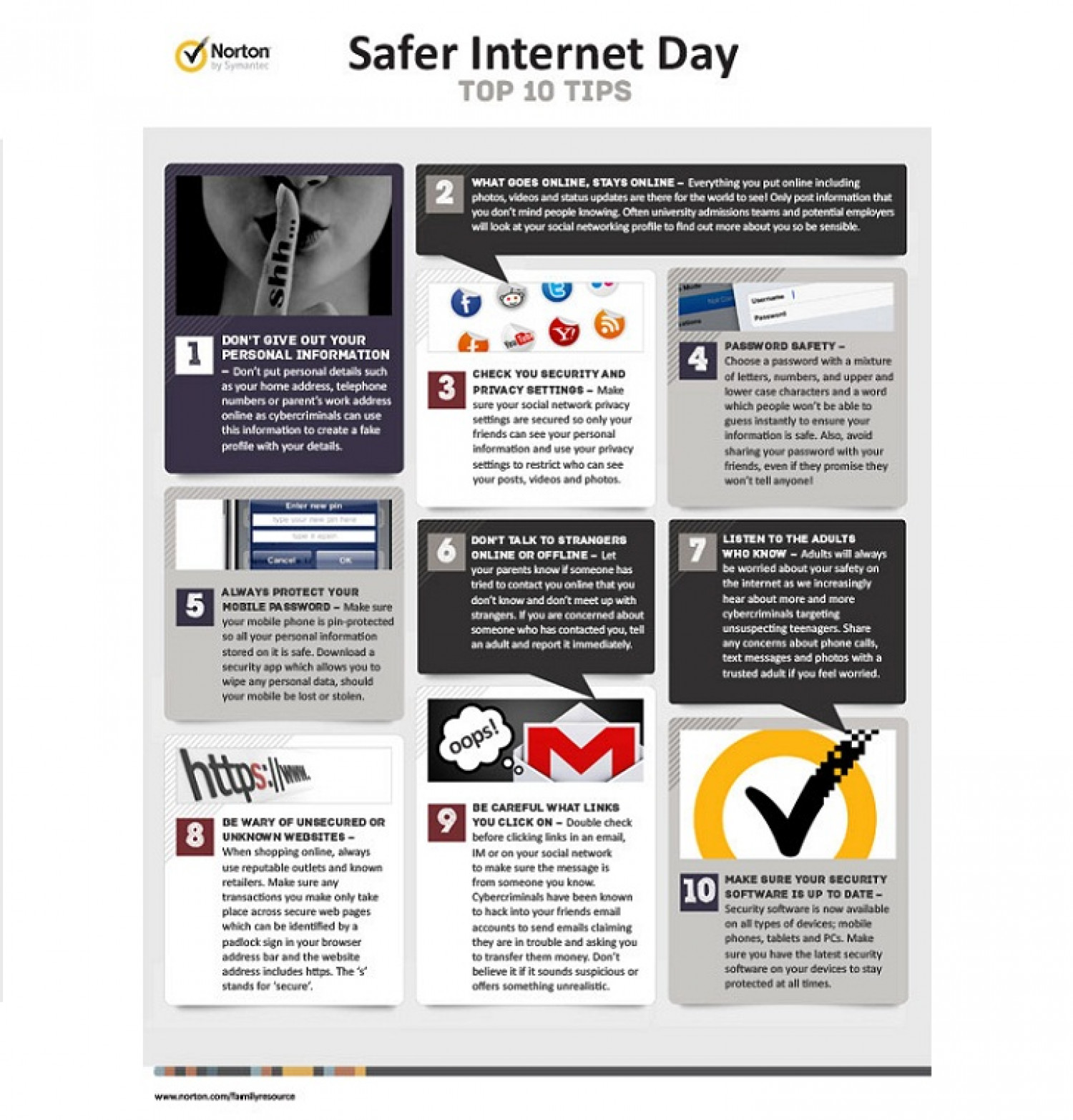Safer Internet Day - Norton's Top 10 Tips
Safer Internet Day Norton by Symantec TOP 10 TIPS WHAT GOES ONLINE, STAYS ONLINE - Everything you put online including 2 photos, videos and status updates are there for the world to seel Only post information that you don't mind people knowing Often university admissions teams and potential employers will look at your social networking profile to find out more about you so be sensible. DON'T GIVE OUT YOUR PASSWORD GAFETY- I PERSONAL INFORMATION - Don't put personal details such as your home address, telephone numbers or parent's work address 4 Choose a password with a mixture of letters, numbers, and upper and CHECK YOU SECURITY AND 3 PRIVACY SETTINOS - Make sure your social network privacy settings are secured so only your friends can see your personal information and use your privacy settings to restrict who can see your posts, videos and photos. lower case characters and a word which people won't be able to online as cybercriminals can use this information to create a fake guess instantly to ensure your information is safe. Asa, avoid profile with your details. sharing your password with your friends, even if they promise they won't tell anyonel erwpin DON'T TALK TO STRANGERS LISTEN TO THE ADULTS 7 WHO KNOW - Adults will always O ONLINE OR OFFLINE - Let your parents know if someone has tried to contact you onine that you be worled about your safety on the internet as we increasingly ALWAYS PROTECT YOUR 5 MOBILE PASSWORD - Make sure your mobile phone is pin protected so all your personal information stored on it is safe. Download a don't know and don't meet up with hear about more and more cybercriminals targeting unsuspecting teenagers. Share any concerns about phone calls, text messages and photos with a strangers. If you are concerned about someone who has contacted you, tell an adult and report ik immediately. security app which allows you to wipe any personal data, should your mobile be lost or stolen. trusted adult if you feel worried. oops! http:/m BE CAREFUL WHAT LINKS 2 YoU CLICK ON - Double check before clicking links in an email, IM or on your social network to make sure the message is from someone you know. Cybercriminals have been known to hack into your friends email accounts to send emails claiming they are in trouble and asking you to transfer them money. Don't believe it if it sounds suspicious or offers something unrealistic. DE WARY OF UNSECURED OR 8 UNKNOWN WEDSITES - When shopping online, always use reputable outlets and known retailers. Make sure any MAKE BURE YOUR SECURITY 10 LOFTWARE 18 UP TO DATE - transactions you make only take place across secure web pages which can be identified by a padlock sign in your browser address bar and the website address includes https. The 's Security software is now available on all types of devices; mobile phones, tablets and PCs. Make sure you have the latest security software on your devices to stay protected at all times. stands for 'secure. www.norton.com/famlyresource
Safer Internet Day - Norton's Top 10 Tips
Source
http://www.i...n-tips.pdfCategory
TechnologyGet a Quote