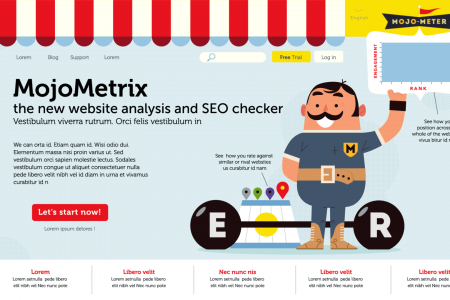The Keyword Research Cheat Sheet
The Keyword Research Cheat Sheet VOLUME 14 VS COMPETITION Look for: Widgets widgets.com/ Dowaaloedyour wagets Lots of volu Weak ranking sites 253 Lks / 12,502 Lks / 161) PA: 34 D DA: 21 O Explore 22 RDs 24 RDs Use: Keyword Global Monthly Searches ? Local Monthly Searches Google Keyword Tool SEOMOZ Toolbar widgets - 4,090,000 1,000,000 Play Within Your League Not enough traffic? You can do better! Too much competition? You won't survive! Good Sites to Compete Against Bad Sites to Compete Against Wikipedia . EDU Domains Low Authority Blogs Yahoo! Answers Forum Threads . GOV Domains Poorly-Targeted Pages Corporate Sites Transactional vs. Informational Transactional keywords are ideal for directly selling things, and are almost always more useful than informational keywords - which are still useful, mainly for sites aiming to generate advertising revenue. Transactional Phrases: Informational Phrases: "buy red widgets" "red widget reviews" "red widget best price" "red widget repair" "DIY red widgets" "red widget storage" TIP: You can (attempt to) automatically determine commercial intent using tools such as the one found at: onlinecommercialintent.com Long Tail vs. Short Tail Long tail search terms are a small portion of keywords that have huge search volume, and usually huge competition. An example might be "credit cards", which gets 11+ million searches per month, and is incredibly hard to rank. Short tail terms get much less volume, but are often easy to rank for (sometimes stupidly easy). "secured credit cards to build credit" is a term that gets around 1,900 searches per month, but will be realistic to rank. Medium tail terms fall somewhere in-between, and offer a balance. New sites will typically target long tail terms at first, then move closer to the short tail as the site gains authority. Medium Tail Terms Long Tail Terms Search Term Length Trend Data Search Volume index Google Trends Use Google Trends to gain an idea of keyword stability across various seasons. 3.00 | 2.00V This chart shows the search trend for "swimming pools". Researching this term in June, I might get excited to see huge search volume. After trend 2004 2005 2006 2007 2008 2009 2010 2011 2012 News reference volume research, I quickly realize this term will only provide a seasonal spike in traffic. handa Group Very Similar Terms Very similar terms that display identical traffic metrics in Google Keyword Tool will be treated the same by Google, and as such should be considered the same keyword phrase. widgets dashboard - 110,000 40,500 dashboard widgets - 110,000 40,500 widgets for dashboard - 110,000 40,500 Less similar terms, that are still related, can be used as secondary terms for your content page. Each page should target one primary keyword, and (ideally) several secondary keywords. Take Action! Step 1 - Gather Data: Keyword Global Monthly Local Monthly Searches ? Searches 7 Use Google Keyword Tool to gather keywords for your site. Export them to a CSV file and into Excel. Hint: This is a great time to check out what your competitor sites of similar authority (PageRank, HomePage mozRank, DomainAuthority, # of Linking Domains) are targeting. O google widgets - O what are widgets - 90,500 33,100 4,090,000 1,000,000 O widgets for websites- 18,100 8,100 O calendar widget - 110,000 27,100 O free widgets 90,500 22,200 O weather widget 201,000 49,500 Step 2 Gather Ranking Difficulty Metrics: 1 Term 2 red widgets Local Volume Difficulty to Rank 9,800 78% 3 blue widgets 4 ugly widgets 5 pretty widgets 6 buy widgets 7 widgets for sale 8 best widgets for my dog 9 dog widgets 10 fast widgets 1,200 52% In a separate column, enter data based on ranking difficulty. SEOmoz's Ranking Difficulty Tool is great, as it gives a simple percentage of difficulty for each keyword (lower being better). If you don't have a pro account, choose another metric - like the average page authority of the top 7 ranking sites for each term. 30 55% 11,500 28% 7,500 29% 6,600 71% 3,500 63% 190 37% 250 36% 11 slow widgets 1,100 55% Step 3 - Segementation: Use process of elimination to create your keyword list. Delete everything that's too difficult to rank for, has too little traffic to bother with, and isn't relevant to your site. Use the top 20 candidates to start your keyword list. Group any relevant secondary keywords under each of the 20 primary keywords. Build your on-site content around this keyword list (content creation should follow keyword research - not the other way around). Step 4 SEO it!: Write your content, optimizing each page for your primary keywords, following SEO best practices. Presented by Resources Penguin SEM Google Adwords Keyword Tool SEOmoz Tool Suite OnlineCommercialIntent.com Leaders in Search Marketing Microsoft Excel http://www.PenguinSEM.com Search Volume Short Tail Terms The Keyword Research Cheat Sheet VOLUME 14 VS COMPETITION Look for: Widgets widgets.com/ Dowaaloedyour wagets Lots of volu Weak ranking sites 253 Lks / 12,502 Lks / 161) PA: 34 D DA: 21 O Explore 22 RDs 24 RDs Use: Кeyword Global Monthly Searches ? Local Monthly Searches Google Keyword Tool SEOMOZ Toolbar widgets - 4,090,000 1,000,000 Play Within Your League Not enough traffic? You can do better! Too much competition? You won't survive! Good Sites to Compete Against Bad Sites to Compete Against Wikipedia . EDU Domains Low Authority Blogs Yahoo! Answers Forum Threads . GOV Domains Poorly-Targeted Pages Corporate Sites Transactional vs. Informational Transactional keywords are ideal for directly selling things, and are almost always more useful than informational keywords - which are still useful, mainly for sites aiming to generate advertising revenue. Transactional Phrases: Informational Phrases: "buy red widgets" "red widget reviews" "red widget best price" "red widget repair" "DIY red widgets" "red widget storage" TIP: You can (attempt to) automatically determine commercial intent using tools such as the one found at: onlinecommercialintent.com Long Tail vs. Short Tail Long tail search terms are a small portion of keywords that have huge search volume, and usually huge competition. An example might be "credit cards", which gets 11+ million searches per month, and is incredibly hard to rank. Short tail terms get much less volume, but are often easy to rank for (sometimes stupidly easy). "secured credit cards to build credit" is a term that gets around 1,900 searches per month, but will be realistic to rank. Medium tail terms fall somewhere in-between, and offer a balance. New sites will typically target long tail terms at first, then move closer to the short tail as the site gains authority. Medium Tail Terms Long Tail Terms Search Term Length Trend Data Search Volume index Google Trends Use Google Trends to gain an idea of keyword stability across various seasons. 3.00 A | 2.00V This chart shows the search trend for "swimming pools". 00 Researching this term in June, I might get excited to see huge search volume. After trend 2004 2005 2006 2007 2008 2009 2010 2011 2012 News reference volume research, I quickly realize this term will only provide a seasonal spike in traffic. handa Group Very Similar Terms Very similar terms that display identical traffic metrics in Google Keyword Tool will be treated the same by Google, and as such should be considered the same keyword phrase. widgets dashboard - 110,000 40,500 dashboard widgets - 110,000 40,500 widgets for dashboard - 110,000 40,500 Less similar terms, that are still related, can be used as secondary terms for your content page. Each page should target one primary keyword, and (ideally) several secondary keywords. Take Action! Step 1 - Gather Data: Кeyword Global Monthly Local Monthly Searches ? Searches 7 Use Google Keyword Tool to gather keywords for your site. Export them to a CSV file and into Excel. Hint: This is a great time to check out what your competitor sites of similar authority (PageRank, HomePage mozRank, DomainAuthority, # of Linking Domains) are targeting. O google widgets - O what are widgets - 90,500 33,100 4,090,000 1,000,000 O widgets for websites- 18,100 8,100 O calendar widget - 110,000 27,100 O free widgets 90,500 22,200 O weather widget 201,000 49,500 Step 2 Gather Ranking Difficulty Metrics: A B 1 Term 2 red widgets Local Volume Difficulty to Rank 9,800 78% 3 blue widgets 4 ugly widgets 5 pretty widgets 6 buy widgets 7 widgets for sale 8 best widgets for my dog 9 dog widgets 10 fast widgets 1,200 52% In a separate column, enter data based on ranking difficulty. SEOmoz's Ranking Difficulty Tool is great, as it gives a simple percentage of difficulty for each keyword (lower being better). If you don't have a pro account, choose another metric - like the average page authority of the top 7 ranking sites for each term. 30 55% 11,500 28% 7,500 29% 6,600 71% 3,500 63% 190 37% 250 36% 11 slow widgets 1,100 55% Step 3 - Segementation: Use process of elimination to create your keyword list. Delete everything that's too difficult to rank for, has too little traffic to bother with, and isn't relevant to your site. Use the top 20 candidates to start your keyword list. Group any relevant secondary keywords under each of the 20 primary keywords. Build your on-site content around this keyword list (content creation should follow keyword research - not the other way around). Step 4 SEO it!: Write your content, optimizing each page for your primary keywords, following SEO best practices. Presented by Resources Penguin SEM Google Adwords Keyword Tool SEOmoz Tool Suite OnlineCommercialIntent.com Leaders in Search Marketing Microsoft Excel http://www.PenguinSEM.com Search Volume Short Tail Terms The Keyword Research Cheat Sheet VOLUME 14 VS COMPETITION Look for: Widgets widgets.com/ Dowaaloedyour wagets Lots of volu Weak ranking sites 253 Lks / 12,502 Lks / 161) PA: 34 D DA: 21 O Explore 22 RDs 24 RDs Use: Кeyword Global Monthly Searches ? Local Monthly Searches Google Keyword Tool SEOMOZ Toolbar widgets - 4,090,000 1,000,000 Play Within Your League Not enough traffic? You can do better! Too much competition? You won't survive! Good Sites to Compete Against Bad Sites to Compete Against Wikipedia . EDU Domains Low Authority Blogs Yahoo! Answers Forum Threads . GOV Domains Poorly-Targeted Pages Corporate Sites Transactional vs. Informational Transactional keywords are ideal for directly selling things, and are almost always more useful than informational keywords - which are still useful, mainly for sites aiming to generate advertising revenue. Transactional Phrases: Informational Phrases: "buy red widgets" "red widget reviews" "red widget best price" "red widget repair" "DIY red widgets" "red widget storage" TIP: You can (attempt to) automatically determine commercial intent using tools such as the one found at: onlinecommercialintent.com Long Tail vs. Short Tail Long tail search terms are a small portion of keywords that have huge search volume, and usually huge competition. An example might be "credit cards", which gets 11+ million searches per month, and is incredibly hard to rank. Short tail terms get much less volume, but are often easy to rank for (sometimes stupidly easy). "secured credit cards to build credit" is a term that gets around 1,900 searches per month, but will be realistic to rank. Medium tail terms fall somewhere in-between, and offer a balance. New sites will typically target long tail terms at first, then move closer to the short tail as the site gains authority. Medium Tail Terms Long Tail Terms Search Term Length Trend Data Search Volume index Google Trends Use Google Trends to gain an idea of keyword stability across various seasons. 3.00 A | 2.00V This chart shows the search trend for "swimming pools". 00 Researching this term in June, I might get excited to see huge search volume. After trend 2004 2005 2006 2007 2008 2009 2010 2011 2012 News reference volume research, I quickly realize this term will only provide a seasonal spike in traffic. handa Group Very Similar Terms Very similar terms that display identical traffic metrics in Google Keyword Tool will be treated the same by Google, and as such should be considered the same keyword phrase. widgets dashboard - 110,000 40,500 dashboard widgets - 110,000 40,500 widgets for dashboard - 110,000 40,500 Less similar terms, that are still related, can be used as secondary terms for your content page. Each page should target one primary keyword, and (ideally) several secondary keywords. Take Action! Step 1 - Gather Data: Кeyword Global Monthly Local Monthly Searches ? Searches 7 Use Google Keyword Tool to gather keywords for your site. Export them to a CSV file and into Excel. Hint: This is a great time to check out what your competitor sites of similar authority (PageRank, HomePage mozRank, DomainAuthority, # of Linking Domains) are targeting. O google widgets - O what are widgets - 90,500 33,100 4,090,000 1,000,000 O widgets for websites- 18,100 8,100 O calendar widget - 110,000 27,100 O free widgets 90,500 22,200 O weather widget 201,000 49,500 Step 2 Gather Ranking Difficulty Metrics: A B 1 Term 2 red widgets Local Volume Difficulty to Rank 9,800 78% 3 blue widgets 4 ugly widgets 5 pretty widgets 6 buy widgets 7 widgets for sale 8 best widgets for my dog 9 dog widgets 10 fast widgets 1,200 52% In a separate column, enter data based on ranking difficulty. SEOmoz's Ranking Difficulty Tool is great, as it gives a simple percentage of difficulty for each keyword (lower being better). If you don't have a pro account, choose another metric - like the average page authority of the top 7 ranking sites for each term. 30 55% 11,500 28% 7,500 29% 6,600 71% 3,500 63% 190 37% 250 36% 11 slow widgets 1,100 55% Step 3 - Segementation: Use process of elimination to create your keyword list. Delete everything that's too difficult to rank for, has too little traffic to bother with, and isn't relevant to your site. Use the top 20 candidates to start your keyword list. Group any relevant secondary keywords under each of the 20 primary keywords. Build your on-site content around this keyword list (content creation should follow keyword research - not the other way around). Step 4 SEO it!: Write your content, optimizing each page for your primary keywords, following SEO best practices. Presented by Resources Penguin SEM Google Adwords Keyword Tool SEOmoz Tool Suite OnlineCommercialIntent.com Leaders in Search Marketing Microsoft Excel http://www.PenguinSEM.com Search Volume Short Tail Terms The Keyword Research Cheat Sheet VOLUME 14 VS COMPETITION Look for: Widgets widgets.com/ Dowaaloedyour wagets Lots of volu Weak ranking sites 253 Lks / 12,502 Lks / 161) PA: 34 D DA: 21 O Explore 22 RDs 24 RDs Use: Кeyword Global Monthly Searches ? Local Monthly Searches Google Keyword Tool SEOMOZ Toolbar widgets - 4,090,000 1,000,000 Play Within Your League Not enough traffic? You can do better! Too much competition? You won't survive! Good Sites to Compete Against Bad Sites to Compete Against Wikipedia . EDU Domains Low Authority Blogs Yahoo! Answers Forum Threads . GOV Domains Poorly-Targeted Pages Corporate Sites Transactional vs. Informational Transactional keywords are ideal for directly selling things, and are almost always more useful than informational keywords - which are still useful, mainly for sites aiming to generate advertising revenue. Transactional Phrases: Informational Phrases: "buy red widgets" "red widget reviews" "red widget best price" "red widget repair" "DIY red widgets" "red widget storage" TIP: You can (attempt to) automatically determine commercial intent using tools such as the one found at: onlinecommercialintent.com Long Tail vs. Short Tail Long tail search terms are a small portion of keywords that have huge search volume, and usually huge competition. An example might be "credit cards", which gets 11+ million searches per month, and is incredibly hard to rank. Short tail terms get much less volume, but are often easy to rank for (sometimes stupidly easy). "secured credit cards to build credit" is a term that gets around 1,900 searches per month, but will be realistic to rank. Medium tail terms fall somewhere in-between, and offer a balance. New sites will typically target long tail terms at first, then move closer to the short tail as the site gains authority. Medium Tail Terms Long Tail Terms Search Term Length Trend Data Search Volume index Google Trends Use Google Trends to gain an idea of keyword stability across various seasons. 3.00 A | 2.00V This chart shows the search trend for "swimming pools". 00 Researching this term in June, I might get excited to see huge search volume. After trend 2004 2005 2006 2007 2008 2009 2010 2011 2012 News reference volume research, I quickly realize this term will only provide a seasonal spike in traffic. handa Group Very Similar Terms Very similar terms that display identical traffic metrics in Google Keyword Tool will be treated the same by Google, and as such should be considered the same keyword phrase. widgets dashboard - 110,000 40,500 dashboard widgets - 110,000 40,500 widgets for dashboard - 110,000 40,500 Less similar terms, that are still related, can be used as secondary terms for your content page. Each page should target one primary keyword, and (ideally) several secondary keywords. Take Action! Step 1 - Gather Data: Кeyword Global Monthly Local Monthly Searches ? Searches 7 Use Google Keyword Tool to gather keywords for your site. Export them to a CSV file and into Excel. Hint: This is a great time to check out what your competitor sites of similar authority (PageRank, HomePage mozRank, DomainAuthority, # of Linking Domains) are targeting. O google widgets - O what are widgets - 90,500 33,100 4,090,000 1,000,000 O widgets for websites- 18,100 8,100 O calendar widget - 110,000 27,100 O free widgets 90,500 22,200 O weather widget 201,000 49,500 Step 2 Gather Ranking Difficulty Metrics: A B 1 Term 2 red widgets Local Volume Difficulty to Rank 9,800 78% 3 blue widgets 4 ugly widgets 5 pretty widgets 6 buy widgets 7 widgets for sale 8 best widgets for my dog 9 dog widgets 10 fast widgets 1,200 52% In a separate column, enter data based on ranking difficulty. SEOmoz's Ranking Difficulty Tool is great, as it gives a simple percentage of difficulty for each keyword (lower being better). If you don't have a pro account, choose another metric - like the average page authority of the top 7 ranking sites for each term. 30 55% 11,500 28% 7,500 29% 6,600 71% 3,500 63% 190 37% 250 36% 11 slow widgets 1,100 55% Step 3 - Segementation: Use process of elimination to create your keyword list. Delete everything that's too difficult to rank for, has too little traffic to bother with, and isn't relevant to your site. Use the top 20 candidates to start your keyword list. Group any relevant secondary keywords under each of the 20 primary keywords. Build your on-site content around this keyword list (content creation should follow keyword research - not the other way around). Step 4 SEO it!: Write your content, optimizing each page for your primary keywords, following SEO best practices. Presented by Resources Penguin SEM Google Adwords Keyword Tool SEOmoz Tool Suite OnlineCommercialIntent.com Leaders in Search Marketing Microsoft Excel http://www.PenguinSEM.com Search Volume Short Tail Terms
The Keyword Research Cheat Sheet
Source
http://www.p...fographic/Category
BusinessGet a Quote