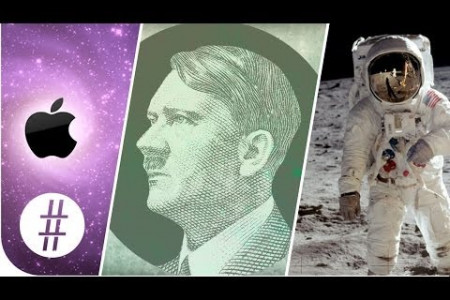iPad as the Teacher's Pet Version 2.0
v2.0 Got an iPad? Then you've got a handy assistant to help you be an even better teacher! iPad as the TEACHER'S PET April 2014 Infographic by Tony Vincent learninginhand.com/pet Let students see what you see you on your iPad's screen by mirroring it to a projector. You have several options when it comes to mirroring... Requires devias to boe on the same WiFi netwerk. WIRELESS Nehwerk musi have open perts for AirPlay. SHOW WIRED Apple TV AirServer Reflector VGA or HDMI iTools Adapter $14.90 $12.90 $30-660 ON A BIG SCREEN Connect an Apple TVto your projector and use iPad's AirPlay feature to mirror. Requires HDMI or HDMI to VGA adapter. Install software on your projector-connected computer and use iPad's AirPlay feature to mirror the screen. Install software on your projedor-conneded computer and use iPad's adapter do you need? AirPlay feature to mirror the screen. Connect directly from your Install software on your projector-connected Windows PC and attach iPad to a projector. Which iPad using its USB cable. 558 iPad-using teachers on Twitter answered a survey in March 2014. They were asked, "How do you mirror your iPad's display for students to see?" Respondents were able to seled more than one oplion. 10% thei sceens 39% Aople TV 19% iserer 20% Rateder 32% steper 4% aher woys do not mirror use an Use Use use an mirror in When your iPad is mirrored to a projector, you can show anything that runs on your iPad, including.. Justand Document Camera Stand Belkin Tablet Stage Skitch Popplet Lite Draw and annotate over saved images or over photos you take with the Make colorful concept maps that can include text, images, and drawings. camera. $166 SMART Notebook $6.99 Stage Whiteboard Create and use interadive slide decks. Use iPad's camera to display live video of objects, textbooks & student work. Sketch, write, label, or point over what the camera sees in real time. The Stage Whiteboard app can help turn iPad into a document camera. For best results, buy, find, or improvise a stand for your iPad. You can even import many existing SMART Notebook files. Control your projector-connected computer wirelessly. Walk around the room while seeing and using your Mac or PC on your i Pad. FREE Free versions ha ve seme limitations or wa termarks. PAID Doceri Mocha VNC Lite Splashtop 2 Remote Splashtop Whiteboard personal Install Doceri Desktop on your Mac or PC. Then use Doceri to control and annotate your Set VNC server settings on your Mac or PC. Then access that computer from your iPad. Install Splashtop Streamer on your Mac or PC. Then access that Not only can you view and control your computer, but you can draw, highlight, write, and spotlight. computer from your iPad. computer's sareen. Own a Tablet According to the Pew Internet & American Life Project, over 42% of American adults owned tablet computers in January 2014. Do Not Own a Tablet MANAGE Use your iPad to randomly select students, monitor noise levels, display messages, track behavior, and count down time. These apps are free of charge unless otherwise noted. THE CLASSROOM Input student names into Random Name Selector then draw them randomly out of a hat. Monitor noise levels, tally points, and display a learning intention with Silent Light. Use classdasschart.com to create seating charts and record behavior. Enter Text into iBanner! to create a Use ClassD ojo to track student behavior by owarding and subtracting points. scrolling sign. Projects due Ellie We are learning about apps for teachers. Random Name Selector Silent Light iBanner! Class Charts Class Dojo 024 6 Stick Pick Decide Now Counter Best Sand Timer Teacherkit Spin the wheel! 0037 $2.09 PICK SEATS FndMaage Schoel Pick a student at random by giving your iPad a shake or tapping the screen in Use Decide Now to create a wheel of options. Spin it to randomly select from the options. Use for cass rewards, lesson extensions, math problems, etc. TeacherKit is a personal organizer. Add dasses and students. Then take attendance, note behavior, take grades, and make seating charts. Counter+ is a replacement for mechanical counters. Use it to Put a digital sand timer on display. Best Sand Timer can be set for any number of minutes. The free version displays ads. Count students, behaviors, responses, accomplishments, etc. Stick Pick. You can record how well students respond. iDoceo is a teacher's gradebook, timetable, attendance taker, diary, and resource manager. $6.00 IDOCEO Grade student work, keep anecdotal notes, track progress, and collect learning artifacts. "My recipe for bad grades: don't study." - Todd Barry ASSESS "He reminds me of the kid in fifth grade who reminded the teacher she forgot to give the homework." Jonathan Solomon "Our school color was manila." STUDENT WORK McDowell "Life is not a multiple choice test, it's an open-book essay exam." Alan Blinder Three Ring Evernote Three Ring is an app and a website. Use the app to digitize student work by taking photos or recording video or voice. The student work is securely synced to the teacher's account at threering.com where the teacher can add comments. Items can be shared with students and parents While not specifically made for assessment, Evernote works well to collect learning artifacts and make anecdotal notes. Make a notebook for each dass and a note for each student. Notes can include text, images, video, audio, and other files. The Evernote app is synced with Evernote for Mac, PC, and web. three ring Search by , Q Newpot S Connor Your Feed May 4, 2014 Was net able to identty carbon dioxide Wiy again tomomow STUDENTS May 3, 2014 Aranged the cande and ja experimert. Explained why water was needed in the base NOTES foralirubrics.com ( Choose Class Scan ( Back Quiz Sheet Delete Z ForAlIRubrics Super Powered Rubrics Class: 5th Grade MY CLASS DESIGN ANALYZE SHELP CENTER LIBRARY Student: Tony Vincent Working With 4th Grade Rachele Woodman 1. A B C D E X BIE: MIDDLE SCHOOL PRESENTATION RUBRIC FOR PBL 04/08/2014 < No Activity Selected> 2. A O © D E X lo00000 000000000 lo0000e00000000 l00000000000e0 G0000000000000O le000000000e0000 Ar Comment SCORE: 3/28 Approaching Standard 2 Points Below Standard A Standard Above Standard 4 Points) hems Items 5. A B © D O X 6. A B c х toupport ideas Show 1 result Manual Entry Easily find or create rubrics in your web browser. Complete them by going to ForAlIRubrics.com in Safari on your iPad. Sufari can store and sync rubrics for use offline. You can print rubrics or save as a PDF or spreadsheet. You can also have students log in to view their rubrics. QK Quick Key eliminates hand-grading of multiple choice answer sheets. A teacher inputs dlasses, students, and quizzes into the app or into the web interface at quickkeyapp.com. Students fill in the Quick Key bubble shect and the app grades it instantly by scanning it through the iPad's camera. ForAllRubrics Quick Key Set Passcode Enter a passcode To protect your information and student data, you should lock your iPad with a passcode. Go to Settings, choose Passcode, and select Turn Passcode On. GH PORS TUv INTERACT Use your iPad to conduct polls, communicate, and host game shows. These tools don't require students to have iPads, but some do call for students to use a computer or device that can access the web, email, or text messaging. WITH STUDENTS FREE All of these teols an be used free of charge. PollEverywhere.com Kahoot! Plickers Remind 101 Create multiple choice and open-ended polls. Students respond by going to a URL on any device or computer or by sending a text message. See the results in realtime on your iPad. Kahoot is a game-based classroom response system. The teacher can create quizzes and surveys on getkahoot.com. Students join in on any device or computer by entering the game-pin at kahoot.it. Poll your students without the need for them to have any devices. Simply print a card for each student to hold up. Pan your iPad across the room so Plickers can scan the cards using the Use the Remind 101 app to send text messages and emails to groups of students or parents. Teachers never see students' phone numbers, and students never see theirs. camera. 101 Total: 13 (of 15) Mike Q3 What is the answer? What are some of your favorite apps for sharing projects? (Please omit any spaces in the name of an app.) meyrend Ptv.com/tenyhe eent tore and ds New Mesa imovie 3 +5 6 Answers educreations rpoof soepress o Hea ited per Send M. PollEverywhere can generate live word clouds from submitted responses! Ga me Show Soundboard PickMeBuzzer Tap to instantly play sound effects that are great for when playing game shows in the classroom. There are even countdown timers, complete with dramatic music. Sounds best with speakers. Have up to 5 students gather around your iPad to host a little competition where students buzz in. You can dearly see who touched their number first. PickMeBuzzer can be set up to work with multiple Apple devices. GAME SOANDU GAMEISHO hurricane Play classroom Password with the help of Game Show Soundboard to reinforce vocabulary! Simply create a slideshow in PowerPoint or other slideshow software on a computer that is mirrored to a projector. Put one vocabulary word on each slide. Play classroom Jeopardy with the help of PickMeBuzzer. Simply create a game board at jeopardylabs.com and show it on a computer that is mirrored to a projedor. 60 30 10 5 Start Game Show Soundboard's 60 second timer. Player 1 Player 2 + Divide the dass into 5 teams. Each team takes Pairs of students try to guess as many words as possible. One player is the guesser and has his back to the projector screen. The other is the clue giver. Clues can only be one-word guesses. Use Game Show Soundboard's plus button to keep score. turns sending up one player to buzz in using PickMeBuzzer. The first player to buzz gets to answer the current question. You can use jeopardylabs.com to keep each team's score. 6OODOOD Pocket 5 Player Buzzer System Want quick access to a web page on your iPad? Add the page to your Home screen! Here's how → When viewing the page in Safari, dick the Share button. Then choose Add to Home Screen. Your documents, photos, videos, and more can be stored online for easy access. ACCESS Many apps have an Open In... option you can find after dicking the Share button. This will copy the file you currently have open or selected into another app. This is handy for storing your files and an easy way to get to them on a Mac or PC if you use a doud storage service like the ones below. 000 YOUR FILES Share Open In... Dropbox Google Drive Evernote Copy Everything you put into your Dropbox folder on your computer is synced online. You can open those synced items through the iPad app. You can also upload items to your Dropbox from the app. View and edit Google documents and spreadsheets and view other files you've uploaded from your computer. You can upload photos, videos, and other files from your iPad. View, edit, and create notes that can contain text, images, audio, and other files. Everything is synced online for access from ather devices and computers. Copy fundtions just like Dropbox. You can use it to store photos, videos, and other files. While Dropbox starts you off with 2 GB for fee, Copy gives you 15 GB. Install the Mac or PC versions of these apps to have the same access on your desktop. If you store your Microsoft Office documents in OneDrive, you can view those same documents in Microsoft's Word, Excel, and PowerPoint iPad apps. You must have an Office subscription in order to edit or create documents. If you store your Apple iWorks documents in iCloud, you can view and edit those same documents in Apple's Pages, Keynote, and Numbers apps. Use these same apps to create and export documents. P 을 Word Power Point Excel Pages Keynote Numbers You can lock your iPad into a single app. This is nifty when handing off your device for a student to use. Turn on Guided Access by opening Settings, choosing General, and selecting Accessibility. Use some incredible apps to make multimedia creations for your students. MAKE These apps are free of charge unless otherwise noted. INSTRUCTIONAL MEDIA It's like doning yourself. You can be in more than one place at once! Design labeling, sorting, and matching puzzles for your students using Stick Around. Play as a group, hand your iPad off to students, or share to other iPads. Share beautiful step-by-step how-to guides using Snapguide. Take or import photos or video and add captions. Guides are published on snapguide.com. Create animated videos with VideoScribe Use Explain Everything to record your voice as you draw on a whiteboard. You can also import images and video and add annotations and animations. Educreations turns your iPad into a recordable whiteboard. Videos are uploaded to your page on educreations.com HD by placing text and illustrations on a canvas. Your narration plays as a hand draws what's on the canvas. $2.09 $2.99 Moths 14 MLA Handbook Butterflies for Writers Research F BEVENTH E rs ADVERBE DITION 7*2 How to Use MLA Format. 0000 Sick Around Explain Everything Educreations VideoScribe Snapguide POW! Haiku Deck Prezi Strip Designer Audioboo Songify Scan the code to hear an example. $2.99 1op to top Google COTTON Search Tricks lonyv.me/ablp Fyclam Scan the code to hear an example. Comand Create stunning slideshows with Haiku Deck. Simply enter your text to see copyright-friendly images that you can use as backgrounds. Create, edit, present, and share presentations that zoom and rotate using Prezi. Insert text and images onto a large canvas. Uploads to prezi.com. Craft your own comic strip or book with Strip Designer. Select a template, insert photos, and add balloons. Use Audioboo to record up to 10 minutes of audio. Every recording generates a link that you can copy and share. Songify turns speech into singing. Your voice is auto- tuned and combined with tonyv.me/song music. According to a March 2014 survey of 558 iPad-using teachers on Twitter, the average number of apps installed is 134. Teachers are lifelong learners, a nd with your iPad, learning is in hand! LEARN "I teach in order to learn." – Robert Frost "Those of us who aim to lead learning must be ourselves Chief Learners in order to be Chiefs of Learning." - Jonathan Martin "You'll never know everything about anything, especially something you love." NEW THINGS - Julia Child "I am learning all the time. The tombstone will be my diploma." - Eartha Kitt iTunes U iBooks Flipboard eduClipper iTunes U gives you free access to complete courses from leading universties, schools, and individuals. You might be interested in Maximizing Google Drive on the iPad, Student Created Books in the iClassroom, Classroom 2.0 Live, or Edutopia. iBooks is Apple's app for reading books. There's a store where you can buy books. But, there are plenty of free books to download, and there's a Free Books section you can browse. You mig ht be interested in Lecturing with an iPad, iPad Tips & Tricks, or Flipping the Classroom. Flipboard is your personal magazine. You choose the topics and start reading. You can also make magazines from Twitter posts. For instance, you can make a magazine with everything Tony Vincent posts by entering @tonyvincent. Or, make a magazine from hashtags on Twitter. Explore and clip educational resources and share your own. Use the camera to capture photos and record whiteboard videos. After you sign in, check out the Popular tab to see the top items that are currently being clipped. TWITTER HASHTAGS Educators indude leywonds like these in their tweets so that ethers an find the m: #iosedapp iPud, iPad & iPhone apps #ipaded iPad in Eduation #edtechchat educalional te chnology #byotchat bring your own lechnology #4produdivity personal prod udivity A March 2014 survey of 558 iPad-using teachers on Twitter asked which app is their favorite to use at school. The most popular responses can be seen in the word cloud below. Top Responses KEYNOTE EDMODO SHOWME DOCERI | uronca SHOWBIE SOCRATIVE CLASSDOJO PICCOLLAGE NEARPOD Explain Everything 71 Educreations 38 EXPLAINEVERYTHING GOOGLEDRIVEBOOKCREATOR EDUCREATIONS ENOTABILITY EVERNOTĒ SUBTEXT PLANBOOK Evernote 37 Notablity 28 Book Creator 27 PUPPETALS IDOCED NEARPOD Google Drive 26 iMovie 21 SHOW EVERNOTE Socractive 13 Nearpod 13 Pic Collage 11 iDoceo 11 Doceri 9 Emoodo 9 ClassDojo 8 Showbie 7 Keynote 7 ShowMe 7 Dropbox 7 Popplet 6 Schoology 5 Haiku Deck 5 IDOCEO IMOVIE Twitter 5 STICKPICK KEYNOTE Camera 5 BROPBOI Tellagami 5 Most of the app names and websites men tioned on the single-page PDF version of this infographic are hyperlinks. Go ahead, try clicking! INFOGRAPHIC BY TONY VINCENT. FIND HIM ONLINE. Prices were current when this document was updated. 8+ Learning in Hand facebook.com/learninginhand plustony.com Some links to Amazon and iTunes are affiliate links. Tony Vincent may be paid a commission if you make a purchase. 2014 survey results of iPad-using teachers on Twitter can be found at tonyv.me/2014survey. with TONY VINCENT pintered.com/tonywincent O twitter.com/tonyvincent Pew Internet tablet owner ship findings available at pewinternet. org/fact-sheets/mobile-technology-fact-sheet Science experiment photo by bcrnorn on Flicker flickr.com/photos/bcmom/116590353 learninginhand.com/pet Updated April 2014 w/
iPad as the Teacher's Pet Version 2.0
Source
http://learn...nd.com/petCategory
EducationGet a Quote