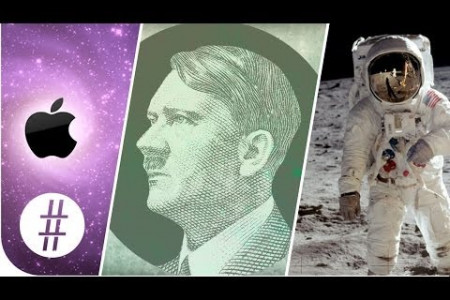Interesting Android Facts, Stats & History
ANDROID 101 Android Inc. is not Google's baby. Instead, it was a product of Android Inc. Founded by Andy Rubin. Chris White, Nick Sears and Rich Miner in October 2003 Later on, Google took over the company in 2005 at a price of 50 million dollar and thus Google becomes Well, if you are thinking that Android is a new terminology, then you are mistaken as it has featured prominently as a humanoid robot in many gaming consoles and motion pictures during the 80s. associated with Android. Android has an open source code which means it can be modified as per the will and wish of any android developer. The first Android phone was HTC G1 in 2008 in the United States. Its common Android was released in September 23, 2008 and the time coincide with the name is T Mobile G1. It has a swing out keyboard! OHA (OPEN Handset Alliance) unveiling too. The latest version of Android is Android was upgraded for the first time Kitkat. (Released on Oct 31, 2013) on Feb 2009 and it was named Cupcake. Android Android Android Android Android Android Android Android Android Gingerbread Honeycomb Icecream sandwich Cupcake Donut Eclair Froyo Jelly bean Kitkat Apr 2009 Sep 2009 Oct 2009 May 2010 July 2012 Dec 2010 Feb 2011 Oct 2013 Oct 2011 ARM 32-bit ARMV7 architecture is Currently, Android is the OS of more than 300 smartphones, 90 tablets and around 6 e-readers. It has been a total of Six years the main hardware platform of Android devices have both open Android is around us in one or the other form. source and proprietary software. Search 60% Sign in 46% Android users prefer 60% of Android About 1.5 million devices touchscreen over a physical keyboard users are under with Android OS are activated the age of 34 each day across the globe. About 34% of Android users use their smartphone for checking emails and 21% for playing games. Running on the Linux Kernel. An Android core does multi-tasking with an absolute ease. Know the IMEIl number of 60% of all wearable devices in US that are accesses by android smartphones are fitness tracker your android phone by pressing this code *#06# Y24 28 62% 1,175,450,000 350,000 46.7 % 1,460,800 15,000 62% 15% Total Number Percent of Number of Percent of Percent of Average number Average of Droid number of smart Android Android Android Apps Android Phones phone market held by Droid Phones of new Android Apps that apps released each month Phones Apps that are Sold activated are free games Worldwide each day SECRET CODES TO EXPLORE YOUR PHONE *#*#8350#*#* *#*#8351#*#* *#*#232338#*#* *#*#34971539#*#* *#*#7780#*#* Disables voice Enables voice Shows completes information about Displays Wi-Fi Restting your phone to factory state-Only deletes application data and applications dialing logging dialing logging mode Mac-address mode the camera *#*#232331#*#* *#*#3264#*#* *#*#4636#*#* *2767*3855# *#*#0842#*#* It's a complete Display information about Phone, Battery wiping of your and Usage statistics Do Back-Light test of your Android smartphone by pressing Bluetooth test Ram version mobile also it reinstalls the phones firmware Tips to make your life more Sasier Stop Google to track your loeation • Open Settings > scroll down to Location > Google Location Settings Wireless Networks" • Now tap Location reporting> Off Go back, tap Location history > Off. You may also want to tap the "Delete location history" button below. Refund from Android Market Purchose If you try an Android app and decide that you don't like it, return it. The Android Market will give you a full refund for up to 24 hours after any purchase, provided that you haven't tried to return the same app before. 124 Sxtend Your Phone's battery Give a Speed boost to your Android • Turn the screen brightness down • Avoid Live Wallpapers • Turn off location detection • Use Task Killer/Manager • Turn off Auto-Wifi Scan • Remove Unwanted Apps • Turn off Auto Sync • Update your Android • Disable Unnecessary Home screen Widgets Disable Unnecessary Home screen Widgets • Stop using livewallpapers as they consume much battery • Stop using live wallpapers as they also kill phone speed Dismiss an alarm before it bothers you Thankful of Android 4.4's advance alarm notification system. An hour before the alarm is due to fire, you'll get a pop-up notification on your screen which allows you to dismiss it before it has chance to sound and make everyone on the bus look at you. Disable App Notutications On any of your unwanted notifications in your notification bar, long press on the notification for a message box to appear. Tap on App Info > Untick Show Notifications > OK. Set Mobile Data T imt . Head over to Settings> Data Usage. • Set your data limit by dragging the orange line to reflect your monthly quota. • Set your data usage cycle based on when your "month" starts and ends, and you're done. Disable automatic App Updates • Open Play Store and head over to Settings • Tap on Auto-update apps • Choose Do not auto-update apps. How to Turm Off Auto-Conection • Go to Settings > Language & input. • Look for Auto-correction and tap on it. Tap on the settings icon next to the keyboard that you are using, e.g. Google Keyboard Select Off to turn auto-correction off Tricks Record your phone's screen Connectyour 4.0 Android or above with PC, we've had the trusty "Volume down and Power button" combo, but 4.4 goes to the next level - it features the ability to record video from your screen as well. Remotely wipe youn phone if you lose it You'll need to enable it from the device before you lose it, though - go to the Google Settings application in your app drawer and select Android Device Manager, then turn on "Remotely Locate This Device" and "Allow Remote Lock And Factory Reset". Owner info on Sereen You'll need to enable a screen lock from Security, and then you'll see the Owner info option appear. Unlock a hidden animation Just go to Settings> About Device, tap on "Android version" until an image shows up (a "K" in Android 4.4. Kitkat), and then hold down on that image until the animation begins. SECRETS IN YOUR PHONES Share apps, contacts, photos, and musie just by I tapping phones The Android Beam allows you to instantly exchange almost anything - apps, contacts, music, videos, photos, just by touching one NFC-enabled device to another, typically back to back, and then tapping to send. Check if your phone is NFC-enabled under "More" in Settings. Tum your photos and recordings into a movie. O First, go into the Google+ app and turn on Auto Backup from settings, so that every photo you take with your phone will be automatically saved in a private folder on Google+. Then, along the top of the "Photos" section, click on the little video camera icon and Google+ does the rest according to your demand. Stay awake and bright for as long as you're looking at it. Smart Stay is another Samsung-specific feature, which keeps your Android at a bright display for as long as your eyes are on it. Just go to Settings > Display > Smart Stay (for Samsung: Settings > Smart Screen > Smart Stay) Sources: http://bit.ly/1xjFm15 // Thecyberblog http://cnet.co/1XJFOG7 // Cnet http://bzfd.it/1rczKNh // BuzzFeed http://bit.ly/1xjFoG6 // Firstpost http://bit.ly/1xjFm14 // Steegle http://bit.ly/1xjFmhi // Arstechina http://bit.ly/1xjFm13 // FactBrowser http://bit.ly/1xjFmhl // TheVerge http://bit.ly/1xjFoG4 // PCWorld http://bit.ly/1xjFoG8 // Wikipedia http://bit.ly/1rczloM /I/ Hongkiat http://bit.ly/1xjFoG5 // Efytimes http://bit.ly/1rczloo // Hongkiat http://bit.ly/1X]F0G1 // Adiquity http://bit.ly/1xjFmhj // HTA http://bit.ly/1xjFm11 // Infocurse http://bit.ly/1rczloN // Statista http://bit.ly/1rczKNf // Techradar http://bit.ly/1rczKNI // Trustedreviews http://bit.ly/1xjFoGb // Inspiredm Brought to you by: echieSense http://bit.ly/1rczKNg // Mirror.co.uk www.techiesense.com http://bit.ly/1xjFoG3 // Statisticbrain
Interesting Android Facts, Stats & History
Source
Unknown. Add a sourceCategory
TechnologyGet a Quote