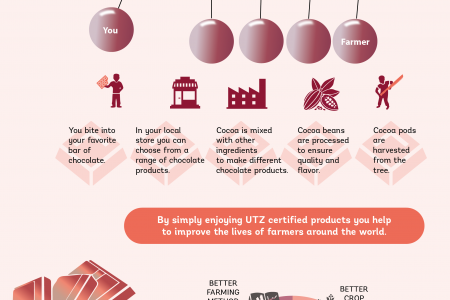The Infographic Process Guide
THE INFOGRAPHIC PROCESS A step-by-step guide about what you need to know and expect before you develop your first infographic. THE CLIENT SIDE STEP 1: CONTENT IS KING Choose one goal and stay focused on it. If you don't have a journalist to write the content for the outline, it would be in your best interest to hire one. • There are 3 main sections in an infographic: header, body and footer. In the header section, you will need a short, catchy title with about six words, and a title tag {subtitle} that will summarize the infographic. HEADER BODY FOOTÈR • After that, the body is where you tell your story with the content and graphics that interpret it, divided into sections, or free-flowing in a directive manner. Always follow the body up with a footer that includes your resources, a sign-off of your company/brand and most importantly, a call-to-action of some sort. STEP 2: THE CREATIVE BRIEF The creative brief is a document that provides insight into your company, your brand and the purpose behind the infographic. 84 % Lm ipsum olurtmet, certur aptuctng lt. Larem siem orr at amet, 32 % It also explains your ideas, or your vision, of what you want the infographic to look like. In order to do that, you need to ask yourself what kind of infographic best fits your content and brand. 62% • Determine whether your content needs: 1) Data Visualization: charts and graphs {pie, pictoral, line, bar} and icons 2) Narrative: guiding the reader through a series of information that tells a story; or 3) Informational Design: flowcharts, diagrams, anatomical illustrations Establish what kind of format/structure the infographic will have, whether it's vertical {recommended} or horizontal; if it's a timeline, or free-flowing; or if it needs to be divided up into sections. Lerenm • Lastly, decide on the style/theme of the infographic- whether you want a corporate, conservative look; a humorous, cheeky one; something current and trendy; contains simple or custom illustrations, photography, iconography and so on. STEP 3: DISCUSS & BRAINSTORM With steps 1 and 2 completed, a kick-off call about the outline and creative brief with an experienced 3/4 infographic designer is crucial. They will need to understand your brand and vision, the subject and content so they can translate your story accurately. • Sometimes it's best to brainstorm together with the designer if you don't know what you want-they can assist with the direction. • Once you are in agreement about the direction, the design process will begin. However, before any of that can happen, be sure to arrange a contract with the designer for a price quote and terms & conditions. THE DESIGNER SIDE STEP 1: MOOD BOARD & WIREFRAME The preliminary steps to defining the design of an infographic is in the discovery; creating a mood board: 1) The color palette: whether it's from your brand guidelines or in addition to-or it's created to fit the subject and content-a selection of 2-5 colors will be chosen. 2) Font styles and typefaces: again, if you have brand guidelines, those fonts will be used; but if not, up to 3 typefaces will be selected for the headers, subheads and body of copy. 3) Illustration or photography style: here again, this may be based off any brand guidelines; but if not, a consistent style of imagery will be chosen where needed within the body content. ABCDEFGHIJKLMN1234567890 Some designers will sketch out the skeleton of the layout, called a wireframe. Some may just dive right into the working file and design as they go, with the direction in mind. ABCDEFGHIJKLMN1234567890 abcdefghijklmn123456789O It's up to you and the designer on whether or not this stage is reviewed together before moving into the first full draft of the layout. This can help make sure the direction is agreed upon, conserving valuable time. • You can expect to see the mood board and/or wireframe within 2-3 business days of them receiving the outline and creative brief. STEP 2: DESIGN & LAYOUT • Once the mood board and/or wireframe is signed off by you, the designer will begin with the layout/design of your infographic according to the creative brief and outline provided. Upon completion they will submit the first full draft for your review. The design stage typically takes between 5-7 business days-you can't rush creativity! STEP 3: REFINEMENT • Sometimes the designer will nail the infographic design on the first draft, sometimes not-most likely you can expect a few design revisions. 7. Migration, remastering 8. Data mobility 9. Power consumption It's also possible that you may not like how the copy looks once it's in place-it might be too much or too little, or just doesn't translate as well as you hoped. 10. Monitoring 11. Data center flc or space 12. Provisioning tim. • This is where the designer and you will go through rounds of revisions until you are satisfied. Depending on the project scope, you may be limited to 2-3 rounds within a price quoted, so expect to pay for further edits if that's the case. Be sure to work out all these details with the designer prior to engagement so there are no surprises on either end. • The rounds of revisions could take 1-3 weeks depending on the turnaround time of communication, and the amount and kind of edits. STEP 4: DELIVERABLES Based on the strategy of the infographic placement, you will receive the final deliverable as either a PNG or JPG for posting. PNGS are best for illustration and text-heavy images. JPGS are best for photographs and realistic images. • However, depending on where you post your infographic, some sites prefer one over the other, some even require a PDF only. It would be wise to have a PR/Social Marketing team in place, if you don't, to help promote your infographic across the internet. THE DISTRIBUTION STEP 1: SHARING IS CARING In order to make your infographic to go viral, make it very easy for people to share, and give several options. Use standard social sharing buttons on your website or blog page that are easy to view and use. Also provide a HTML embed code to help viewers embed your infographic and re-publish on their own web pages. This gives you quality linkbacks at no cost to you. • Submit your infographic to sites such as Slideshare, Daily Infographic, or Visual.ly who allow you to easily embed it while linking back to the original source. STEP 2: SHOUT IT OUT f Once your infographic is launched, you need to promote it, and promote it aggressively using all the social media networks such as Facebook, Twitter, Google+, Pinterest, LinkedIn and so on. • Get your audience engaged. Find your best influencers, and create a strategy for them to share your infographic, write about it, and tweet it out. Make sure your message is consistent in order to maintain your social media presence. • After your infographic goes viral, it will spread around the web all on it's own, and you can sit back and watch. Try to set realistic expectations for your infographic. You may have a great idea, or content, or even a quality designed infographic, but this doesn't necessarily mean it will go viral or double your sales. Proper distribution is key. And working with an experienced designer is part of the equation for a successful infographic. Contact dezinegirl creative studio for your next amazing infographic! dezinegirlcreative.com Brand Identity Campaigns | Infographics | Websites Digital Media Graphics | Print Collateral | Presentations dezinegirl creative studio in Bē ( 目
The Infographic Process Guide
Source
http://dezin...c-process/Category
How ToGet a Quote