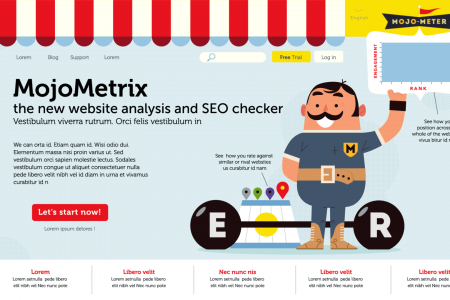Helping Users Find Mobile-Friendly Pages
SEQGEEK SEARCH ENGINE OPTIMIZATION HELPING USERS FIND MOBILE-FRIENDLY PAGES Have you ever tapped on a Google Search result on your mobile Google phone, only to find yourself looking at a page where the text was too small, the links were tiny, and you had to scroll sideways to see all the content? This usually happens when the website has not been optimized to be viewed on a mobile phone. Searchers This can be a frustrating experience for our mobile searchers. Starting today, to make it easier for people to find the information that they're looking for, we're adding a "mobile-friendly" label to our mobile https://www.example.com/ Mobile-friendly - This is an example of a search results. Example website that is well-designed for mobile This change will be rolling out globally over the next few devices. weeks. A page is eligible for the "mobile-friendly" label if it Avoids software that is not common on mobile devices, like Flash meets the following criteria as detected by Googlebot: Uses text that is readable without zooming Sizes content to the screen so users don't have to scroll horizontally or zoom Places links far enough apart so that the correct one can be easily tapped If you want to make sure that your page meets the mobile-friendly criteria: Check your pages with the Mobile-Friendly Test Read our updated documentation on our Webmasters Mobile Guide on how to create and improve your mobile site See the Mobile usability report in Google Webmaster Tools, which highlights major mobile usability issues across your entire site, not just one page Check our how-to guide for third-party software like WordPress or Joomla, in order to migrate your website hosted on a CMS (Content Management System) to use a mobile-friendly template Well-structured URLS offer users a quick hint about the page topic and how the page fits within the website. To help mobile searchers understand your website better when we show it in the mobile search results, today we're updating the algorithms that display URLS in the search results to better reflect the names of websites, using the real-world name of the site instead of the domain name, and the URL structure of the sites in a breadcrumbs-like format. Google history of googl x Google history of googl x STRUCTURED DATA SITE Images Boks More Videos Web Videas images tBooks More Our history in depth - Company - Google Google about company history Mobile-triendly Our history in depth. Get the details, year by year, on Google's growth as a company over more than a decade www ww NAMES AND URLS Our history in depth- Company - Google www.google.com/aboutlcompany/history Mobile-friendly - Our history in depth. Get the details, year by year, on Google's growth as a company over more than a decade. Web WWAS part of this launch, we're also introducing support for schema.org structured data for websites to signal to our History of Google - Wikipedia, the free encyclopedia enm.wikipedia.org.History of Googl. Mobile-friendly - This article explores the history of Google, the most widely used web-based search engine. Early history - Financing and initial public . History of Google - Wikipedia, the free encyclopedia Wikipedia wiki History_of_Google Mobile-friendly - This article explores the history of Google, the most widely used web-based search engine. Earty history - Financing and initial public . algorithms: www.www wwwl www.T Google - Wikipedia, the free encyclopedia Wikipedia wiki > Google Jump to History - History. Main articie: History of Google · Google's homepage in 1998. Google's original . The website name to be used Google - Wikipedia, the free encyclopedia en m.wikipedia orgiwiki Google Jump to History - History. Main article: www ww instead of the domain name History of Google · Google's homepage in 1996. Google's original www The URL structure of the URL as breadcrumbs wwwwww wwwwwwi wwwwwwI www wwwwwwlwww www MAKING YOUR SITE MORE MOBILE-FRIENDLY WITH PAGESPEED INSIGHTS To help developers and webmasters make their pages mobile-friendly, we recently updated PageSpeed Insights with additional recommendations on PageSpeed Insights 8+1 16k example.com ANALYZE mobile usability. Mobile Desktop Poor usability can diminish the benefits of a fast page load. We know 58 /100 User Experience the average mobile page takes more than 7 seconds to load, and by using the PageSpeed Insights tool and following its speed recommendations, you can make your page load much faster. Should Fix: Use legible font sizes Show how to fix Size tap targets appropriately Show how to fix Configure the viewport Your page does not have a viewport specified. This causes mobile devices to render your page as it would appear on a desktap browser, scaling it down to fit on a mobile screen. Configure a viewport to allow your page to render properly on all devices. THESE NEW RECOMMENDATIONS Configure a viewport for this page. - Hide details CURRENTLY COVER THE FOLLOWING AREAS A Consider Fixing: Size content to viewport Show how to fix CONFIGURE THE VIEWPORT Without a meta-viewport tag, modern mobile browsers will assume your page is not mobile-friendly, and will fall back to a desktop viewport and possibly apply font-boosting, interfering with your intended page layout. Configuring the viewport to width=Ddevice-width should be your first step in mobilizing your site. 图 SIZE CONTENT TO THE VIEWPORT Users expect mobile sites to scroll vertically, not horizontally. Once you've configured your viewport, make sure your page content fits the width of that viewport, keeping in mind that not all mobile devices are the same width. USE LEGIBLE FONT SIZES If users have to zoom in just to be able read your article text on their smartphone screen, then your site isn't mobile-friendly. PageSpeed Insights checks that your site's text is large enough for most users to read comfortably. FONT SIZES SIZE TAP TARGETS APPROPRIATELY Nothing's more frustrating than trying to tap a button or link on a phone or tablet touchscreen, and accidentally hitting the wrong one because your finger pad is much bigger than a desktop mouse cursor. Make sure that your mobile site's touchscreen tap targets are large enough to press easily. AVOID PLUGINS Most smartphones don't support Flash or other browser plugins, so make sure your mobile site doesn't rely on plugins. GOOGLE ALGORITHM WILL SOON REWARD MOBILE-FRIENDLY SITES Google Google is going to make a massive change to the way it ranks websites. This change outranks both Panda and Penguin in terms of its scale of impact on search results. The change comes down to one very important criterion: whether your website, landing pages, and blog are fully optimized for mobile. WEBSITE TEST FOR READINESS Beyond having the most imaginative and adorable seasonal doodles, Google does some other pretty lovable things. Namely, they've provided website owners with free tool well in advance to tell them exactly what is needed to prepare for the new mobile search algorithm. YOU CAN ACCESS THE TOOL HERE. When you run your site on the tool, you'll get a quick assessment of whether your mobile rank will suffer as a result of the April 21st change. If your website is fully optimized for mobile, you'll get a success message like this one: Mobile-Friendly Test 8-1 ANALYZE http://blog.hubspot.com/marketing Awesomel This page is mobile-friendly. Do you use Google Webmaster Tools? Learn more about mobile-friendly pages How Googlebot sees this page See how many of your pages are mobile-friendly by This page uses 4 resources which are blocked by robots.txt. If you're interested in learning more about mobile sites, check out our Webrnaster's Mobile Guide or the Prindples ef Site Design on Web Fundamentals. signing into your Webnaster Tools account. Give feedback Does this screenshot lcok incorrect? Leam how to let Googlebot view the page correctly. F YOUR WEBSITE, LANDING PAGES OR BLOG ARE NOT READY FOR THE MOBILE UPDATE, YOU'LL GET A MESSAGE THAT LOOKS LIKE THIS Not mobile-friendly Page appears not mobile-friendly How Googlebot sees this page X Text too small to read This page uses 2 resources which are blocked by Make this page mobile-friendly robots.bxt X Links too close together Pick the oction that describes how you created this site: Does this screenshot look incorrect? Leam how to let I used a CMS I used software such as WordPress or Joomla. X Mobile viewport not set Googlebot view the page correctly. • Shaw resources Next Someone built this site for me TIME TO PREPARE FOR MOBILEGEDDON Google may have announced the update early, but it hasn't exactly been forthcoming with details. Most notably Responsive design does not have a ranking benefit Googlebot must be allowed to crawl CSS & JavaScript to pass the "mobile-friendly" test Mobile friendliness is determined at the page level – not sitewide Tablets will not be affected by this update Google is currently working on a dedicated mobile index CHOOSE A MOBILE SOLUTION your site doesn't have a mobile solution in place, your first priority should be choosing the right mobile solution for your site. There are three options you can choose from: If Separate mobile URLS - Using a separate site for mobile and desktop visitors. Q HTTP > Q HITP Dynamic serving - Using different content for mobile and desktop visitors served from the same URLS. Q HTTP Responsive design - Using the same content from the same URLS but displaying it differently based on the browser size a HTTP
Helping Users Find Mobile-Friendly Pages
Source
http://seogeek.nl/Category
ComputersGet a Quote