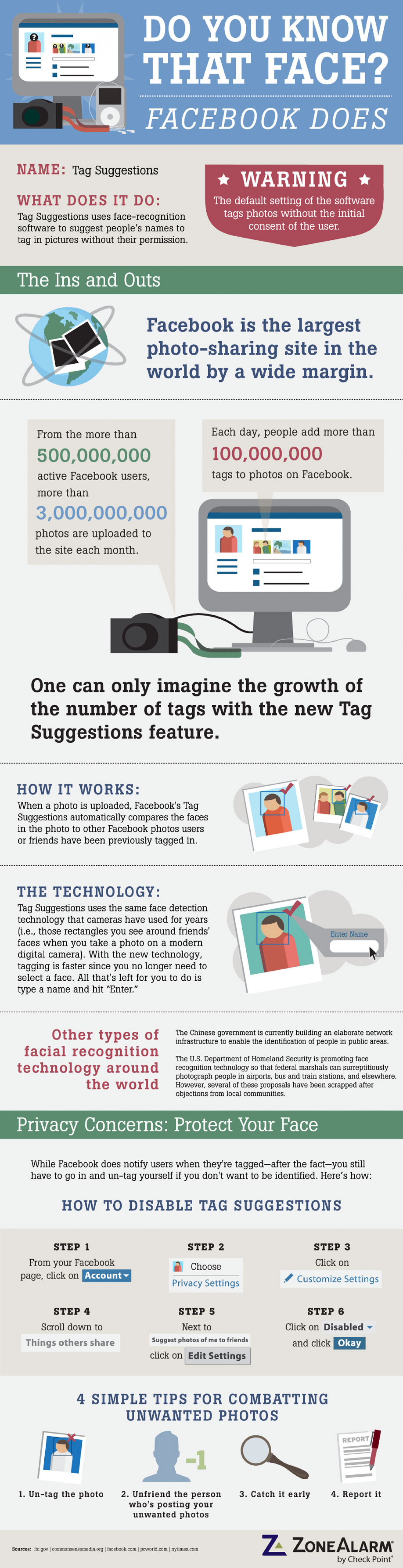Do You Know That Face? Facebook Does
DO YOU KNOW THAT FACE? FACEBOOK DOES NAME: Tag Suggestions * WARNING * WHAT DOES IT DO: Tag Suggestions uses face-recognition software to suggest people's names to tag in pictures without their permission. The default setting of the software tags photos without the initial consent of the user. The Ins and Outs Facebook is the largest photo-sharing site in the world by a wide margin. From the more than Each day, people add more than 500,000,000 100,000,000 active Facebook users, tags to photos on Facebook. more than 3,000,000,000 photos are uploaded to the site each month. One can only imagine the growth of the number of tags with the new Tag Suggestions feature. HOW IT WORKS: When a photo is uploaded, Facebook's Tag Suggestions automatically compares the faces in the photo to other Facebook photos users or friends have been previously tagged in. THE TECHNOLOGY: Tag Suggestions uses the same face detection technology that cameras have used for years (i.e., those rectangles you see around friends' faces when you take a photo on a modern digital camera). With the new technology, tagging is faster since you no longer need to select a face. All that's left for you to do is type a name and hit "Enter." Enter Name Other types of facial recognition technology around the world The Chinese government is currently building an elaborate network infrastructure to enable the identification of people in public areas. The U.S. Department of Homeland Security is promoting face recognition technology so that federal marshals can surreptitiously photograph people in airports, bus and train stations, and elsewhere. However, several of these proposals have been scrapped after objections from local communities. Privacy Concerns: Protect Your Face While Facebook does notify users when they're tagged-after the fact-you still have to go in and un-tag yourself if you don't want to be identified. Here's how: HOW TO DISABLE TAG SUGGESTIONS STEP 1 STEP 2 STEP 3 Click on From your Facebook page, click on Account- Choose Customize Settings Privacy Settings STEP 4 STEP 5 STEP 6 Scroll down to Next to Click on Disabled - Things others share Suggest photos of me to friends and click Okay click on Edit Settings 4 SIMPLE TIPS FOR COMBATTING UNWANTED PHOTOS REPORT 2. Unfriend the person who's posting your unwanted photos 1. Un-tag the photo 3. Catch it early 4. Report it Z ZONEALARM Sources: ftc.gov | commonsensemedia.org | facebook.com | pcworld.com | nytimes.com by Check Point II
Do You Know That Face? Facebook Does
Source
http://blog....-does.htmlCategory
Social MediaGet a Quote