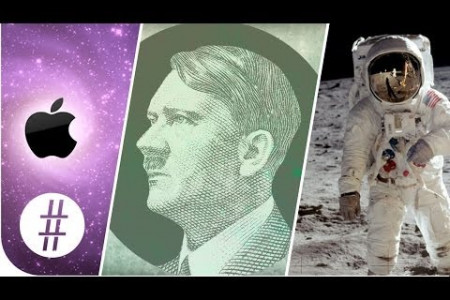AllShare Play (Samsung Link)
Let's Share with AllShareTMPlay o)) android WIDGETcenter SAMSUNG What is Samsung AllShareTMPlay AllShareMPlay (Samsung Link) lets you share the contents on your phone with Other phones, Computers and Smart TVs AllShareMPlay Main Usage Cloud Storage2 AllShare" Play Register 1 You can also create a free cloud storage, to sync your data with this cloud storage. You may need to buy some more space, if the free space doesn't satsify Sign in with your Samsung account Head to AllShareMPlay website and sign in with your Samsung Account to be able to have Email access to your phone's content from your PC or Laptop Your Cloud Storage you. Password Remember my email address www.allshareplay.com Sign In Find email address/password Don't you have Samsung account? Sign Up » Use Your Cloud Storage 3 Using cloud services lets you access the entire data of your phone, when ever and where ever you want Using AllShareMPlay Group Cast Open AllShareMPlay Ap Access to the synced data be- tween your computer, phone, and cloud storag Da AllSharePlay AllShareTMPlay 4 Select Group Cast Choose Sharing Option Choose Your File Select "Group Cast" and set a password to increase security Tap the "Sharing" button Choose your phone and then select the file to be shared be- tween devices Share D AllSharePlay D AllSharePlay Galaxy SI M Presentation.pdf Share Devices Group Cast Pin Code M Presentation.pdf Send To Nearby Users **** Galaxy SII Make Sure all the devices are connected to the same Network Same Wifi Network Enter Pin Code 6 Join Group Cast5. Choose the file to be viewed, and enter pass- word (PIN code) if asked O Refresh Open AllSharePlay on the sscond device and A Home O Join Group Cast tap Join Group Cast O Settings Q My account O FAQ D AlISharePlay Pin Code **** M Presentation.pdf Using AllShareMPlay For PictureSharing Choose Your Picture(s) Select Your Device Select Social Network Mark photo(s) to be shared Open The app and choose your phone Choose from Available Social Networks Share Galaxy SII D AISharePlay D AllSharePlay Devices Galaxy S AndroidWidgetCenter.Com
AllShare Play (Samsung Link)
Source
http://andro...hare-play/Category
TechnologyGet a Quote