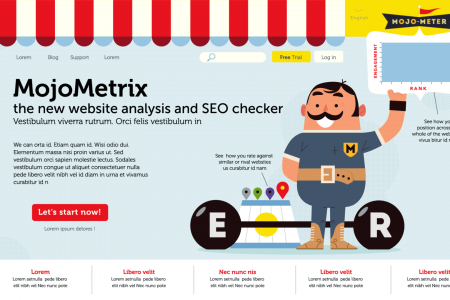7 stages you should complete when launching your wordpress site
stages YOU SHOULD COMPLETE WHEN LAUNCHING YOUR WORDPRESS SITE BLOCKS ANY MALICIOUS CONTENT, SPAM, VIRUS, MALWARE, WORMS AND LINKS DAILY SCAN WITH EMAIL NOTIFICATIONS install an antivirus CLEANING UP AFTER PLUGIN REMOVAL Google YOU HAVE LET GOOGLE KNOW YOU ARE HERE! SUBMIT YOUR XML SITEMAP TO SEARCH ENGINES 3 steps The next thing you want to do is submit the xml sitemap we created earlier to the two search engines. CREATE A SITEMAP ON WORDPRESS Install Google XML Sitemaps plugin to help the search engines know what pages are on your website 2 SUBMIT YOUR WEBSITE TO SEARCH ENGINES Now that you have a sitemap for your website you first need to tell the search engines that your site exists. To get this, you will need: a) Google Webmaster Tools b) Bing Account and login to Webmaster Tools Rank your website to the top of search engines Use short permalinks, including keywords SEO Highlight informative content or keywords on your website. Use h1-h6 to highlight headings or subtitles Think of a good name for your image files Google also draws images in the calculation of the ranking Use meta-tags for your website and your pages Install a meta-tag plugin and add content-description-keywords on pages & posts Don't use black hat techniques or mirror html sites Don't use F ! SOCIAL LOCKER Tweet 99 Drive traffic and get followers to your site by hiding content that only will show when the user makes in nga fLike 1.6m 8 +1 2.7M a social action (Like, share...) ADD SOCIAL MEDIA BUTTONS TO YOUR PAGES + BLOG POSTS SOCIAL METRICS lets get social Let the users do the hard work Get basic statistics of for you with these buttons. You'lL get more traffic to your site thanks to social media. your articles shared on social media channels DON'T LOSE USERS! OPTIMIZE IMAGES (AUTOMATICALLY) According to users behaviour, if your site takes +3" to load, you will lose 1 of 4 users. Installing the plugin WP-Smushlt wil compress images automatically, as you are uploading them. No reason not to install this one! JPG This number will increase to 4 of 10 if the site takes +10" • users out • users in OPTIMIZE YOUR HOMEPAGE · Reduce the number of posts on the page (5-7) · Remove unnecessary sharing widgets from the home page · Remove inactive plugins and widgets that you don't need · Keep in minimal! 120 140 +3" 100 80 160 60 180 40 200 20 LOADING 220 SPEED 25% 240 what to do OPTIMIZE YOUR WORDPRESS DB Simply use the WP-Optimize plugin. This plugin lets you do just one simple task: optimize the your database (spam, post revisions, drafts, tables, etc.) to reduce their overhead. +10" d:svg: MINIFY HTML-CSS-JAVASCRIPT C(:root){c verflow:hid Remove all white space from ien;}figure argin: Plugin WP Minify will do it automatically 40% where ssible. ANTI spam RE L urite text above CAPTCHA some facts what not to do what to do DON'T TURN OFF COMMENTS! JUST TO PREVENT THIS, AS THEY ARE A GREAT INSTEAD, ACTIVATE AKISMET CORRECTLY (COMES WITH YOUR WORDPRESS) WAY TO MEET AND INTERACT THIS ADDS A CAPTCHA THAT WITH YOUR READERS. PREVENTS YOUR SITE FROM UNWANTED SPAM The amount of spam comments could get as high as 85%. Of every 100 comments only 15 are legitimate. {7}backup, backup, backup! ONE SIMPLE BACKUP PLUGIN CAN SAVE YOUR BUSINESS. ALWAYS REMEMBER TO KEEP LOCAL COPIES OF YOUR FILES! TWO PLUGINS TO DO THIS: WP Backup To Dropbox BackupWordpress It makes a whole copy of your blog and sends it to your dropbox account It emails you the copy. If your blog gets a little larger, this usually fails sources madlemmings.com - best plugins to start your wordpress blog infographicsbyra.files.wordpress.com - plugins social media para wordpress yoast.com - the definitive guide to higher rankings for WordPress sites sparringmind.com - 15 Easy Ways To Speed Up WordPress kissmetrics.com - how loading time affects your bottom line PROJECT DESIGNED + LAUNCHED BY GROB robertoartiles.es Bo Bo Bo Bo Bo Bo Bo Bo Bo Bo Bo Bo Bo Bo Bo Bo
7 stages you should complete when launching your wordpress site
Publisher
Roberto ArtilesDesigner
Roberto ArtilesSource
Unknown. Add a sourceCategory
ComputersGet a Quote