
2015 Pinterest SEO Checklist
2015 Pinterest SEO CHECKLIST Ready to powerfully optimise your profile for Pinterest's search engine and have your pins show up in the feed for your targeted keywords? Follow this simple checklist! OPTIMISED USERNAME Ensure your username is as an exact match or as close as possible to your business name, so that those searching for you can find you! KEYWORDS IN "ABOUT YOU" Add 1-2 keywords to your "About you" section of your profile but make sure it reads properly! KEYWORDS IN BOARDS Ensure that your business' keywords appear in the titles of your first 2-4 boards and in the board descriptions. KEYWORDS IN PINS Add your business' keywords to your pin descriptions and even in the image itself if using text. Keywords in the pin's linked URL also vastly improve SEO. USE THE RIGHT COLOURS & GRAPHICS It seems Pinterest can see "into" images, so make your pins look like the others showing in your particular category. USE RICH PINS IF POSSIBLE Pinterest sees Rich Pins as easier to understand and more valuable to users and therefore show more often in search. VERIFY YOUR SITE Pinterest also gives more authority to verified accounts, meaning you're more likely to appear in search results if you go through this process. pinning.co
2015 Pinterest SEO Checklist
Writer
Source
http://www.p...s-profile/Category
Social MediaGet a Quote






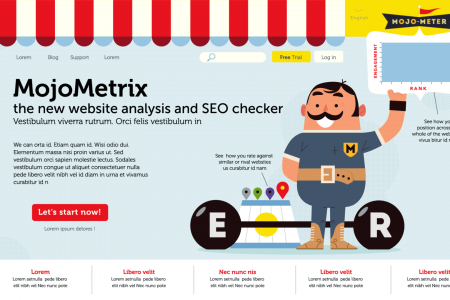



![A Marketer’s Guide to Pinterest [Video] Infographic](https://i.visual.ly/images/a-marketers-guide-to-pinterest-video_5029177c4b274_w450_h300.jpg)
